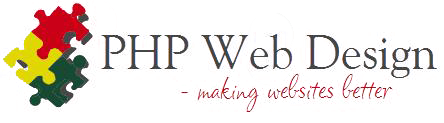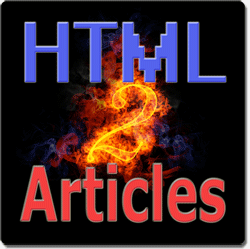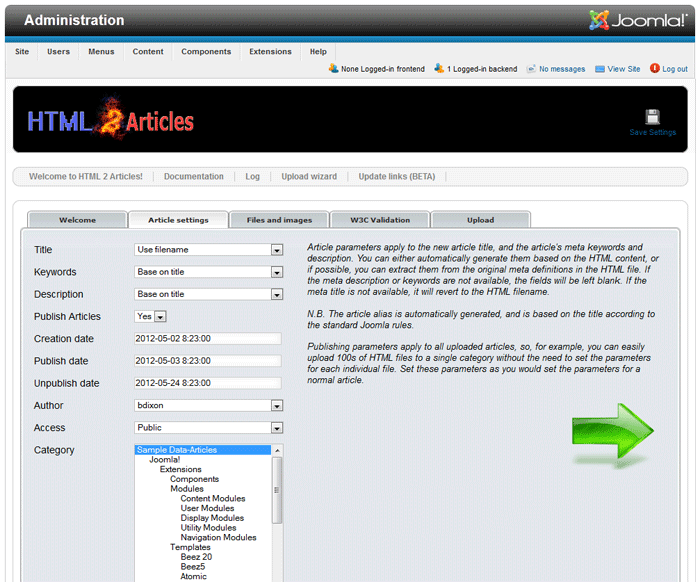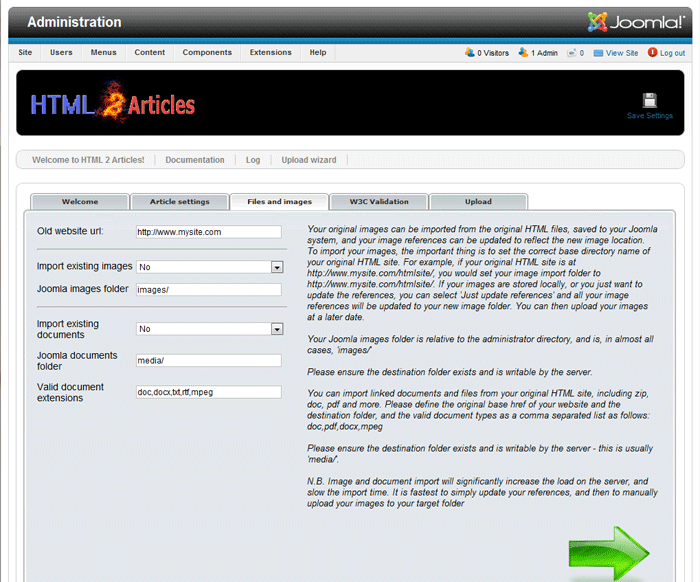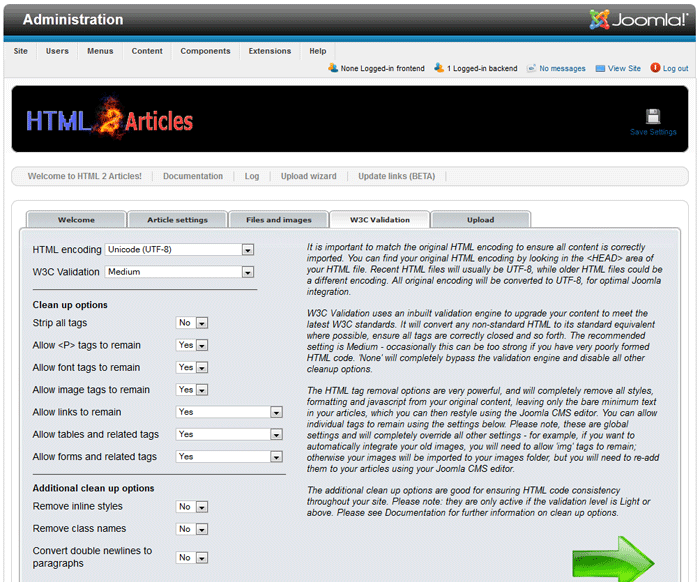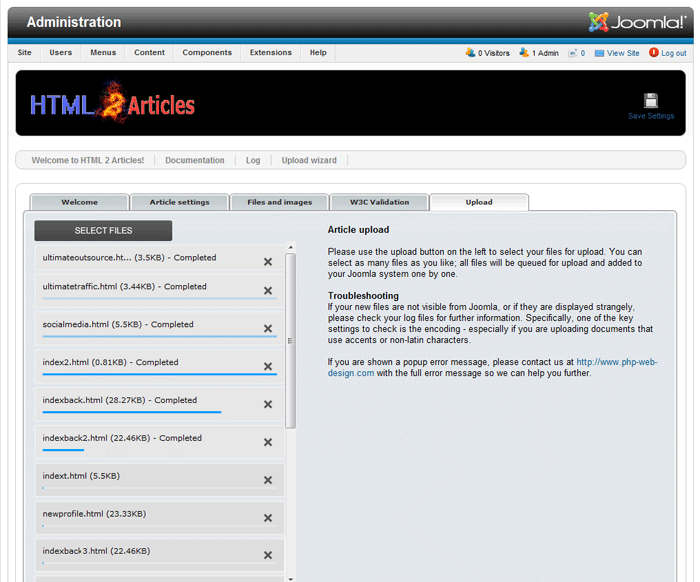Have you built a Joomla site - and now want to import content to it, but don't want to spend hours and hours on each page?
You can create Joomla articles almost instantly from any HTML file using HTML 2 Articles.
It's Fast
Each article takes an average of 20 seconds to process - including import of your images, W3C validation, conversion to UTF-8 encoding (if needed, for optimal integration) and more.
You can even queue hundreds of HTML files at a time for processing, and just leave it running. Each file is automatically processed and integrated with your Joomla install.
What is included?
- Near instant import of HTML files to your Joomla! installation
- Powerful HTML clean up & tag stripping options
- Inbuilt W3C Validation engine
- HTML tidying, repair and validation on the fly
- Automatic import and integration of your images and documents
- Support for all charsets and encoding types
- Automatic conversion to UTF-8 encoding for optimal Joomla integration
- Full documentation
- Automated process logging
- Queue 100s of HTML files at a time for processing
- Automatically create your article title, alias, keywords and description
- Select your full article parameters such as category, author, access level and so forth
- Maintain your links with Update Links
- Certified for







Rated the #1 import system for Joomla
HTML 2 Articles is used on hundreds of Joomla systems, and we have received some fantastic praise, such as:
"the speed at which articles import is unbelieveable"
"A real timesaver"
"the most useful extension I have ever used"
"the crown jewel of joomla extensions"
"HTML 2 Articles was worth every penny and has saved me hours."
"Crazy Crazy Awesome Component Well Done"
"make the investment in HTML 2 Articles; I give this TWO thumbs up!"
Buy now and experience HTML 2 Articles yourself!
Buy it today
All purchases come with upgrades, support, and a satisfaction guarantee.
Silver package
- Includes all features
- 6 months full support
- 6 months updates
- GPL v3 License
Screenshots
Your comments