You are guaranteed to migrate successfully to Joomla 3 / 4 - with full support and assistance included as standard.
You'll also enjoy...
- Articles migrated!
- Categories migrated!
- Menus migrated!
- Custom HTML modules migrated!
- Users migrated!
- Weblinks migrated!
- Dedicated Support!
- Money Back Guarantee!
- Zero Risk to Live Site
- Third Party Extension Data Migrated!
- Full User Guide!
- Kunena data migrated!
- K2 data migrated!
- Other 3rd party data migrated!
- Asset table built and integrated!
- Links perfectly maintained!
- Article IDs maintained!
What our clients say...
Migrate Me has been used on thousands of systems, and a few people have been kind enough to write reviews. Here is a small selection of reviews we've received on the Joomla Extensions Database. For more (or to write your own review) click here.
"Crazy good!"
Converted all my joomla 1.5 files. Converted my old joomla website with 155 pages in a few minutes. Crazy good! More than spectacular! This extension is a huge time and money saver
"Just Do It!"
I used Migrate Me to upgrade over a dozen sites. Only my most complicated sites gave me any trouble, and the developer backed up his code with first-class service. Couldn't recommend another migration component so long as Migrate Me exists. Migrate Me is the BEST. You get what you pay for - a great component with even better support from the developer.
"Excellent tool makes it really easy to update old versions"
Almost too simple - you sort of expect more steps or problems, not just simply import the old database, start it going and done!
"Fantastic tool!"
It may be one of the more expensive extensions for Joomla but it is so well worth the money and remember it is a one-off not a recurring sub
"Service and Support is Exemplary"
I bought this over 1 year ago. When I finally migrated, I had some problems with my data file but Barnaby helped me migrate data. Thanks.
"THE BEST EXTENSION I HAVE EVER USED & BARNABY IS A REAL STAR"
Awesome - this works - it's as simple as that. When I hit a problem due to corrupted 3rd-party extension IDs, Barnaby was there to fix it. Phenomenal value for money - bought the Gold Package for future upgrades - has saved me weeks of frustration - best money I ever spent. Migrating from my Joomla 2.5.28 website straight to Jooma 3.4. I wish I had known about this extension a few weeks ago. No more loading endless backups after yet another failed attempt! The future is bright, thanks to Barnaby.
"Awesome. It is easy and it works. And developer is fantastic also."
I used it to upgrade from J1.5 to J3. Have been wanting to do for quite a few years now but seemed to difficult before.Worth every cent. Three years of wanting to upgrade done in a few hours. Just Awesome!
"Superb developer support"
Ran into a glitch with phoca guestbook migration and the developer went above and beyond to fix it for me. Even afterwards when a non-migration related problem came up, he tried to figure it out simply because it happened after using his plugin. Great!
"Migrate Me is outstanding!"
Most extensions promise much and deliver little. This extension does exactly what it says, it upgrades your old 1.5 data to Joomla 3. Before I bought I asked a thousand questions and each time the developer replied with no hesitation. This for me is amazing. It is a paid extension, but I tried some others already and they didn't work. The time this has saved me is huge, so I say top value!!
"Best component and support ever !"
Excellent value ! If you need to invest and don't want to go crazy this is a must!
"The best migration tool around"
I have used other paid-for migration tools and this one is hands down the easiest one to use. Guides you through every possible issue. At first I thought it was a bit pricey. But then I experienced how well it performed and immediately saw the value in this component. Thanks for the great extension!
Screenshots
Buy Migrate Me
Buy Migrate Me today and experience it for yourself! In just a few moments you could be enjoying your new Joomla system, complete with all your data intact.
All options include full support and a money back satisfaction guarantee
GOLD Edition
- Includes all features
- 1 YEAR full support
- 1 YEAR updates
- Support and updates for UNLIMITED domains
- GPL v3 License
- Migrate from Joomla 1.5
- Migrate to Joomla 2.5 or 3.x
- Guaranteed migration success





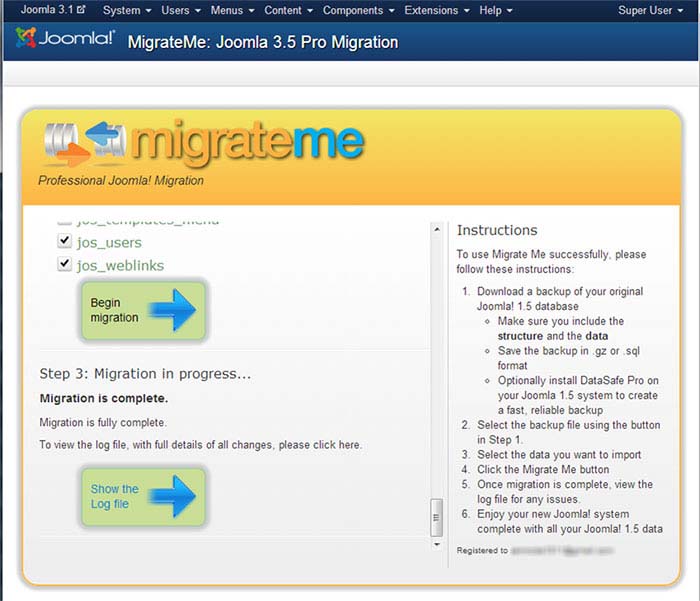

Just dropping by to say this tool was amazing!! We have been putting off the upgrade for years. I did try a few other tools first, but they didn't work so I was ready to give up, decided to try yours with the migration guarantee, and amazingly it worked! All we ended up having to do was updating the template, everything else we just installed the Joomla 3 version and it was just perfect. Thank you!! You have saved us countless hours on our site with over 1000 articles, so very happy to recommend. Top marks!
Thanks - Brandon
Brandon
Hi Brandon,
Awesome!! Thank you for the amazing feedback, enjoy Joomla 3!!
Barnaby
Barnaby Dixon
Installed Joomla 3, installed MigrateMe, ran the migration and it worked!
Muy Buenos!! Great work :-)
FP
Frank Perry
Hi Frank - great!! Thank you for the feedback
Sincerely, Barnaby Dixon
Barnaby Dixon
Hey Barnaby, you make the best extensions ever! So happy that I went with my gut and bought. We are very happy with our new system on Joomla 3, and just wanted to say a special thank you for the extra support... all issues on our end rather than with the software, but so glad that you are there to help. Have a great weekend! Paulson
Paulson
Hi Paulson,
Thank you for your great feedback! Always happy to help. Have a great day too!
All the best - Barnaby
Brandon
If I buy the plugin and I can not do the migration from Joomla 1.5 to Joomla 3 for K2 and Kunena components, it is expected to support?
Valeria Milani
Hi there,
Yes of course :-)
I offer full support and successful migration is guaranteed
All the best, Barnaby Dixon
Barnaby Dixon
Does it works for multilanguage sites from 1.5 to 3.4 ?
George Cristian MATEI
Hi there George,
Thank you for getting in touch. Yes it does :-)
All the best, Barnaby Dixon
Barnaby Dixon
Does Migrate Me also migrates data from MySQL to other backend database (e.g. SQL Server)?
Thanks!
Cristiano
Hi Christiano,
If you need to migrate to a new server or a different database, you will first need to create a new database. Then export the original data using PHPMyAdmin, and import to the new database, again using PHPMyAdmin
All the best, Barnaby Dixon
Barnaby Dixon
Pre sales question. Can MigrateMe migrate 1.5.26 to latest 3.4.6 ?
Daniel Melnechuk
Follow up pre sales question. What about the template that was custom made? I believe it was based off some template.
Daniel Melnechuk
Hi there,
Yes it can (actually it can go all the way to the very latest 3.4.7, released yesterday)
The template will need to be updated to work with Joomla 3. Almost all Joomla 1.5 code is deprecated and will not work with the all-new Joomla 3 framework, so it will need to be methodically updated.
Alternatively, I highly recommend installing a new, purpose-built Joomla 3.5 compatible template. That way you'll get full use of the new responsive, mobile-friendly features in Joomla 3.
All the best, Barnaby Dixon
Barnaby Dixon
Hi Daniel,
Can MigrateMe migrate 1.5.26 to 3.4.8
and Kunena Forum 2.0.2 on the 15 to 4.0.8 on the 3.4.8 install
thanks
Andrew
Andrew
Hi Andrew,
Yes - Migrate Me can migrate 1.5.26 to 3.4.8.
And yes it can migrate Kunena for you. It's best to upgrade your Joomla 1.5 system to Kunena 2.0.4, as this avoids a few issues. Once your Joomla 1.5 system is on Kunena 2.0.4 you can migrate as normal.
The way to do it is simply export your database (using DataSafe Pro preferably, but you can also use PHPMyAdmin). Just ensure that the structure and data are in the export. Then set up Joomla 3 in a subdirectory, and install Migrate Me (and nothing else). Then open Migrate Me and upload the 1.5 database backup and follow the instructions provided, and select all data for migration including the Kunena data.
Finally, install the latest version of Kunena, and it'll automatically recognise and work with your original data.
All the best, Barnaby Dixon
Barnaby Dixon
my website - krantiyoga.com
website convert link - http://clients.royaldeveloper.in/krantiyoga
design complete change i need same to same krantiyoga.com
Please give me solutions.
Nikhlesh Kunwar
Hi Nikhlesh
You will need to use Migrate Me to migrate the data from Joomla 1.5 to Joomla 3.
Then you need to install the latest version of each extension, and also update the template to Joomla 3 compatible. You could also ask your template provider for a suitable upgrade, or select a new Joomla 3 compatible template.
All the best, Barnaby Dixon
Barnaby Dixon
Joomla 3.x is freshly installed and just installed the migrate me plus extension.
Here's the error I get when I click MigrateMe Plus in the components:
SQL=UPDATE `jom_extensions` SET `params` = '{}' WHERE `element` = 'com_migratemeplus'
Any idea?
Steve
Hi there,
Thank you for getting in touch. You will need to install Migrate Me Plus on the original site (usually the Joomla 2.5 administration area). It should then work well as expected.
All the best, Barnaby Dixon
Barnaby Dixon
I don't pretend to understand joomla etc hence needing a tool to do the job for me!
I am migrating an in house Windows joomla web site from v1.5.26 to 3.4.3 on different hardware, the Datasafe pro runs very quickly on the old 1.5 server and produces a 177kB file (akeeba takes a lot longer and produces a 125MB file!).
When trying to load the Datasafe pro file in migrateme I get a "this is not a joolma 1.5 database" error.
Are there other things I should be moving manually before doing the migrateme?
Brian
Hi there Brian,
Thank you for getting in touch.
The DataSafe Pro backup is much smaller than the Akeeba one, since it includes the data only, and doesn't include files and folders.
But it should work perfectly with Joomla 1.5. If it doesn't it might be that there's an invalid character or strange feature in the database. If you can email it to me I'll analyse it manually to see what the issue might be.
Thanks & all the best, Barnaby Dixon
Barnaby Dixon
Is the MigrateMe Gold Package transferable to another admin within the same organization after I leave?
Does lifetime support and updates mean life of Joomla 3.x.x or lifetime of Joomla (all future releases for ever)?
Jan C
Hi Jan,
Thank you for your question.
Yes, the Gold package can be transferred to another admin in the same organisation. Please send me an email before you leave and I can do that for you.
Lifetime support means that it'll be supported as long as Migrate Me Plus exists, and as long as it is feasible to use Migrate Me Plus to upgrade Joomla. At the moment, I am planning to support it as far as Joomla 4.5. Beyond that point, nobody yet knows if Joomla will continue to be supported or developed, or what it will look like. As we get closer to Joomla 4.5 and the development path is specified by the Joomla admins, I will know if Migrate Me Plus will be feasibly useable to migrate.
At a minimum the Gold package will allow you many years of downloads and support.
All the best, Barnaby Dixon
Barnaby Dixon
I submitted 2 emails and have gotten no response. One, I was asking if Migrate-Me will handle mirgrating tables like in VirtueMart and RegistrationPro. Would like the questions answered.
thanx,
Dennis
Dennis
Hi Dennis,
Thank you for getting in touch - I sent two emails in reply to yours, one on Jul 21st at 11:41 AM (UK time) and one on July 20th at 8:22 AM.
Please check your spam folder for these emails; if they haven't arrived for some reason please let me know an alternative email address and I'll re-send them right away.
Thanks & all the best, Barnaby Dixon
Barnaby Dixon
Found your responses buried in my spam folder. Thanks for your quick response to my concerns.
Dennis
Hi Barnaby,
I have a number of sites, on versions 2.5 and 3, I also have one big one that is still on 1.5... I would like to upgrade them all to version 3. Will Migrate Me Plus do the job for them all or do I have to buy Migrate Me AND Migrate Me Plus?
Thanks for any advice you can give me!
Jeanette
Hi there Jeanette,
Thank you for getting in touch.
Yes that's right, you will need Migrate Me Plus to migrate Joomla 2.5 and 3 to the latest versions, and you'll need Migrate Me to migrate your Joomla 1.5 site.
The reason I had to create two individual migration engines is because there are two different underlying frameworks for the different Joomla versions, so they need to use different migration techniques.
I hope that helps.
All the best, Barnaby Dixon
Barnaby Dixon
Im thinking of buying your tool but first I have to ask if I can use MigrateMe to migrate a site if I only have the back up and if a new template is already in the new site.
[email protected]
I have 90 articles with the new template/site and about 1000 in the old one.
mattru
Hi there,
Thank you for getting in touch.
The problem you'll hit is that there will be a data conflict between your template data and the old Joomla 1.5 data.
Migrate Me does allow you to import data without overwriting existing data, but this will mean your old article IDs are lost - and so you will find that your old inbound links might not work.
The best solution is to migrate your data, overwriting all template data. Then, install the template. And finally, change the template data before you install it, by removing the existing IDs from each insert in the data.
Alternatively, you might find it's better to migrate your Joomla 1.5 data, and create a separate system to house your template demo data. Then, you can use the separate system as a guide for setting up your new Joomla 3 system with your 1.5 data.
I hope that helps. All the best, Barnaby Dixon
Barnaby Dixon
Hello,
I just begin my migration from 1.5 to 3.4.
Ok for all steps :
- do the site backup with DataSafe Pro
- uptload it
- launch Megrate Me
- Step 1 for upload in tool
- Step 2 Initialising but no choose database because go back without any error message to the step 1
Could you help me?
Regards
Bernard
Bernard FABRE
Hi Bernard
Please send me a login and the data for migration and I will check to see what's happening for you.
Thanks and all the best, Barnaby Dixon
Barnaby Dixon
Hi Barnaby!
When I go to configure or to make a backup on my 1.5.26 Joomla site I get the following message:
Fatal error: Call to undefined method Swift_Message::setFilename() in /home/windowso/public_html/plugins/system/datasafe_pro.php on line 264
Any light you could shed on this would be greatly appreciated.
Thank you,
Elaine
Elaine Manganello
Hi Elaine,
It looks like your system is unable to send out the backup emails. Please go to DataSafe > Configuration and change 'Send Emails' to 'No'. Then save, and it should continue to work well as normal.
All the best, Barnaby Dixon
Barnaby Dixon
I previously bought a different product - jUpgradePro. It just didn't work very well. Article IDs weren't retained, menus / categories / modules poorly migrated. To their credit they gave me a refund and I bought Migrate Me. Everything worked as advertised first time. The support is first rate. Very responsive and Barnaby definitely knows his stuff! Thanks for making this a smooth process.
David Stevens
Thank you Dave!
Barnaby Dixon
I have just finished moving 1.5.26 to 3.4.1 and it seems none of my Community Builder data came over. Log shows WARNING! Unable to clone data from jos_comprofiler and all other Community Builder tables.
Randal
Good morning Randal
Thank you for getting in touch. It sounds as though something in the Community Builder data isn't quite working as it should.
Please send me the CB data and I will analyse it manually for you to see what is going on.
Thanks & all the best, Barnaby Dixon
Barnaby Dixon
Hi there,
fits your component to migrate a Joomla 1.5.26 website with Virtuemart 1.1.6 to Joomla 3.4 and Virtuemart 3.0.6 ??
What are the steps to take, especially related to the migration of Virtuemart?
Besides standard Joomla extensions and Virtuemart there is also a RSMail (RSJoomla) component installed.
Thanks in advance for your reply. If your component fits, with the right steps, I will buy your component.
Best regards
Eddy
Hi Eddy,
Yes, Migrate Me will migrate Joomla 1.5 > 3.4, and this includes all Virtuemart data.
The proceedure for Virtuemart is as follows:
- Set up Joomla 3
- Install Migrate Me
- Follow the instructions to migrate all Joomla 1.5 data
- Install Virtuemart 3.0.6
- Open Virtuemart > Tools > Migration and click Start Migration to complete the migration process
- Copy all original images from their original Joomla 1.5 folder to the new Joomla 3 folder
On some systems, Virtuemart's Start Migration button will throw some errors, since there are some bugs in their code. I have developed a bug-free version of their code ,which will correctly work with any issues you hit, so if you do hit any errors during the Virtuemart > Tools > Start Migration step, just send me an email and I'll send you the VM code revision
There are no issues with migrating any RS Joomla components, so you should be fine there. Just migrate as normal, and then install the latest version of RSMail.
Barnaby Dixon
Hi Barnaby,
I have a short question regarding this product. Due to the limitations provided by our hosting company, we have only one (1) single database.
I have managed to install the new Joomla version (3.4) alongside the old (1.5.26) using the same database but with different table prefixes i.e. jos_ and jos3_. Is it possible to use your tool to migrate the data and content?
Christer Ringblom
Hi Christer,
Thank you for your great question. Yes absolutely! Just create a database backup of your original jos_ tables, for example with PHPMyAdmin or with DataSafe Pro. Then migrate the data as normal. It will work exactly as it should, and will migrate all the original jos_ data to the jos3_ tables.
All the best, Barnaby Dixon
Barnaby Dixon
Quick and probably naive question. Can I use this extension to migrate the live site to localhost so as to make any changes offline?
Thanks
Rudaigh
Hi there,
Thank you for your question.
Migrate Me Plus automatically creates a development area for you, which allows you to make changes and test, right on your live server, but without affecting in any way the live site. It's a development subfolder, so it's completely separate to the main site.
You can use Migrate Me Plus on your localhost if you like though. The way to do it is: first, copy your live site to the localhost, exactly as it is, so you have a working Joomla 2.5 site on your localhost. Then, install Migrate Me Plus and migrate as normal.
Once migration is complete and you have tested the new Joomla 3 system, please click the Go Live button to complete the migration. Then, remove the live site from your live server, and copy the localhost site to the live server.
All the best, Barnaby Dixon
Barnaby Dixon
Hi:
I currently have a Joomla 1.5 site on a server which was hacked so it's turned off. I'm going to move to a hosted service with the latest 3.x Joomla. Would I be able to use your tool with just the files from my old server, or would I need to have it running first?
Thanks,
Bob
Bob
Hi Bob,
Thank you for getting in touch. To use Migrate Me, you'll need a database dump, which you can get through PHPMyAdmin, and also you'll need to copy over the original images to the new system.
So you won't need to get the 1.5 site running again in order to migrate it to Joomla 3. You'll just need the database dump, and images folder.
All the best, Barnaby Dixon
Barnaby Dixon
Hi, are your component work with K2 and Virtuemart?
Bogdan Dimitrov
Hi there,
Yes it does.
All the best, Barnaby Dixon
Barnaby Dixon
A NFP needs to migrate their 2.5.28 to 3.1
Can you do it for us?
David
Hi David,
I don't run the migrations myself since I don't have time to do them individually, but I do offer full support and guarantee that you'll be able to migrate the original system yourself.
You'll need Migrate Me Plus, available here: https://www.php-web-design.com/Joomla-Components/migrate-me-plus-upgrade-to-joomla-3-in-seconds.html
All the best, Barnaby Dixon
Barnaby Dixon
Hi Barnaby,
Up to now (two migrations), Migrate Me has worked flawlessly, but for my current one it fails with the logfile full of error messages of the form:
Unable to save jos_categories. Another category with the same parent category has the same alias
I'm not sure what I'm doing wrong or how to address this issue. I hope you can help.
David Austin
Hi David,
Thank you for getting in touch.
Please download and install the latest version of Migrate Me. Then, go to Migrate Me > Configuration and ensure that 'Overwrite content' is set to 'Yes'.
All the best, Barnaby Dixon
Barnaby Dixon
Thanks for the fast reply - alas I tried that and it didn't help, but then I began to wonder if this site was indeed as up to date as 1.5 and it seems that on inspecting the CHANGELOG that it wasn't. As the server upgraded the PHP recently (why the site was broken), there's no way I can make the upgrade to 1.5 first. Is there a way I can migrate it to Joomla 3 now at all or will I have to start again? Thanks!
David Austin
Hi David - is your site still on Joomla 1.0?
If so, please follow the steps outlined here: https://docs.joomla.org/J1.5:Migrating_from_1.0.x_to_1.5_Stable
N.B. you will need a working Joomla 1.0 environment to do this, so you might need to ask your server to roll back your version of PHP temporarily.
Follow steps 1,2 and 3, which will give you a Joomla 1.5 compatible database.
After this, you can use the Joomla 1.5 compatible database to migrate to Joomla 3 with Migrate Me.
All the best, Barnaby Dixon
Barnaby Dixon
Time flies doesn't it? These sites were made in 2008 it seems, but a lot has happened since then. It looks like they are both 1.0 sites after all. I'll ask the host about rolling back PHP, but maybe this is just an opportunity for my friends to start again? Thank you.
David Austin
Hi there - the latest version of MigrateMe seems to be having problems with my .sql.gz file. It stops at the jos_community_activities table and doesn't list anything beyond that. I don't see any errors in the migrateme log, but it is clearly having issues with some content in that table for some reason. The database was exported using mysqldump with no additional options.
I've previously not had any issues with it using the same database dump format - I went back and used one of my older database dumps that had previously worked and it stopped in the same location, so this must be a new thing. I wouldn't have noticed that the component had been updated were it not for the configuration options changing, but it's apparently a new version of migrateme.
I'm assuming it's hitting a weird character or something when reading the .sql file and not knowing how to handle it (multibyte character perhaps?)
Zevious
Hi There,
Thank you for getting in touch.
I think you're probably right, there is an issue with the export of some kind, and you're probably right again, it's to do with something in the jos_community_activities data.
What I suggest is you create a dump with the jos_communities_activities table not included, and run the migration as normal. Then please send me the jos_communities_activities table and data, and I'll check what's happening there.
Thanks! Barnaby Dixon
Barnaby Dixon
THE BEST migrating tool for Joomla and the most IMPRESSIVE support I ever got.
It really worth get it and I would advise it to everyone.
Thank you very much!!
Thanh
Thank you for your great feedback!
Barnaby Dixon
Barnaby Dixon
MigrateMe is brilliant! It really saved my life and my clients data – all K2 Articles. I had to switch from Joomla 1.5.xx to Joomla 3.3 incl. hundereds of k2 articles with pics.
After a few Problems (wrong database) importing was really really easy. Took just a few minutes, selected the content I needed an voila: finished. All I had to do then was to copy the K2pics/folders via FTP to the new server.
Thats all. Never been easier. Thanx a lot for this component, it saved me hours/days of time.
It's worth every single Penny!!!
Mario
Hi Mario,
Thank you for your great feedback! Have a great day!
Barnaby Dixon
Barnaby Dixon
I'm trying to install Migrate Me in the Extensions --> install/uninstall area of my site, but it's telling me:
Error! Could not find a Joomla! XML setup file in the package.
I know I'm likely just an idiot and half terrified to do this migration, so it's probably a very simple problem. Can you help me determine what that is? I purchased the Migrate Me - silver package. I'm on Joomla 1.5.20 (sadly).
Thanks in advance!
Stacy
Hi there Stacy,
Thank you for getting in touch.
Migrate Me needs to be installed on a Joomla 2.5 or 3 system. You can then migrate the data from the original Joomla 1.5 system.
Please see the included user guide for more information on this part of the process, it's included in the zip package.
All the best,
Barnaby Dixon
Barnaby Dixon
Hi
I'm about to upgrade Joomla 2.5.27 with MigrateMePlus.
When upgrade completed, 404 error appears K2 categories and items .
(SH404Sef is uninstalled but Unpublished, and uses my own templates)
whats wrong?
Mohamad
Thanks for getting in touch Mohamad,
Please let me know your registered email address to receive support.
Thanks!
Barnaby Dixon
Extension is registered by my current email address.
Mohamad
Hi Mohamad,
Thank you for getting back to me. Please try reinstalling K2 - it is possible that the original version is not fully compatible with Joomla 3. Also, please ensure that your .htaccess file is enabled in /mmp_upgrade/ (rename htaccess.txt to .htaccess) . If neither of these solutions works, please send me an admin login and I will check what is happening for you.
Thanks & all the best, Barnaby Dixon
Barnaby Dixon
Hi,
K2 have updated to last version [K2 v2.6.9] in first step! (to show my home page correctly)
When htaccess.txt renamed to .htaccess in my xampp server, K2 shows items but there is a 'Strict Standards' warning:
Strict Standards: Only variables should be assigned by reference in C:\xampp\htdocs\mmp_upgrade\plugins\k2\k2additonalcategories\k2additonalcategories.php on line 49
Where line 46-50 in that file is:
function onK2BeforeSetQuery(&$query)
{
$mainframe = &JFactory::getApplication();
$query_parts=explode('WHERE',$query);
Where is my mistake?
Mohamad
Hi Mohamad,
It's not your mistake - it's the coding in the additional categories plugin. If you update this plugin, it should resolve this problem.
Alternatively, you could change the code yourself. You need to change the line
$mainframe = &JFactory::getApplication();
to
$mainframe = JFactory::getApplication();
All the best, Barnaby Dixon
Barnaby Dixon
Hi
Additional categories is up to date [V 1.0.1]. So I changed the code myself. It's OK.
Thanks for your responses, good luck.
Mohamad
I cannot migrate successfully. I still have the "Unable to download full Joomla upgrade archive. Please check sURL is turned on in your php configuration." error. Disappointing. :(
Tiffany
Hi Tiffany,
Thanks for getting in touch. I can help with this. Please let me know the PayPal email address you used to purchase for support.
Thanks! Barnaby Dixon
Barnaby Dixon
Hello!
Can I also update Joomfish translations from an old multilingual page? Will they integrate in the native 3.0 language system?
Juan
Hi there Juan,
You can use Migrate Me to migrate your JoomFish data to Joomla 3, but it will not work with the native Joomla language system.
You will need to install FaLang, and use the Fish2Falang plugin. First, migrate the data, and then set up FaLang, and will recognise the JoomFish data, allowing you to use it in Joomla 3.
All the best, Barnaby Dixon
Barnaby Dixon
Hi Barnaby!
Is it necessary to upgrade Joomla 1.5 to 1.5.26 before migrating?
Greg Hankins
Hi there Greg!
No need - you can migrate directly from any version of Joomla 1.5 to Joomla 2.5 or 3.
All the best,
Barnaby Dixon
Hello,
I have purchased your component Migrate me to migrate the database from Joomla 1.5 to Joomla 3.0 and I cannot migrate the content and the categories, everytime I try to migrate this data, I have an unexpected error, with no definition. Can you help me please?
Isabel Darnell
Hi there Isabel,
Thank you for getting in touch.
My guess is that the content and categories are migrating too slowly for your server, and it is returning a 'no response' error, which can appear as a blank popup, or as a 500 error.
Please go to Migrate Me > Configuration and change the processing speed to 5, and re-run the migration.
This should ensure that the migration works successfully, but if not, please send me an admin login and the data for migration and I will check to see if there's any issue with the system.
Thanks & all the best, Barnaby Dixon
Barnaby Dixon
Hello again Barnaby,
Thank you for your answer
I have changed the configuration but I still have the same problem. Can you tell me an email where I can send you the requested information to give you the acces to my administration panel? Thank you very much in advance
Isabel
Isabel Darnell
Hi,
My Joomla is 1.5.
I would like install this com but i have an error message "no XML fond"....
Can you help me please ?
Thanks
tivifel
Hi there,
Please create a new Joomla 2.5 or 3 site. Then, install Migrate Me on the Joomla 2.5 or 3 system, and follow the instructions to migrate your old Joomla 1.5 data.
All the best, Barnaby Dixon
Barnaby Dixon
Also... please note that Migrate Me Plus is used to migrate Joomla 1.6+
To migrate Joomla 1.5 you will need Migrate Me (not Plus)
All the best, Barnaby Dixon
Barnaby Dixon
Hi,
I try to update my website joomla 1.5.26 to joomla 3.3.6.
but when the process is done (with the log file) there is nothing in my administrator in my article section. joomla says "no result"
But in my database, there is data, if i look in my _content table. So I don't understand where is the problem.
Thanks for help!
fred
Hi Fred,
Thank you for getting in touch.
Please email me your database backup and I will check to see if there are any issues.
Thanks & all the best, Barnaby Dixon
Barnaby Dixon
Will this product work updating Joomla 1.5.26 ( To 3.x.x and Virtuemart 1.1.4 ( To Virtuemart 2.x)
Also, does it deal with plugins ?
Thanks
Greg
Hi Greg,
Thank you for your question.
Yes it will update Joomla 1.5.26 to Joomla 3.
It will also assist in migrating Virtuemart 1.1.4. Firstly migrate all data, then install Virtuemart 2, and go to Virtuemart > Tools > Migrate to complete the Virtuemart migration.
And finally you will need to install the Joomla 3 versions of each plugin that you use, to ensure that they're completely up to date and compatible with Joomla 3.
All the best, Barnaby Dixon
Barnaby Dixon
The import is working but it is very very slow in importing the content. Any recommendations on how to speed up the process would be greatly appreciated. Thank you.
Robert Gilbey
Hi there Robert,
Thank you for your question. What slows down the content is the way Joomla integrates the global assets table with the contents table,which makes complex calculations that get more complex as more content is saved. It does have a long term benefit, in faster content searching and performance enhancements, but if you have a large site it can take a long time.
The only real way to speed it up is to add more server resources to your PHP configuration ,such as memory and Cpu. But if that's impossible,or doesn't have a major effect,please send me your data and I will migrate it for you and send it back to you in Joomla 3 compatible format.
All the best,
Barnaby Dixon
Barnaby Dixon
I am trying this out on a test server moving from 1.5 to 3.3.
I installed Joomla 3.3 in subdirectory, installed the MigrateMePlus component on 3.3 version and ran it. It opened to:
"Your Joomla version is:3.3.3
Congratulations! Migration is complete."
It did not ask for the backup sql file or anything. No upgrade button is visible.
Also I think I might have the wrong version. I purchased the MigrateMePlus. I have both a 2.5 site and a 1.5 site to upgrade. Which version covers both these versions of Joomla?
Adam
Adam
I see now the process is slightly different for MigrateMe and MigrateMePlus.
Is there a version that will do both 1.5 and 2.5?
Adam
Hi there Adam,
Thank you for getting in touch.
The technology behind Joomla 1.5 is very different to 2.5, which is why it was necessary to have two different migration solutions, which work in a fundamentally different way.
To upgrade Joomla 2.5, please install Migrate Me Plus on your Joomla 2.5 system. This will automatically create a new Joomla 3 environment, and migrate your data, settings, and so forth.
To upgrade Joomla 1.5, you will need Migrate Me. You then need to first set up the 'target' system to receive the Joomla 1.5 data. In this case, you would use your new Joomla 3 environment as you have done - and then install Migrate Me into the Joomla 3 system, and follow the instructions that follow.
I hope that helps!
All the best, Barnaby Dixon
Barnaby Dixon
While trying to run the upgrade I got a warning in the compatibilty check panel that the maximum import size is 128mb.
I missed that warning. Anyway, the result is that my site is not working and I don`t have a clue.
Anyone?
Jan Tjeerd
Hi there,
Thank you for getting in touch.
How large is the database that you are migrating?
The migration shouldn't ever 'break' your site - all it does is populate your existing database with the original Joomla 1.5 data.
If you could show me what's going on (perhaps in an email) I'll be happy to work out what's happening for you.
Thanks & all the best, Barnaby Dixon
Barnaby Dixon
Just a short note to say thanks for an excellent product. I don't normally write reviews but this one worked straight out of the box - carefully checking/repairing the database, backing up and duplicating the data.
I did have to check and upgrade each extension specifically, and yes the site did break immediately after upgrade (due to a minor issue in the template index file), but would thoroughly recommend this piece of well engineered software.
Just don't expect any migration to be completely trouble free - there are limits to what any sensible package can achieve.
juggler
Thank you for the prompt response on another question.
I've been spending hours trying to figure out how and why, but a particular template my client has mandates the jos_ prefix. Since that's the same prefix of the 1.5 database from which to import, every time I import even "just" the jos_content table, it overwrites 100% of what is already in that table.
I don't want to overwrite the existing content. It's part of the default template that the client wants.
So how can I import only the content without overwriting the existing content (articles)?
Thomas
Since I could not wait, I decided to do whatever necessary in order to get both the template and it's default sample data as well as the imported data all into the list of articles. That was not a simple job.
I actually had to reinstall Joomla manually, install MigrateMe and import the 1,200 articles, change the prefix on the template database dump file, then upload that file via PhpMyAdmin in order that all of the articles 'and' the default template data could coincide in the articles.
Of course, I didn't figure that out until after my 10th or 12th attempt to install Joomla and the template...and MigrateMe.
It would seem to me that MigrateMe could be adjusted so that it will "add" to the articles as opposed to importing from Joomla 1.5 and dropping all data in the _content table first. Both the template "and" MigrateMe wanted that control over the content, and both were dropping all data in order to import their own data.
Any thoughts?
Thomas
Hi there Thomas,
Thank you for your great comment there - and sorry for my slow response.
It is not technically possible to have both demo data and 'actual' data in the same Joomla system without some major data rewrites. There will be countless conflicts, not least with the article IDs.
The only way that it's possible to do this is to remove all IDs from your demo data, but this will mean that none of the data matches up - the demo articles will be in the wrong categories, the menu items won't link in and so forth.
The best (and recommended) way forward is to set up a secondary system using just the demo data, so you can easily see how it's set up. Then, make changes to your primary system using your 'actual' data, copying the styling and content from the demo system.
The other option, which is sometimes but not always provided by template vendors, is to manually set up your modules and other settings using the template guide.
And a final option is to go to Migrate Me > Configuration and set 'overwrite content' to 'No'. This will migrate your data, but it will automatically remove all IDs to avoid conflicts. Your data will be migrated, but it will usually end up with incorrect categories, article aliases and menu links.
I hope that helps!
All the best - Barnaby Dixon
Barnaby Dixon
Hi Barnaby,
In the interest of others I thought it would be nice to provide them with some options in case they have a similar situation.
You pointed out a few options, but I think it depends on how the user has set up their Joomla site before importing the old data.
However, clearly the new templates created for Joomla are FAR too complicated. Personally, I use Artisteer and create my own. Doing that allows me the freedom to create whatever I want, but the template doesn't control the data in the site - only the design. It's possible to click a button to import sample data just for the template - which will NOT overwrite the content.
The template I used for this client was extremely complicated. To "copy" the settings, modules, etc., from a "test" site into the working site would have taken days.
As I'm considering other options now, I realize that if I'd just created Joomla, installed MigrateMe, imported the data, installed the template, that would leave me with everything necessary for the new template to work except the content.
At that point, I could have created the articles and associated them with the appropriate categories, etc. That would have been several hours, but better than days.
In the end, "my" method that I actually used, once I figured it out, was only 20 minutes work.
Part of that was to import the template sql file into a local text database. Then I exported that data making sure to "un-check" the error notification during export. That allows the data to "import" into another database, retains the id's for everything, but won't stop importing because there is an already existing primary key...which is what stops the import in the first place.
I'm just saying that, perhaps, it would be possible to update MigrateMe to allow for import without overwriting current content data.
The reason I continue this discussion is because more and more people are using the complicated templates that are created from companies like TemplateMonster which are "so" complicated that there is no way the average user or developer will be able to install that template "and" use MigrateMe. It can be done, but only if you go through a process as I have outlined.
Thank you for listening. I hope you can come up with a resolve. I'm certain you know more about database and migration techniques than I.
Thomas
Interesting - your solution sounds like a good one, although how are you doing with ID conflicts?
You're absolutely right, newer templates are way too complex, and need to allow for pre-existing data. If the templates were programmed well, it could be done, but I think the creators are often lazy and don't create demo content that can work around existing content.
Migrate Me does allow you to migrate data without overwriting existing content - under Migrate Me > Configuration. However, as I mentioned before, this by definition will mean that some things don't work as expected, for example, categories will often not be associated correctly with articles, and menu items will be incorrect. However, if you just want your articles imported, it's a viable option.
You can also migrate JUST the categories, content and menu items, leaving you with a very usable system, but leaving the demo template modules and plugins in place.
Anyway great work on your solution, and best of luck with the rest.
Barnaby
Barnaby Dixon
After migrating a couple of sites I'm impressed. I have to ask, though. After the migration is completed, is there any reason to leave "MigrateMe" installed?
Thomas
Hi Thomas,
Thank you for your great question! If you leave MigrateMe installed, it means you can re-run the migration in the future if you need to, but if you're happy with the migrated data there's no need to leave it installed.
All the best, Barnaby Dixon
Barnaby Dixon
Just a note for those who are just thinking about migration – take this extension and do it! This is a great extension and support is excellent!
Frankly speaking I am rather “blond†in “computer stuffâ€, but Barnaby help me in every step of the migration process and now it’s completed successfully.
Thank you once more, Barnaby!
Sarmite
Hi There,
I have purchased the plugin but I have a couple of questions... Where should I send these questions?
I have sent an email on Contact Us page and posted a comment here but haven't heard back yet.
Cheers,
Ramtin
Hi Ramtin!
It’s really strange… The first question I also wrote on Contact Us page (http://www.php-web-design.com/Barnaby-Dixon.html) and the answer got after a couple of hours. The further correspondence was faster and the help I got even in evenings and during the holidays.
And what’s more – when I got the first answer I understood that I have specified an incorrect e-mail address on Contact Us page, but Barnaby somehow had found a right one (probably through the social networks) and answered me. I think that it’s an indicator of true care about clients.
I just guess that maybe it is vocation time…? Or maybe check your spam folder?
Sarmite
Hi Ramtin,
Very sorry! We migrated servers last week, and somehow I missed your last comment. I have replied now. Please let me know if you have any further questions.
You can download the user guide if needed from http://www.php-web-design.com/docs/migrateme.pdf
Cheers!
Barnaby Dixon
Barnaby Dixon
Hi,
I have purchased your plugin and I am in the process of migrating our Joomla 1.5 to 2.5.
Does your plugin support data transfer for the major extensions Community Builder as well as Joomla Quiz that we have too?
Do we need to consider anything before the migration. These are the most important plugins that we have and we need to make sure that we cover the migration accurately for the data related to these 2 extensions.
Thank you and look forward to hearing from you.
Cheers,
Ramtin
Ramtin Sohrabian
Hi there Ramtin,
Thank you for your question.
Yes, Migrate Me Plus supports community builder. I am not sure about Joomla Quiz, since I haven't used it myself, but I have not had any reports that the migration hasn't worked; and of course, if you need any assistance during migration please just let me know.
All the best,
Barnaby Dixon
Barnaby Dixon
I think this probably the best solution for migrating 1.5 sites to the latest versions. If only there was one option -if possible of course- to keep existing content if any.
The reason I am asking this is because it more than usual to install Joomla 2.5 or 3.3 from a quickstart file of a purchased template that installs a lot of sample data. Once the Migrate Me does its magic, all of the sample data is lost. That means that one is a blind as to how to achieve the original template's functionality and look'n'feel, the way it was in the demo of the template.
Manos K
Hi Manos,
This would also be true if you installed the template with demo data on your 'live' site. It would override your existing articles and modules. Unfortunately, it is not possible to have both your 'normal' and your demo data on the same system.
I would recommend you set up a template demo site alongside your regular site if you want to see how the template is set up. Also, you can usually check your template documentation to see how to configure it for a pre-existing site.
All the best, Barnaby Dixon
Barnaby Dixon
HI there.. so before I get started I need to take a 1.5 template with a 1.5 datebase and make them both 2.5. I just bought this component, but Im thinking this may just migrate the database. Forgive my ignorance..but do I install a fresh 2.5 joomla installation ( no demo data). Install your component and then upload the 1.5 database. But my question is what about my 1.5 template? They dont make a 2.5 template? I have a lot of sites to migrate. Can you spell it out for me?
Thanks!
anna brown
Hi there Anna,
You are right - Migrate Me will migrate your data, but not your template. You will need a Joomla 2.5 template, and yes you should install it without the demo data.
In general your original template creator will have an update for Joomla 2.5, but if not, I'd recommend updating to a different template, to take advantage of the new functionality provided by Joomla 2.5
All the best, Barnaby Dixon
Barnaby Dixon
Hi Barnaby,
Thanks for the great extension! The import of the data went fine (although not all the internal links are working due to the change in menu item id's but thats not a biggy)
I do have one bigger problem and that is the editor (JCE nor Tiny MCE) is not appearing in the back end (articles, modules etc). The editors are installed and I can choose either in the main configuration screen.
I did a fresh install locally of the latest Joomla version 3.3.1 and Im running it on Mamp.
Any ideas?
Steven
Hi Steven,
If you have the latest version of JCE and TinyMCE, my guess would be the settings associated with each user.
Please go to User Manager > [Select user] > Basic Settings, and set Editor to 'Use Default' for your main Super Admin user.
Then log in as that user, and see if the editor works.
If not, it'll likely be the editor 'access' permissions. Check the editor is enabled in the Plugins Manager, and also that the Access is correctly set (usually it's Public). Then save and ... hopefully it'll work!
Hope that helps, let me know if it doesn't kick in for you (and also disable your cache so that the settings actually take effect).
All the best - Barnaby Dixon
Barnaby Dixon
Hi Barnaby
I have 14 Joomla sites to update from 1.5. I was wondering if there was any way of testing this on one of them to ensure it does everything we need for our clients then go ahead and but the licence for each site and do the upgrades.
Please could you contact me to discuss?
thanks
Angela
Angela Bullen
Hi there Angela,
Thank you for your email. You'll be fine to just purchase once and use on all 14 systems :-)
I don't have a test version, but all purchases do come with a full money back guarantee.
All the best, Barnaby Dixon
Barnaby Dixon
Have already uploaded Joomla 2.5 (migrating from 1.5). Do we install the new template design BEFORE or AFTER the site data is migrated?
Carol
Hi Carol,
Personally I would install it after migration, but it won't affect the migration - feel free to install it when you like.
All the best, Barnaby Dixon
Barnaby Dixon
Just tried to perform migration from J1.5.15 to J3.3.1
Component says it did the migration and log show all success. Still when checking the site, NONE of the old content has migrated. I can only see what's part from the newly installed J3.3 site.
What's happened, and how can I move on from here?
/Bjarne
BJarne Dahlin
Hi there,
Thank you for your question. Please send me the log for analysis - but also please ensure that your Joomla cache is turned off so that any changes to the system are reflected in the live site.
Thanks & all the best, Barnaby Dixon
Barnaby Dixon
I will reply to my own post, and at the very same time say a thousand thanks to Barnaby Dixon for finding the error and solving the issue for me! :-)
Yo guys can disregard my "bad" rating eralier, as the fault was on my side with using double prefix (j15_jos_) instead of the single I should have used, following the standard (jos_).
Yet again, thank you Barnaby for an excellent product!
Sincererely
/Bjarne Dahlin - happy customer!
BJarne Dahlin
Hi
did it work for migrating J1.5/kunena2 to J3.3/kunena3?
Thank you!
Carlo
Yes - it does work correctly. You just need to update Kunena to version 2.0.4 BEFORE migration, so that the data is correctly updated.
All the best, Barnaby Dixon
Barnaby Dixon
Hi,
Tried to upgrade joomla 2.5, at 60% got pupup window "Unable to access Joomla remotely with CURL! Aborting upgrade". What's the problem?
Regards,
Gregor
Hi Gregor,
Thank you for your email. This is a message you'll get if the server can't download the remote Joomla upgrade package, due to a CURL failure (which is a PHP extension).
It's possible that the remote package was temporarily unavailable, for example, the remote site was down. I have checked and it's definitely up now, so I'd recommend that you simply try again.
If you get this message again, it means there is a problem with the CURL extension on your server - if so, please email me and I will send you a custom version of Migrate Me Plus that allows you to save the Joomla 3.3 package to the system manually.
All the best, Barnaby Dixon
Barnaby Dixon
Hello,
I can't find any link o to download Migrate Me extension on the top menu, how can I download it?
Daniel
Hi Daniel,
Thank you for your question. Please first purchase Migrate Me, and then you can download it from the 'Downloads' link.
All the best, Barnaby Dixon
Barnaby Dixon
I had to migrate a joomla install from 1.5 to 3.2. Including users, groups, etc. pp., and by using a third party component (attachments), the article ids had to stay the same.
So MigrateMe has done the most of the work for me and also was kind of intelligent by re-mapping things to the new concept (in joomla 1.5 you had sections, and in 3.x no sections anymore, but nested categories, worked well).
Very good extensions, very simple usage, and for sure it is worth the money!!!
Marcus Rose
Just a quick note to say thank you, MigrateMe worked flawlessly for me. Had been trying for 2-3 days to get redMigrator to move my data... kept failing, data didn't transfer, would hang, etc. MigrateMe worked the first time and all data came over.
Andy
Hi
I have a pre-sale question. What about all the components and purchased extensions I have? I purchased them all for joomla 2.5. Will they be upgraded also by this migration tool? Any extension I have already installed? Or do I need to migrate to joomla 3.2. with your migration extension first and then buy all the extensions again to be compatible with 3.x that don't work because purchased with compatability 2.5.?
Sorry for the stupid question but I am unsure about this problem (even unsure if this is a real problem or just a lack of understanding the joomla system by myself...)
Thanks
Frank
Frank
Hi Frank,
Thanks for your question. Your data will be maintained by the migration tool, but quite often the extensions themselves will need to be updated. If the distributor is good they are often happy to send you the update for Joomla 3.3, it's worth asking :-)
You can just install the updates as needed after migration is complete.
All the best, Barnaby Dixon
Barnaby Dixon
I've got a reasonably large site to upgrade from 1.5 and not having a deal of success with another tool. Will this allow me to set up the new site in the same database instance (and the same server) with a different table name prefix? (I hope that makes sense?)
David Morris
Hi there David,
Thank you for your question. And yes - you can set up the new site using the same database, this will not be a problem at all.
Migrate Me can be successfully used to migrate databases up to 2Gb - the largest I've run myself was 1.5Gb so it can be done! Just let me know if you hit any trouble - with larger migrations sometimes you need to tweak some server settings. There are also some detailed instructions in the included user guide to show how to run the full migration with a large site.
All the best, Barnaby Dixon
Barnaby Dixon
Pleae, I need your urgent help. After I upload my J1.5 database (SELECT FILE button) I can't go further. I get just a notification from browser, with no text, only "Notification from your site" and an "Accept" button. And after that... NOTHING, no selection of data to migrate, no Begin Migration button, nothing at all, only the "SELECT FILE" staying there... I did my installation on J2.5 and I have the last version, of course. The database gets uploaded without problems and has a size of only 2Mb. Thanks in advance!
Juan
Hi there Juan,
Thank you for your email.
The problem is that the database size is larger than your server's upload limit.
There are two basic routes you can follow to resolve the issue.
You can either increase the server upload limit - or else you can also upload the file using FTP.
Please check the troubleshooting area of the user guide for full instructions on each method.
I hope that helps, please let me know if you need any more assistance.
All the best, Barnaby Dixon
Barnaby Dixon
Thanks for your prompt answer, Barnaby, but that's not the problem. I can indeed upload the file without problems, I see the upload bar progressing and at the end I get an "Upload completed" message, but then nothing more happens! The progress bar disappears and the only thing I can see is the "select file button", as before.
I've tried every single method in the troubleshooting section, I have Safe mode OFF, Available memory: 256Mb, AJAX enabled, Maximum import size: 64Mb... PHP version is 5.3, I've tried with the last versions of both Google Chrome and Firefox... but nothing changes :-( I still stay stuck in step 1
Something that I've observed is that in the source code I can read some things that I can't see on the component page:
Resume your last migration?
An incomplete migration has been detected. Would you like to resume your last migration?
No
Yes
Step 1: Import your Joomla! 1.5 backup
Sorry! This is extension is built in HTML5.You'll need to use a modern browser such as Google Chrome.
Step 2: Select the data to migrate
Analysing your database...
Select All
Begin migration
Any hint?
Juan
Hi Juan,
The code that you've sent me is what you can use if you manually upload the file using FTP. You will find instructions on how to do this in the Migrate Me user guide.
My guess is that the file is not correctly uploading, or else cannot be read after it is uploaded, so you will likely have more success with the FTP upload method.
Please let me know how it goes. If it still doesn't work, please send me an admin login and I'll work out what the issue is.
Thanks & all the best, Barnaby Dixon
Barnaby Dixon
Still doesn't work with the manual upload. No tables options appear in the component. I've sent you the access data to the admin panel through the contact form. Thanks for your help!
Juan
Hi Juan,
I have tried many times to contact you via email so that I can help but I think you're not getting my emails.
Please call me directly on +44 785 646 3357.
Thanks
Barnaby Dixon
Hi Juan,
I have tried many times to contact you via email so that I can help but I think you're not getting my emails.
Please call me directly on +44 785 646 3357.
Thanks
Barnaby Dixon
Excellent component. Looking for a long time to this kind of migration tool.
But missing an option. Don't know if it is possible. I'm creating a new website but with other settings, but the old website stays online for a while. So new content is still added to the old site.
If i do a migration today of the content, and i restart a new migration in a few weeks when te new site is finished, it wil overwrite the already existing content. Is it possible to add only the newest articles?
Hans
Hi Hans,
Great question there. The easiest way to update with the latest content is to re-run the migration, and select 'Content', 'Categories' and 'Menus'. This should be enough to update your system with the new contente.
All the best,
Barnaby Dixon
Barnaby Dixon
Excellent extension. Fully worth its money.
Barnaby provided fast and competent help on a few issues.
I could restore a web infected with the Eval(base64_decode) hack by upgrading to Joomla 2.5.19 without touching the old installation but for transferring documents, graphics and images.
GR
Gerard Rozing
Thanks Gerard! I'm glad your system is saved :-)
Barnaby Dixon
I gave a rating of "OK" only because "jury is still out" was not an option.
I have tried several different ways to export and then upload my (admittedly large) web site database. The closet I come is using your datasafe pro to make a back up copy (excellent program by the way) and then uplaoding via FTP after de-compressing the file so it is an sql file. But when Migrateme starts to analyze the database it returns a "Unable to retrieve any valid table names from this file" error message. I have gotten the same result on multiple attempts. What do you suggest?
Michael Condon
Hi Michael,
A fair rating :-)
The error you got means that there has been a problem reading or saving the sql file as temporary tables. Unfortunately this could be for a wide range of reasons for example: your database user might not have 'create' permissions. The most common reason, however, is that there is an issue with encoding.
I recommend that you upload the gzip compressed version of the datasafe backup, which will automatically make sure that the encoding is perfectly accurate, and will avoid any issues with non-ASCII characters. Please just upload the file as insert.sql.gz and it should be recognised by Migrate Me, and you should be able to continue... but if not please send me the database to support AT php-web-design.com and I will check if there are any errors or issues with it.
Thanks & all the best, Barnaby Dixon
Barnaby Dixon
I need to upgrade my previous rating to 6 stars out of 5. Its really that good. My web site has a very large and complicated data base; had some difficulty getting a clean backup loaded. But thanks to some very excellent support it got done. From there the migration process was very simple. Saved me TONS of time. This product is worth every penny and then some, especially considering the top notch support.
Michael Condon
Thanks for your great rating Michael!
Barnaby Dixon
i guess I'm confused still about the process from a hosting provider point of view.
my production site is at /public_html/
your directions state i need to create a new 3.0 site, like /public_html/upgradedsite, and the perform my joomla upgrade. I guess my question goes back to, how do i get /public_html/upgradedsite to be the new root?
my hosting provider (hostgator) is telling me to trash the old /public_html/ and take a backup of /public_html/upgradedsite and its database and re-upload all that too /public_html/
do you know of a process for a n00b like me?
Kendrick Coleman
Hi Kendrick
Thanks for your excellent question.
The process is actually relatively simple. You set up the new Joomla system in a subfolder (e.g. /upgrade/) so that it can be tested and set up independently of the live site.
Then, once you're ready to go live, create a new folder in the root called /backup/. Then, using FTP, move everything from the root folder to the backup folder - and that way you have a backup if you need it for any reason. Then move everything from your /upgrade/ subfolder to the root, and it'll be 'live'.
The full moving process using FTP usually will take only a few moments, so your live site should only be down for say 5 minutes.
I hope that helps! All the best, Barnaby Dixon
Barnaby Dixon
Does your software work with components like Joomsocial and AEC Subscription Component?
Kind Regards
Alan
Hi there Alan
Thank you for your great question.
Basically Migrate Me will migrate the data for ANY third party extension, but it's also worth checking if the extension distributor has their own migration method, as it will be more accurate.
But that said, generally you will be able to migrate third party extensions as follows:
- Create your new Joomla 2.5 or 3.2 system
- Install Migrate Me
- Migrate your data
- Install the latest Joomla 3.2 compatible version of each extension
And your system should correctly have migrated all data and updated it to the latest data schematics where necessary.
I hope that helps. All the best,
Barnaby Dixon
Barnaby Dixon
On the instructions at the top it says, firstly install the new extensions and then migrate data. Here barnaby replies to firstly migrate data and then install the newest extensions. I'm confused, which process is the right one?
Chris
Hi Chris
Great question, and I'm sorry that I raised confusion with my last answer
The answer is that is it usually better to install the required components on the system prior to migration. This ensures that the menu, in particular, knows 'which' component each link is trying to point to, and updates them as required.
However, if you're also upgrading individual components, say from version 1 to version 2, this can mean the add-on data schematics aren't correct. So in this case, it's better to first migrate your data, but then to install the upgraded version of the component to ensure your data schematics are correctly upgraded.
I hope that makes sense - please let me know if you need more detail for a specific migration or third party extension upgrades.
All the best, Barnaby Dixon
Barnaby Dixon
Thanks for the quick answer. So if i understand correctly, for me that i have joomla 1.5 and want to upgrade to version 3, i will have to migrate data first and then install the new components, right?
Chris
Hi Chris
If you're upgrading the components you should install the upgrade AFTER migration; however if you're using the same version number of each component you should install BEFORE migration :-)
All the best
Barnaby Dixon
Hi. Is it possible to migrate from a joomla 3 to another joomla 3.2?
Dalessandro
Hi there
For this you should just use the inbuilt Joomla update functionality.
Migrate Me and Migrate Me Plus are used for major upgrades, not minor.
All the best - Barnaby Dixon
Barnaby Dixon
Does Migrate Me also migrate a 1.5 template to 2.5?
Doug
After further consideration, maybe I should move to 3.x? I didn't realize 2.5 only has 9 months of development support left. Can Migrate Me take a site from 1.5 to 3.x?
Doug
Hi Doug
Yes, Migrate Me will migrate you to Joomla 3.2
It does not update a template, you will need to find a Joomla 3.2 version of your template, or else choose a new compatible template
All the best, Barnaby Dixon
Barnaby Dixon
Hi,
I'm very interested in your program. So far nothing I have tried has worked, so I'm a little skeptical on spending the money. I actually have 3 sites that I need to migrate. If I purchase the product once, can I use it for all 3 sites?
Looking forward to your reply!
Alice Stribling
Hi there
Thank you for your question. Migrate Me is the #1 rated migration component, and is backed with a full money back guarantee, along with full support and a great user guide. It'll work :-)
And yes you can purchase just once and use the extension as many times as you like.
All the best, Barnaby Dixon
Barnaby Dixon
Thank you Barnaby for the quick reply. I look forward to trying it out!!
Alice Stribling
I'm already rating you excellent for the feedback you give Barnaby, so I'm hoping I can also rate the software on the same basis
I've tried many times in the last month to import my Joomla 1.5 K2 articles into any upgrade (my old joomla keep on getting infected with malicious scripts) and your software has got me the closest in an upgrade to 2.5
However, it imports everything BUT the items - categories, tags, users, comments, but none of the 150 files visible in my database.
I'm happy to share the database with you - or give you access to my both my joomla and joomla25 directories on wwww.peterjukes.com
But at the moment all I've got left is a CSV export with little of the original formatting or data
It is making me despair of joomla. I've spent probably three hundred pounds on various promised export mechanisms in the last three weeks. I'm hoping this can finally work
More in despair than hope
Peter
Peter Jukes
Hi Peter,
Thank you for your question. I suspect that the problem will be a problem with the initial data export, or perhaps a data schematic difference if the version of k2 is different.
Very happy to take a look and run the process for you if you like.
All the best, Barnaby Dixon
Barnaby Dixon
Barnaby (for some reason this blog will only let me reply to my own comment)
Well, I was right in my excellent estimation of your software, not only because of the speedy reply. I ran the process in Joomla 3 and every imported perfectly: all my ratings, hits, etc. The image attachments are the only thing that seem to have gone missing. Any quick fix for that?
Peter Jukes
Hiya Peter,
Great! Yes all you'll need to do is copy your original images folder into the new Joomla 2.5 system folder, and it'll work perfectly for you.
All the best, Barnaby Dixon
Barnaby Dixon
Barnaby
I'm still having problems viewing the imported k2 items at the front end of joomla 3.0. All the items are there in the k2 list and set to public viewing. Images and titles appear at the front end, but no item when you click through. I hear the permission system changed in 2.5 plus. Is there a simple database query I can run on K2 which might solve this? Or a setting in migrate me I've missed.
I also can't see any image fields in the listing, and though I've imported all the images to the image folder, that field also seems to get stripped out
Best
Peter
Peter Jukes
Hi Peter,
Please send me a link to the upgraded site (via support AT php-web-design.com) and I'll have a quick check to see if I can spot what the issue is. I suspect it'll be an SEO extension needs to be flushed or something like that.
Cheers! Barnaby
Barnaby Dixon
Barnaby
Once again your prompt response completely confirming the value of your software and service
The site - still in very early days of development - is in the subfolder peterjukes.com/joomla3
Best
Peter
Peter Jukes
Hi again Peter
Thank you for showing me the site. As far as I can tell it's an SEO component or similar that needs to have its cache purged, or its list of URL redirects refreshed.
I'm not sure which one you use - is it the standard Joomla SEO extension? If so you might like to go to Admin > System > Clear Cache, select everything and clear it. Or if it's SEOSh404Sef you will need to go to the list of urls and click the 'purge URLs' button.
If neither of those help please send me an admin login (please reply privately instead of on the comments) and I'd be happy to work it out for you.
All the best, Barnaby Dixon
Barnaby Dixon
Hi Barnaby,
Almost everything imported great on a migration I just did today to 3.2. The only things that didn't come over were the Kunena Forum posts, categories, etc. I had installed the latest Kunena prior to running MigrateMe. Did I miss something? Thanks.
Wilson
Wilson
Hi Wilson
Thank you for your question - it sounds like you did the migration just perfectly. Have you also installed the latest version of Kunena on your new system? And you exported your data for migration after updating Kunena on the old system?
All the best - Barnaby Dixon
Barnaby Dixon
I did not upgrade Kunena on the old Joolma prior to the migration. If I do that and then export the database again, would I be able to rerun MigrateMe for only the Kunena tables and just bring that data in?
Thanks for the speedy reply!
Wilson
Wilson
Hi Wilson
Yes exactly, you'll just need the kunena data, and you can just avoid all the data that's correctly migrated.
All the best - Barnaby
Barnaby Dixon
Hi Barnaby,
The Kunena database was able to migrate after I had upgraded Kunena on the 1.5 installation. Thanks for you help with that. There was only one issue after the Kunena migration. In the user database the banned date was set to all zeroes instead of . This had the effect of banning every user from the forum until I can set that field back to . Do you know if there is an easy tool that will allow me to get to this data and change that entire column's data at once (Every record for that field)? If not, it looks like I may be doing the individual un-banning inside Kunena's interface which means 1 click per user times 1700 users. Thanks again for all of your help. MigrateMe saved me a least a week of migration woes!
Wilson
Hi Wilson
Thanks for the update. That's strange - there's nothing in Migrate Me that would have affected the user banned field. But yes, you can 'bulk update' your fields. In PHPMyAdmin, enter the query
"UPDATE `jos_kunena_users` SET `banned` = NULL"
You will need to change jos_ to your relevant joomla prefix.
All the best - Barnaby Dixon
Barnaby Dixon
That worked perfectly. Thanks much for all your help. We're successfully migrated. Great job on this software! Wilson
Wilson
Hi, our new Joomla3 site with k2 is just about built, no problems, but a component upgrade revealed a k2 plugin warnings. The reply from the component maker was this:
"These warnings are caused because the item plugins field in the database should contain JSON data. Probably the upgrade extension you used didn't updated the field as it should. In Joomla! 1.5 the same field was holding the data in INI format. So the extension you used for the upgrade should have converted this field properly"
Will we have future problems with other components? tks
PhilipC
Hi Philip
Thank you for your comment, and thank you so much for notifying me about this issue. It has been corrected in the latest version.
The same issue is mitigated as far as possible for other components, you shouldn't hit this problem again, but if you do please let me know.
All the best, Barnaby Dixon
Barnaby Dixon
tks for the reply, eventually isolated the error, it was an updated free plugin which others have have had problems with in Joomla 3; confusingly appeared as a component.
PhilipC
I get an internal server error 500 when the database is being analysed. Compatability check says Ajax is ok
Any help appreciated
Michael OSullivan
Hi Michael
Thank you for your comment - the error is that your database backup is too large for your system to accept. I recommend that you upload the backup using FTP. Please see the troubleshooting part of the user guide for full details on where to upload it.
You can also increase the PHP upload limitation - you'll find instructions on this also in the user guide.
All the best - Barnaby Dixon
Barnaby Dixon
Hi, I need some help ... having the same issue like Michael. The SQL file is already uploaded via ftp, that´s not the problem. The 500 error appears during "analyzing" the SQL file. The file is quite big - about 300 MB unzipped. Compatibility Check says "Maximum import size: 200Mb" - does that refer to upload or uploaded size?
Thanks for advice!
Peter
Hi Peter,
I think that you are running out of memory, or possibly hitting a timeout, while the file is being analysed.
Please send me a link and login to the admin area where you are trying to use it and I will check out what is happening.
Thanks & all the best,
Barnaby Dixon
Barnaby Dixon
Can this work with a Joomla 1.0.xx to 2.5 or does it have to be Joomla 1.5 ?
Tom
Hi there Tom
I'm afraid it'll upgrade Joomla 1.5 data only. You'll need to first upgrade your Joomla 1.0 system to 1.5 - there are instructions online, for example here: http://docs.joomla.org/J1.5:Migrating_from_1.0.x_to_1.5_Stable
I hope that helps. All the best - Barnaby Dixon
Barnaby Dixon
I just want to export users and articles from my old database. I selected just the needed tables but i received this error message: unable to retrieve any valid table names from this table.
I am exporting an utf8 encoded gzip file from phpmyadmin (data and structured selected). I do not know what i am doing wrong...
Carlos Mora
Hi there Carlos
Thank you for your email.
You have done everything correctly, but if Migrate Me cannot read the file it is usually corrupted in some way.
You could try an export without gzip compression, and see if it works.
Alternatively please try a DataSafe Pro backup, and then after you upload your backup, just select the users and articles tables, and it should work correctly.
Thanks & all the best - Barnaby Dixon
Barnaby Dixon
thanks!! That did the trick :D
Carlos Mora
Hi,
I have to migrate a rather large Joomla 1 Site to Joomla 3. I have the following questions:
1)Is it possible to migrate a joomla 1 web site to 3 using this tool?
2) Will the existing modules, components and templates be migrated to the new version of joomla?
Regards
Sam
Hi there Sam
Thank you for your questions.
Yes absolutely, you can use this tool to migrate to Joomla 3.
Unfortunately, most Joomla 1.5 components and templates are not Joomla 3 compatible, so you'll need to upgrade them as necessary. Your modules and module data are migrated as much as possible - especially for example, custom HTML modules and menu modules, which are standard.
All the best,
Barnaby Dixon
Barnaby Dixon
Gday Barnaby :-)
I'm thinking of using this extension for my long overdue and much feared migration from 1.5 to 2.5. I have a bit of a numpty sounding question though first...
When you install and start configuring 2.5 do you create a new database first before importing your old db?
Also I have a lot of tables in my 1.5 db with prefix bak_jos_ do you suppose this is from when I've attempted a migration before?
cheers!
Rebecca
Gday Becky!
When you install your new Joomla 2.5 system you do it exactly as normal, so you'll need to create a new database and install the new system using that.
The old bak_jos_ tables are likely from an old backup, which you won't need during migration. Just include the jos_ tables in your database dump and you should be fine.
All the best,
Barnaby Dixon
Barnaby Dixon
WOW! This IS the only thing you need to migrate your sites. I am a complete novice at Joomla and have been worried about migrating a rather large 1.5 site after reading other extension reviews/guides etc. I took a shot on this after all the top reviews on joomla extensions and guess what I signed up on their specifically to add another one. You make me feel like a Joomla God! Thank you, thank you, thank you!
Dave
Hi there,
I am trying to upgrade from Joomla 1.5 to 2.5 - I am receiving this error:
Insufficient memory. Please increase your memory limit to 128Mb or above in your php.ini
This is what the Migrate Me wizard has in the Upper Right Corner:
Compatibility check
Safe mode OFF
Available memory: 32Mb
AJAX not enabled
Maximum import size: 2Mb
Thank you for your help!
kb
Hi there Kb
Thank you for your question.
Please increase your memory level to 128Mb as described in the User Guide, so that Migrate Me is able to run. This will also improve your Joomla user experience, since it will make the system much more responsive.
All the best, Barnaby Dixon
Barnaby Dixon
Hi there Kb
Thank you for your question.
Please increase your memory level to 128Mb as described in the User Guide, so that Migrate Me is able to run. This will also improve your Joomla user experience, since it will make the system much more responsive.
All the best, Barnaby Dixon
Barnaby Dixon
Composant génial, migration effectuée en 5 minutes... tout a été récupéré, à moi de refaire un template... Merci
chabaud
Can you migrate from 1.5 to 3.0 with this component?
Or do I need to also purchase Migrate Plus?
Egoli
Hi there Egoli
Thanks for your question. Yes, you can use Migrate Me to migrate from Joomla 1.5 to 3.
Migrate Me Plus is for migrating systems from Joomla 1.6 onwards to the latest version of Joomla.
All the best,
Barnaby Dixon
Barnaby Dixon
Ok, so migration run...data looks good, but how do I get my K2 images migrated as well? I just realized after I purchased that it was the plus version that says it migrated images and all, but it doesn't work with 1.5. I have a very large 1.5 site I am finally migrating and it is all k2 with 100s of images. Please advise.
Mark
Hi there Mark
Thanks for your question. The easiest and fastest way is to just grab your current images folder using FTP, and copy it into your new Joomla folder, so that it merges with the new system's images folder. Then all your old images should show up.
Let me know how it goes!
All the best, Barnaby Dixon
Barnaby Dixon
Hi,
i just bought migrate me. This is my first migration.
I get the following error if i try to import my joomla 1.5 database backup: "Unable to retrieve any valid table names from this file."
I make the backup with phpmyadmin. I tried with gz or an unzipped sql file. I also tried ist with a mysql 4 dump and i tried different php versions (5.2, 5.3).
I tested the sql file by importing it via phpmysqladmin. This works fine.
Maybe there is something wrong with my local mamp installation. Do you have any suggestion what the problem could be?
Regards
Patrick
Patrick Jungbluth
Hi there Patrick
Thanks for your question. Usually this error pops up either because your backup doesn't have the full structure and data included in the file, or because Migrate Me can't create temporary tables in your database for some reason (which is usually because the database user doesn't have CREATE permissions).
If you check the log at /administrator/components/com_migrateme/log.txt it should have further information.
All the best,
Barnaby Dixon
Barnaby Dixon
Hi Barnaby,
wow this was a fast answer. Thanks.
Unfortunately the log.txt is empty.
The sql file is a standard db export with phpmyadmin and i can import the file in an empty database without any problemes.
I checked the folder permissions. They are also O.K.
The database user is root on my local system. This could not be the problem.
Is it possible that migrate me don't find the file after the upload?
Regards
Patrick
Patrick Jungbluth
Good Morning Barnaby,
i got a solution.
The problem was the sql file i exported with phpmyadmin.
Aftre some hours of sleep i use mysqldump on the terminal. Now i can import the dump.
Regards Patrick
Patrick Jungbluth
Great! Thanks for the update.
If you have accents or non-ASCII content you just need to ensure that the database is UTF-8 encoded and exported as a gzip compressed file, and then everything should work perfectly.
Thanks & have a wonderful holiday,
Barnaby Dixon
Barnaby Dixon
Hello,
I bought your extension to migrate from 1.5.26 to 3.X.
The process give error 500, in the error log, i can view the error was "Unable to set up temporary table" .
(i've got a +130M sql file)
(why did it try to create mm_xxx tables ?)
can you help please ?
nik
Hi there Nik
Thanks for your question.
The problem is most likely that your database user doesn't have create or insert permissions for the Joomla database. Please check - and it should work so long as the permissions are in place.
The mm_ tables it's trying to create are temporary tables, and make the migration much faster - they're removed after migration is complete
I hope that helps. Let me know how it goes.
All the best - Barnaby Dixon
Barnaby Dixon
It work well thankkkkkks again for this and your very gracefull help
nik
Appreciate the data migration. That went well. 7 minutes once I pushed the button. Ran into a few snags, though:
1. CHOOSE DATABASE TABLES CAREFULLY. You have to know what you are doing here. Because I had used another program to attempt a migration from 1.5 to 2.5, there were duplicate tables (jos_ and j25_ prefixes).
2. It does take time to install all the extensions into J3.2. Don't kid yourself here.
3. I recommend leaving DocMan for last, as it errored until I uninstalled and then re-installed it. I lost any new categories etc. that I'd set up prior to figuring this out. JoomlaTools may have an import for these but I haven't found it yet.
4. I discovered that the Images folder had to be copied from the old site.
5. Many of the options need to be re-done and modules need to be re-published especially if you switch to a responsive template with different positions.
6. Had to work with menus a lot, especially re-doing Blog Category layouts.
So far so good. As advertised, data did migrate! Thanks!
Gretchen Ohmann
Hi Gretchen
Thank you for your excellent feedback, it's so useful, and many people don't take the time, so thank you :-)
In response to some specific points:
1) Yes you do need to choose database tables carefully. I recommend that you do not use any other migration tool alongside MigrateMe as it can cause conflicts - so best to uninstall them before you use Migrate Me
2) Yup - unfortunately there's no way to do this automatically, each extension needs the Joomla 3 version installed.
3) Good idea. You can migrate the docman tables separately after other data has migrated, and leaving them til last is a great idea.
4) Correct, Migrate Me doesn't currently transfer your images or media folders, but I'm looking into adding that as a feature for the future. Thanks for the great idea!
5) Yes some options (particularly for plugins) need to be reassigned for upgraded plugins
6) Hm - category blogs should have been automatically set up; please just migrate the menu and categories data together so they can read each other during migration. That way the menus will correctly read and set up the categories.
Thanks again! Barnaby Dixon
Barnaby Dixon
Presumably migrateme will NOT import tables for extensions not installed in 3.0? Would you please confirm this?
miamiman
Hi there
You can select exactly what data you want to migrate during the migration process. If you migrate data for an extension that is not installed it will still migrate, but will not necessarily integrate properly with the rest of the system - particularly with the menu. It's safest to install the extension before you migrate your data. You can also not select the data, and wait until you have installed the extension.
All the best
Barnaby Dixon
Barnaby Dixon
How would you migrate your content from 1.5 to 3.0 AND set-up the 301 redirects - assuming you use one of the many extensions in 1.5 for SEF urls?
I've done testing and the content migration is relatively easy; I am not sure what to do re: the urls?
Any ideas?
miamiman
Hi there
Thanks for your question. If you use the same version of the SEF extension on your new system it will migrate just fine. Otherwise, some extensions (for example my favourite, SH404Sef) include their own migration techniques.
All the best - Barnaby Dixon
Barnaby Dixon
My bad.. I meant "Thank you" so much
Tony
You're welcome! Thanks for the feedback
Barnaby Dixon
You Guys are such life savers. that you so much. This product RULES!!
Tony
I can migrate from Joomla 1.5.23 version to version 2.5.11?
My current hosting:
Apache 2.2.22
PHP 5.3.8
MySql 5.0.96
I can install it on my Server PC using XAMPP Version 1.8.2 to test it in a simulated environment or you have other recommendations or suggestions.
Thanks
Jose Tarano
Hi there Jose,
Thank you for your question. Yes, MigrateMe will migrate Joomla 1.5.23 to Joomla 2.5.11.
It will work just fine on a XAMPP server.
Thanks & all the best - Barnaby Dixon
Barnaby Dixon
Hello,
you said in a reply comment that we need to install a separate Joomla 2.5 system, in a separate folder such as /upgrade/.
Can you please explain this? We have to download joomla 2.5 in our PC and then upload it in www, a folder named upgrade which inside will have the joomla 2.5? and then what we must do?
This allow us to develop without risk that we lose our current Joomla 1.5 site.
When your upgrade is complete and tested, simply delete your old Joomla system, and then move your Joomla 2.5 system to the main public_html folder.
Freedomitsa
Hi there
Thank you for your email.
You need to install Joomla 2.5 before you migrate your data. If you use a separate folder, you can ensure that your migration will not disturb your current live website at all.
You can install your new Joomla 2.5 system in any folder you like. Please follow the instructions from joomla.org to install Joomla.
All the best - Barnaby Dixon
Barnaby Dixon
This sounds like the product I've been waiting for to migrate a non profit (=no resources!) site. The only specific I don't see is the user accounts. We have hundreds of registered users, which I would hope come over in the database, but would love to verify!
Cheers
Beth B
Hi there Beth
Thank you for your question. Just to confirm: yes, user accounts are completely migrated, along with their passwords and you will be able to log in immediately to the new system once the data is in place.
All the best - Barnaby Dixon
Barnaby Dixon
Can anyone tell me what the basic is? I have a website with 1.5.26 and is it true that besides 1.5.26 you must install 2.5.14? Two joomla versions next te another? Is this possible? So how do I start without losing my home website?
Pieter Vermeer
After I migrate on my own server I get the message:
500: Something happend
back to controlpanel
What did I do wrong?
Pieter Vermeer
Hi Pieter,
You are correct - you need to install a separate Joomla 2.5 system, in a separate folder such as /upgrade/. This allows you to develop without risk that you lose your current Joomla 1.5 site.
When your upgrade is complete and tested, simply delete your old Joomla system, and then move your Joomla 2.5 system to the main public_html folder.
RE: the 500 error, please check your home default menu item. It might be a deprecated view (such as a section view) or it could be a view based on a component that you haven't yet installed (such as if you haven't yet installed K2)
Ensure that the home view is correct and save any changes. You should then be able to view the frontend.
All the best - Barnaby Dixon
Barnaby Dixon
I have this error
Your license could not be found. Please check your details and try again. Error code: 2
Nedd help please
DAVID
Hi David,
Please ensure that your registered email address matches your main PayPal address.
Cheers
Barnaby Dixon
Barnaby Dixon
I love this!
It is by far the best tool I have used.
I can't believe how easy it was for K2!
There was only one issue, but it wasn't a big deal, but here it is for you to work on...
Menus: the K2 menus had to be re-pointed to K2 Categories as it gave an error for each menu "Component 'com_k2' does not exist."
Alastair Coleman
Great + thanks for your feedback!
If you install K2 before migrating your data the menu migration will be able to recognise it and update your links accordingly. Now that K2 is installed you should be able to remigrate your menu data, and it'll point to K2 correctly.
All the best - Barnaby Dixon
Barnaby Dixon
I am preparing to migrate my site using Migrate Me from Joomla 1.5 to Joomla 3*. I have installed Datasafe Pro on my 1.5 website and it has created a backup of my database. The backup is only 159B large. This seems very small to me. Is this the only backup I need in order to make a successful migration?
Andrew Morse
Please ensure your version of PHP is 5 or later.
Barnaby Dixon
And one more question, a littlebit mean maybe... Why should I buy Migrate-Me instead of SP-Upgrade? I do have multiple 1.5 sites, and I am realy looking for the best solution.
Aad van Wijk
Great question! As far as I am aware no other migration tool properly saves the articles categories and menu items in the assets table. This causes major problems when rearranging, saving and deleting data.
Migrate Me is the only tool available to correctly save your articles and other data as native Joomla 2.5/3 articles.
Hope that helps
Barnaby Dixon
You state: Links perfectly maintained!
Just to double check before I buy, ... does this mean that all SEO links are maintained? So that the Google ranking and listings are not corrupted?
Thanks for your answer!
Aad van Wijk
Hi there,
Your article IDs are perfectly maintained, which means your original Google links will work and point to your new pages. Google will slowly start to recognise the (slightly changed) Joomla link format and update its search engine accordingly, but you should not lose any pagerank. To speed up the process and still maintain your full pagerank, you could also add some wildcard 301 redirects to your .htaccess.
Where you have deprecated page views (for example, section views are no longer available in Joomla 2.5+) you will need to capture the click and redirect to a suitable page to avoid a 404.
If you use SH404Sef, or another good SEO component, you will be able to maintain all your original links just by using the 'purge' function to ensure the component is using the new link format.
All the best - Barnaby Dixon
Barnaby Dixon
I've got to admit that I struggled for weeks with my site migration using other tools that advertised themselves as being simple and reliable, but turned out to have too many moving parts.
Migrate Me came to the rescue, doing my migration in less than ten minutes from start to finish. There is still some design to clean up as a result of having a new template in place, but all the main content from the database showed up in good order.
Thank you, thank you, thank you... now I can get back to my summer!!
JP
Thanks for your great feedback JP, have a wonderful summer!
Barnaby
Barnaby Dixon
What if I have to migrate a mysql database of more than 250mb?
thanks for prompt reply.
Nicolas
Hi Nicolas,
Thank you for your question. The migration will complete but might take a long time. If you are able to remove unneeded tables such as the session table before migration it will make things faster. Also if you can use gzip compression it will make the backup much more manageable.
Please just ensure that your post_max_size and upload_max_size variables are large enough to accept the database.
Please let me know how it goes. In the past for very large databases I have also run the migration myself for customers on my very powerful php server. I can do that for you if you like and email you back the migrated data?
All the best
Barnaby Dixon
PHP Web Design
Barnaby Dixon
Hi , before sigh up , i;m going to migrate but i want to know my files and database , i mean my old joomla 1.5 site is it gonna be active , because i don't read anywhere this migrate is copying of all my files, not move , because i want to fixed new migrated joomla 3.15 site ,but the old one 1.5 still need to work :)
Mone
Hi there Mone,
Thanks for your comment. Yes your old Joomla 1.5 site will stay active as long as you want it to. You need to create a new Joomla 3 environment for your data, and then use Migrate Me to migrate it. You can use both systems side by side while you set up the Joomla 3 system as you want it.
All the best - Barnaby Dixon
Barnaby Dixon
Hi!
I followed all instructions -- installed Joomla 2.5, installed K2, migrated database, re-installed template. Everything looks fine from the administrator side (I see all of my articles, K2 items too), but the web site does not load. It is all installed in a subfolder on my web site for development.
http://www.nofringe.org/joomla25/
Any insights?
Kristen
Hi Kristen,
Please check that your default menu item points to a component that is installed and active.
You could also just set your default menu item to a simple article, or frontpage view, so that the frontend is quickly visible.
All the best - Barnaby Dixon
Barnaby Dixon
I keep on getting "bad access - no token sent Error code 21" messages - am I missing something obvious? Thanks, Mike
Mike Bailey
Hi Mike,
This means that the database upload is larger than your server can accept.
Please set the following settings in your php.ini (or ask your server admins to do this for you):
post_max_size = 32M
max_upload_size = 32M
Just ensure that the limit you set is larger than your database import.
Thanks & all the best, Barnaby Dixon
Barnaby Dixon
Stripped out the stats data from j4age and that got the sql file down to under 32Mb. Thanks for the heads-up. All databases migrated. Mike
Mike Bailey
I keep on getting this massage and i have changes the upload_max_filesize = 500M
and
post_max_size = 550M
and i still get this message
Compatibility check
Safe mode OFF
Available memory 128Mb+
AJAX enabled
Maximum import size: 30Mb
boris ackerman
Hi Boris,
Please check that the settings have taken effect. You can also check the local value of the settings in Admin > System > System Information > PHP Information.
You might need to restart the server, or additionally check any settings in your .htaccess for the changes to take effect.
All the best
Barnaby Dixon
Barnaby Dixon
Hi Boris,
The variables that are checked are:
- safe_mode (should be 'off')
- memory_limit (should be 128Mb or more)
- post_max_size (should be greater than your database filesize)
- upload_max_filesize (should be greater than your database filesize)
You can see the variable checks in /administrator/components/com_migrateme/views/default/view.html.php
All the best - Barnaby Dixon
Barnaby Dixon
i got it changed to 600mb and i checked in the admin system php info and it say that it is 600mb but the program say it is 267mb max. My file is almost 600mb but i have compress it to 69mb. it went through but when analyzing it an error came out and it said this: syntaxerror unexpected token F
error details statue 200
error response
fatal error allowed memory size 26835456 exhasted to to allocate 102956308 in the code line 59 please contact php-web-design.com
I called the window but it is still analyzing so i don't know if i should try again or wait its been over an hour,
Please advice
boris ackerman
Hi Boris,
It sounds like there is still not enough memory to process the database migration. Are you able to remove some surplus tables such as the session table and any other temporary tables?
Barnaby
Barnaby Dixon
Thanks so much for your support, it worked great.
If you are thinking about getting this extension? stop thinking just get it!! you will not regret it!
boris ackerman
I've tried to import the .sql file, but got the message: Unable to upload: please contact the software issuer.
Error code: 1"
What should I do?
Flávia
Hello Flavia,
Please just ensure that your POST_max_size and the upload_max_size variables are set big enough in your php.ini to accept your database.
You can see the maximum import size in the 'Compatibility check' box.
You need to update the variables, and save your php.ini. On some servers this should take effect immediately, but on others you may need to reload. If your server has support, you could also ask your server admins to make this change for you.
All the best,
Barnaby Dixon
Barnaby Dixon
I need to migrate a site from Joomla 1.5.26 to 2.5. I have two questions about your software. I'm assuming that I can put the Joomla 2.5 installation into any public_html directory I choose on the server. Correct? The site uses the rt_infuse_j15 template, which is supposedly a Joomla 2.5 template. However, I don't have the .zip file for the template, only the files installed with the Joomla 1.5.26 site. Is there a straightforward way to proceed and use the same template?
Thanks.
Don
Hi there Don,
Yes you can use any directory you like for your new Joomla 2.5 server; Migrate Me will work just fine with any setup you choose.
Re: the template, yes it is technically possible to migrate your template without the zip file. What you'll need to do is download your template folder using FTP, and ensure all the files mentioned in the template xml file are included. Then, just rezip the folder, and you should be able to install it directly into Joomla.
All the best - Barnaby Dixon
Barnaby Dixon
I tried migrating my 1.5 to 2.5 through a video i saw on youtube to try to save my company some money. But now it is not showing up as the website use to be and I dont know how to restore it or fix this. Will this fix the problem?
Casandra
Hi Casandra,
Unfortunately some of the other migration components do not work, and we have had multiple reports of problems.
Migrate Me does work, and will be able to migrate your website correctly, including updating the asset table and taking care of all technical considerations. You'll just need a fresh Joomla 2.5 install and your database backup to get started.
All the best - Barnaby Dixon
Barnaby Dixon
Hi there Barnaby,
How does it connect to the 1.5 database, is there a component that installs on the 1.5 system and exports, or do you simply enter the database details for the existing database and import?
Regards
Steve
steve h
Hi Steve,
You need to export your Joomla 1.5 database - you can do this very fast in PHPMyAdmin, or else by using our free DatasafePro extension.
Once you have the database, you install Migrate Me on your new Joomla 3 system, and upload the database. Migrate Me then takes care of all the data and migrates all content to Joomla 2.5/3 compatible.
All the best - Barnaby Dixon
Barnaby Dixon
Just migrated. Be sure your 1.5 database tables suffix are labeled jos otherwise it won't work. I had a specific suffix which was not recognized and had to rename them all to make it happen.
Best
Philippe
Philippe
Hi Philippe,
Thank you for your comment. Actually Migrate Me should work perfectly with all prefixes except for a very few reserved prefixes.
Please just ensure you have the latest version of Migrate Me and it should migrate all tables regardless of the table prefix.
All the best - Barnaby Dixon
Barnaby Dixon
Hi,
I have a joomla site (1.5.26) and try to upgrade it to 2.5. With jupgrade I get a mistake and I think it would be the many site I have in my project. I have more than 2.000 content and menu records.
Do you think your software would be make the update?
Thanks for your answer.
Ole M
Ole M
Hi there Ole,
Thank you for your email. Yes absolutely you can use Migrate Me to make the update.
Please just ensure you do not migrate any JUpgrade data and you will be fine.
All the best
Barnaby Dixon
Barnaby Dixon
Hi
Can I select individual articles (or if not, then only articles in a specific category) and just migrate those item? In other words, I'd prefer, if possible, not to import all of my articles, just certain ones.
If this is not possible, I guess I can migrate all articles and then delete the ones I don't want to keep.
Thanks
Rowby
Rowby
Hi there Rowby,
All articles are migrated and upgraded to Joomla 3 in one go, so you can't specify just individual articles for import.
Sorry about that.
All the best,
Barnaby Dixon
Barnaby Dixon
Hello, I´m upgrade from Joomla 1.5 to 2.5.11 and now in the Administration there are no icons or menues and I can´t customized the new installation :-(
Best regards and thank you for help your help
Gerd
Hi Gerd,
I am guessing that you previously used JUpgrade? Unfortunately when used alongside Migrate Me it corrupts data, and will cause issues like this.
Our advice is to not use JUpgrade, but if you have already tried it, ensure you do not import any JUpgrade data or tables during import time.
The best solution now is to access your administrator area if you can, and use your browser to go to administrator/?option=com_migrateme. Then re-import your data, but ensure you do not import the JUpgrade tables.
All the best
Barnaby Dixon
Barnaby Dixon
Hi Barnaby,
thank you for your rapid answer!
I have deinstall JUpgrade before I start the Migration. Now I migrate against in a new installation with new database and select only the Joomla tables. But after migration the administration lool like before without icons and menu.
What´s happened?
Gerd
I am importing my sql DB and it gives me a bad access error and I can't move on.
Marty
Hi there Marty,
Thanks for your comment. Please check your max_upload_size and post_max_size configuration settings are larger than your database import size. Most standard settings should be fine for regular databases, but for really large databases, you might need to change them.
You can check the current settings in Admin > System information > PHP Information, and you can change the settings by editing your php.ini file, or by asking your server admins.
Thanks & all the best,
Barnaby Dixon
Barnaby Dixon
Hi, there is also no Migrate me Button. I got a mysql backup and a datasafe pro backup. Whatever I select, nothing happens...
Best regards,
Heiko
Heiko
Hi there Heiko,
Please use a HTML5 enabled browser such as Google Chrome, or Mozilla Firefox, and ensure you have the latest version of the software installed (version 1.3.1).
Thanks & all the best,
Barnaby Dixon
Barnaby Dixon
I use Mozilla Firefox and migrate me Version 0.4.5
Best regards,
Heiko
Heiko
Please upgrade to the latest version of Migrate Me. You can download the latest version using the 'download' button in the menu bar. Thanks!
Barnaby Dixon
Barnaby Dixon
After reinstall and new version it works fine! Great tool! Many thanks!
Heiko
Hi, can i use this software to migrate 1.5 to 2.5?
Herman nagel
Hi there,
Yes absolutely. You'll migrate all your article data, menus, categories, and so on, from Joomla 1.5 to 2.5.
All the best - Barnaby Dixon
Barnaby Dixon
I have installed MigrateMe in a new Joomla 2.5 and everything looks fine in the backend, but the frontend shows error 404. How do I fix this in a hurry?
Annette
Hi there Annette,
Thank you for your comment. My guess is that your 'home' link is pointing to an extension that you haven't yet installed on your Joomla 3 system. The fastest way to fix it so that your new Joomla 3 system works is to go to the Menu Manager, and edit the link marked 'Home'. If you set it to a standard Joomla link (e.g. Featured Articles) it should work just fine.
All the best,
Barnaby Dixon
Barnaby Dixon
Will this consider the $secret in the configuration file may be different and update the stored/encypted password in the process?
Peter Mills
Also will this work on Joomla1.7 to 2.5 with different $secret values?
Peter Mills
Hi Peter,
Passwords are not automatically updated. You will remain logged into your new Joomla system after upgrade, and your original 'Super user' admin login will still work, but the password algorithms have changed, so you'll need to reassign passwords for each user.
All the best - Barnaby Dixon
Barnaby Dixon
I am just about to upgrade my site to joomla 3, however not sure if I am better to just import users and users photos videos as I use jomsocial and most of my content is in that extension I dont have many articles would you recommend using an import export tool rather than this type of upgrade.
thanks for your advice.
Helen
Helen E
Hi Helen,
I should think that JomSocial will have their own migration system if there are any major changes between their component for Joomla 1.5 and 2.5/3.0.
If not though, MigrateMe is able to grab all your old JomSocial data, and it will import very fast so long as there is no difference in the database structure in Joomla 2.5/3.0. In fact, almost any extension should upgrade just fine using MigrateMe.
All the best - Barnaby Dixon
Barnaby Dixon
JomSocial is not yet released for Joomla 3.x
leo lammerink