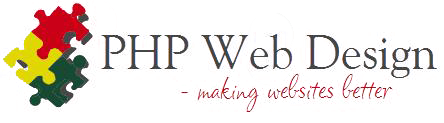I back all of my products with a full, 100% satisfaction guarantee.
I know just how difficult it can be to trust another person that you haven't met.
And unfortunately, some of my fellow developers make unrealistic promises made about their Joomla extensions, or their extensions simply don't work.
That's why I offer a full 100% satisfaction guarantee that my software will work as advertised. I also offer full support via email, and sometimes via Skype and/or telephone if needed. I'm always there to answer questions, and I'll work hard to make sure the extension works for you and your Joomla environment.
I've sold many extensions to hundreds of individuals, and a few people have been nice enough to write a review, or leave feedback on the JED. Please do check out the reviews, and  once you've tried out an extension, please do feel free to leave one of your own.
once you've tried out an extension, please do feel free to leave one of your own.
If you have any questions or comments about the satisfaction guarantee, please ask here, or contact me directly. For individual support, please use the q-and-a forms on the extension page, or submit a support ticket.
Please also see the refund policy for more information if needed.