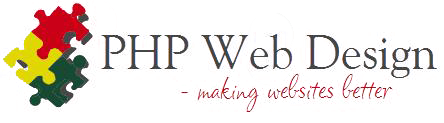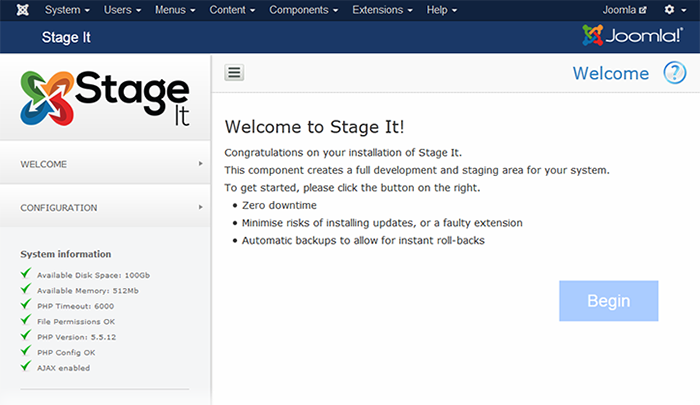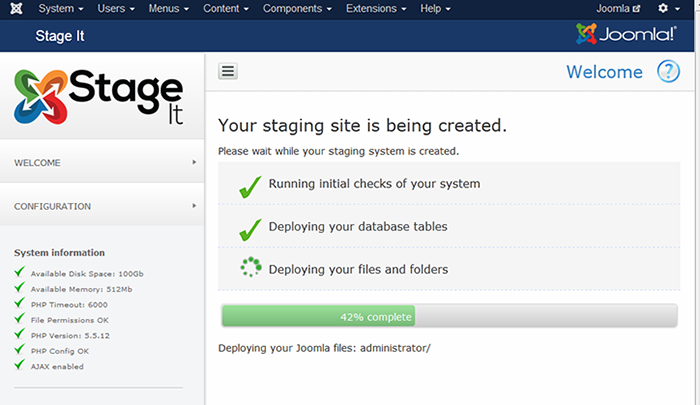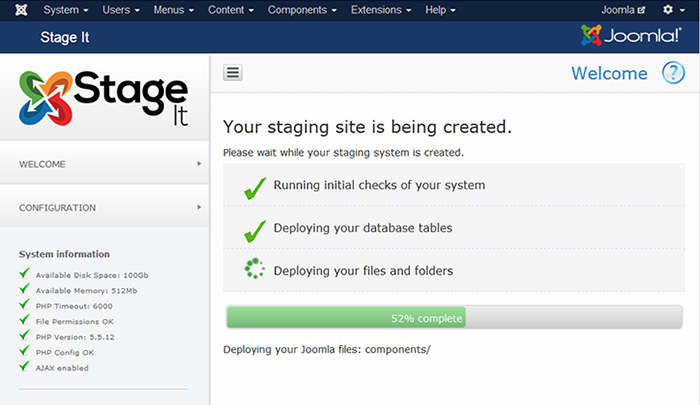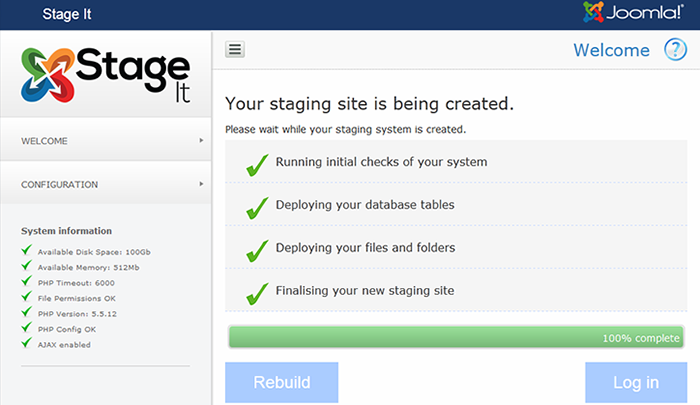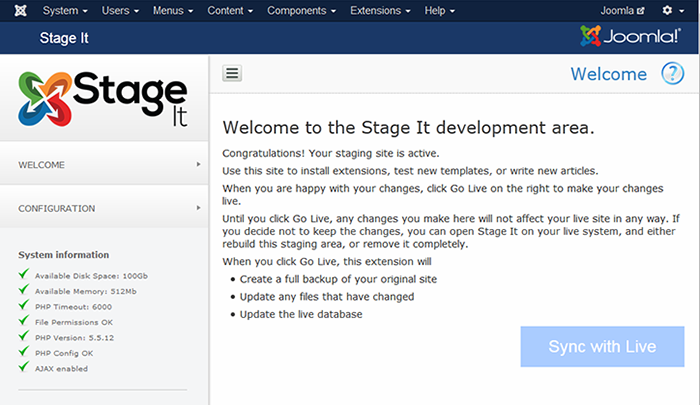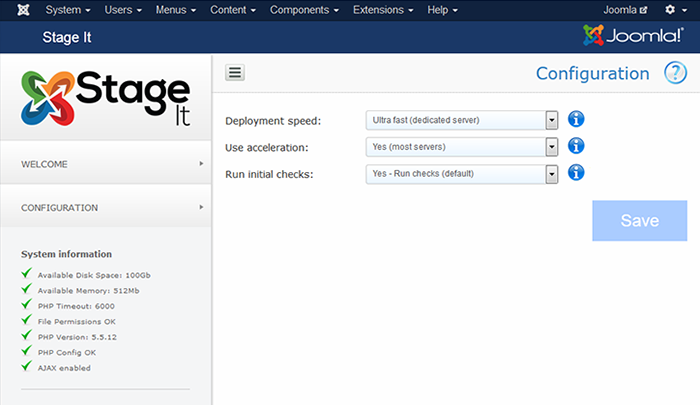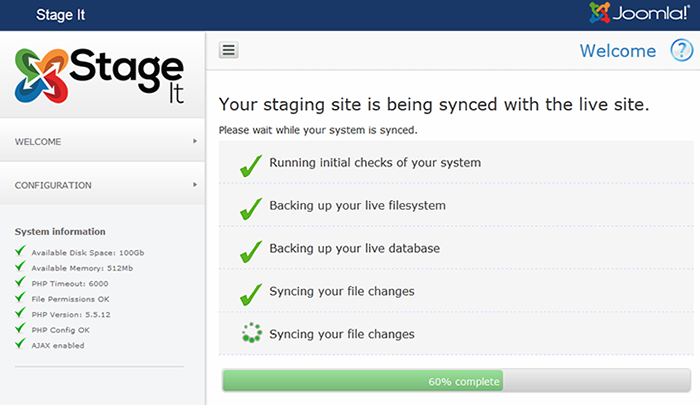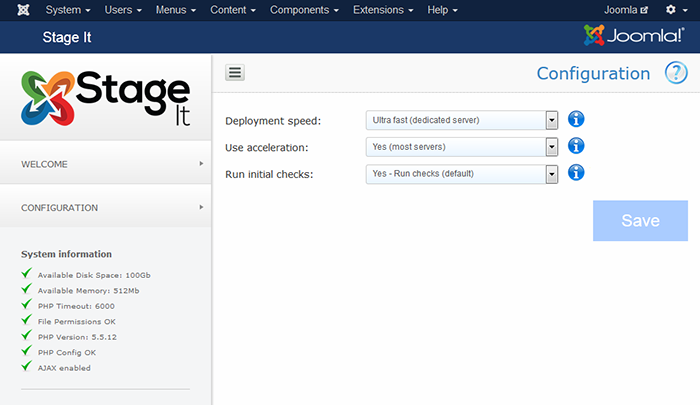Have you got a Joomla site, and want to make changes?
If so, you'll know that it's a nightmare trying to get it right.
What if that new plugin crashes your site, or you want to make lots of changes without your users seeing what's going on until you're ready to launch the new site?
And that's why I built StageIt - the only staging environment extension for Joomla!
StageIt means you can make any change you like to your site, without those changes being 'live' until you're completely ready to triumphantly reveal your Joomla masterpiece!
Certified for 


Here's how it works
StageIt takes all the drama out of updating Joomla!
Step 1: Create a new staging envinronment, which is perfectly matched to your existing site and sits 'on top' of your site.
Step 2: Make all the changes you like on the staging environment, without any change affecting the live site.
Step 3: If you want to show your client a new feature or some work you've done, so they (or their legal team) can sign off the new content, simply show them the staging environment.
Step 4: When you're happy with the changes, simply click a single 'Sync with Live' button to sync the staging and live sites, and make all your changes live!
What is included?
- Create a staging environment in seconds
- Develop on the staging environment with zero risk to your live site
- Make any changes you like - update extensions, delete content etc.
- StageIt supports ALL third party extensions
- Sync the staging environment with the live site at any time
- Visual button allows you to instantly switch between environments
- Automatic backups allow you to restore your live site to any sync point
- Select data tables to include / exclude from the sync
- Select file folders to include / exclude from the sync
- Configure to work with a range of servers - even GoDaddy!
- Full documentation
- Purchase includes full support and updates
SYSTEM REQUIREMENTS:
- Joomla 3, Joomla 4 or Joomla 5
- PHP 7+
- Enough free file space to copy your system
- Preferably run PHP in fastCGI mode
- Preferably use a decent server!
Silver Edition
- Create a staging environment in seconds
- Easily sync with the live site
- Automatic backups and roll back function
- Select data tables to include / exclude from the sync
- Select file folders to include / exclude from the sync
- 3 months full support
- 3 months updates
- Support and updates for 1 domain
- GPL v3 License
Certified for 


Gold Edition
- Create a staging environment in seconds
- Easily sync with the live site
- Automatic backups and roll back function
- Select data tables to include / exclude from the sync
- Select file folders to include / exclude from the sync
- 1 YEAR full support
- 1 YEAR updates
- Support and updates for UNLIMITED domains
- GPL v3 License
Certified for