Migrate Me Plus is smart.
If you're like me, you like it when things just work.
And that's why I developed Migrate Me Plus to be incredibly easy to use.
Just click a single button to start the migration, and Migrate Me Plus takes care of the rest. It runs thousands of calculations and hundreds of individual processes to make sure your Joomla system is perfectly upgraded.
By deploying a powerful staging environment, it avoids any impact on your live site, and lets you test the upgrade without any impact on your website's users.
A smart sensor detects incompatible plugins and automatically prevents errors like the dreaded 'white screen of death'.
Watch the video to see just how simple Migrate Me Plus is to use.
Why buy Migrate Me Plus
Migrate Me Plus is more than just software. It's a guarantee that your system will migrate succesfully - from Joomla 1.6,1.7 or 2.5 to Joomla 3.x. Migrate Me Plus is far more powerful and intuitive than any other method of upgrading - it eradicates any risk of migration not working, or the upgrade introducing problems to your system.
And for your complete peace of mind, purchase entitles you to full support - just let us know if you need anything, and you'll experience the award-winning, customer-first assistance that we're known for!
- Guaranteed migration to Joomla 3.x
- Purchase includes dedicated support
- All third party extensions are supported
- Avoid problems with incompatible extensions
- All your original images and files are migrated
- Migration is staged to avoid all impact to your live site
- 100% satisfaction guaranteed
- No break in any functionality or links
- Google PageRank completely unaffected
- Test the upgrade thoroughly before making it live
- Full User Guide and documentation available
- Automatic backups and roll-back functionality included
Screenshots
What our clients say...
Migrate Me Plus has been used on thousands of systems, and a few people have been kind enough to write reviews. Here is a small selection - for more (or to write your own review) click here.
"Simply Brilliant"
Migrate Me Plus promises to migrate your old J2.x site to J3.x with the minimum of fuss and effort. It does that with ease! Worth every penny
"Great work"
The extension does what it promise. One click after installation and migration is as easy as a kids play. migration in few minutes - save you time and nerves.
"Outstanding Extension"
The easiest extension I have ever used and Worth several times the price! The peace of mind that comes with this extension is second to none.
"Amazing Extension! A must have for migration"
An incredibly well thought out and built extension. The purpose I intended to use it for was only a small part of what I found it could do. Amazing value for money. Time = Money and this will save you days of your time. Just Brilliant!
"Outstanding Joomla Migration Tool"
Easy to install, one-click Joomla! migration in minutes - worked like a dream for upgrades from 1.7 > 2.5 & 3.x...100% value for money - potentially saved me hours of pain! A+ Component!
"Does exactly what it says."
Does exactly as described. Hit the button and your ready ... Best in business... Really superb value for money.
"Does what it's name promises - without worries"
just read the instruction and you need no more infos from any other joomla-sites. worth any cent
"Best way to upgrade!"
Very satisfied with the component and the support. This component may save you hours of aggravation. Simply the best way to upgrade!
"Excellent Extension with 1st Class Support"
I thoroughly recommend Migrate Me Plus, it has made the migration from Joomla 2.5 to 3.3 a straight forward process.
"So happy this works...even with GoDaddy! Thank you!"
I created a dummy site with many extensions and love that this tool FINISHES the installation and lets you fix the little things! Major kudos to the developer for making it so EASY!! I didn't look at any guides!
"Best Joomla extension there is!"
It works likes a charm! Updating across Joomla systems, 1/2 - 2/3 - 1/3, used to be such a chore but this extension makes the whole process so easy. Don't buy a huge amount of extensions but this one is so worth it. Takes hours, even days, away from migration process. Best extension for Joomla. FACT.
"Excellent functionality for the money - Bargain"
"one button click" says it all. My parents taught me "You get what you pay for". This product qualifies and I consider it a Bargain.
Buy Migrate Me Plus
Buy Migrate Me Plus and experience it for yourself! All options include full support and a money back satisfaction guarantee
GOLD Edition
- Includes all features
- 1 YEAR full support
- 1 YEAR updates
- Support and updates for UNLIMITED domains
- GPL v3 License
- Upgrade from Joomla 1.6, 1.7, 2.5 or 3.x
- Upgrade to the latest version of Joomla 3.x
- Guaranteed migration success
- Upgrade guaranteed to other Joomla 3.x systems released within next 3 months

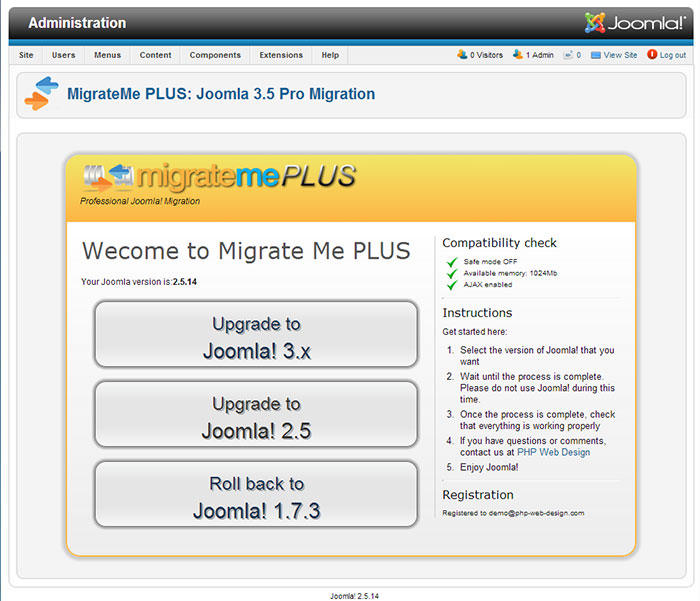
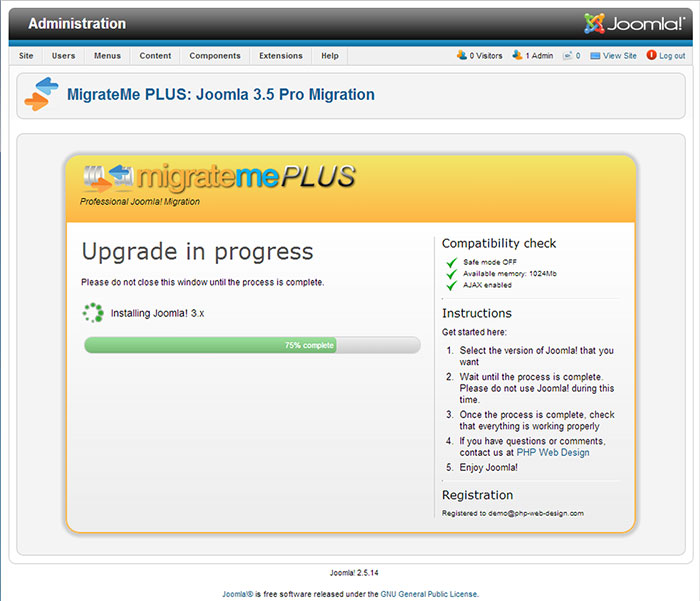
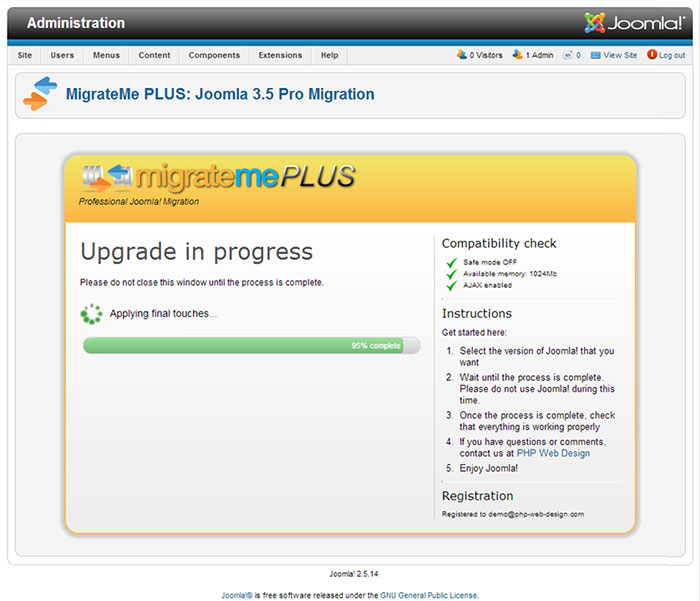
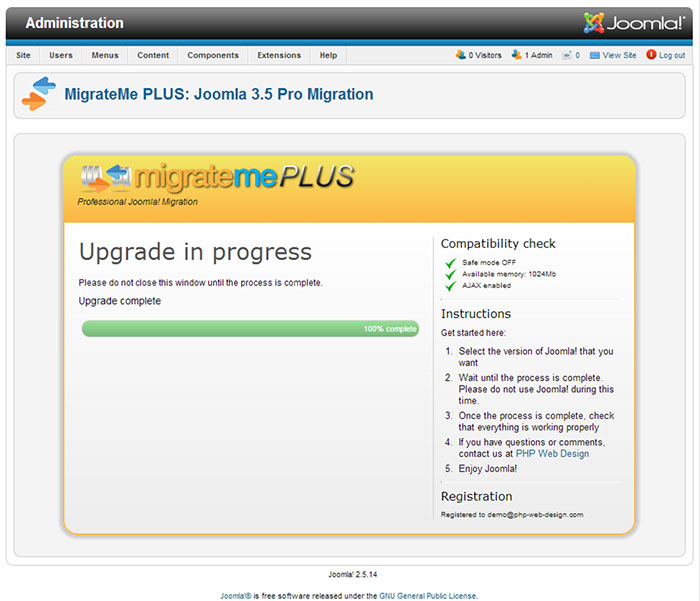

Hi, ego volo scire vestri pretium.
Williamdeach
Hi William,
The two pricing options are located at the end of the page at https://www.php-web-design.com/migrate_me_plus/
If you have any further questions please don't hesitate to contact me directly at [email protected]
God bless,
Tim
Tim Davis
Hottest Granny Porn for FREE!
Richardimped
Getting this message after upgrading to Joomla4. Call to undefined method Joomla\Database\Mysqli\MysqliDriver::query()
Ken
Hi Ken,
Thanks for reaching out! Please install the latest Joomla 4 version of each extension after running the migration, the issue you mentioned is an extension that isn't Joomla 4 compatible.
Have a great day!
Barnaby Dixon
After migrating a basic clean Joomla 3.10 installation to J4, i get errors such as "Class 'JString' not found" when selecting the System tab in the backend.
seems that this class is not supported in J4.
What is the solution for this?
Tini Schuurmans
Solution: install the latest Joomla 4 version of each third party extension.
The error you noted is nothing to do with MigrateMe 4, only to do with something on your system i.e. a third party extension (probably a plugin), being not Joomla 4 compatible.
Have a great day!
Barnaby Dixon
Also - did you use MigrateMe Plus or MigrateMe 4 to run this migration...? As MigrateMe Plus is for migrating as far as Joomla 3.x, while to migrate to Joomla 4, you will need MigrateMe 4.
Best wishes!
Barnaby Dixon
How to manually upload the Joomla package ?
its documentation is not given as curl is not working
abdullah khan
Hello,
When requesting support please ensure you use your registered email address.
Thanks!
Barnaby Dixon
Unable to download full Joomla upgrade archive. Please check cURL is turned on in your PHP configuration
i have enable curl and the error is still showing up kindly let me know if there is any other thing
abdullah khan
Hello sir
As i have bought your Migragtemeplus Life time version few years ago,, last year i have asked you that will it be upgraded to upcoming versions that will support joomla 4 migration, you have answered me yes, and as time you purchase, you have mentioned me that it will expire never and will be upgraded with all coming version for life time. but as i have downloaded it to migrate my site from Joomla! 3.10.1 to 4, it is not showing me the new version, and in my download section not the new one is present, Please solve the issue as it was your commitment of lifetime and i have bought it more than 170 Pounds.. Please reply soon.
Thanks
Regards
Faisal Khan
Faisal Khan
Good morning Faisal,
Thank you for your email. Great to hear from you!!
Yes, correct when you asked me back in (I think??) 2019, as far as we could tell MigrateMe Plus would be compatible with Joomla 4.x, at least with the betas and available versions at the time.
Unfortunately, the Joomla development team have completely changed many aspects of Joomla, so that MigrateMe Plus cannot be compatible with it. The problem is MigrateMe Plus is compatible currently with Joomla 1.6, 1.7, 2.5 and 3.x. However the Joomla framework has changed so much, it can't also be compatible with Joomla 4.x
So I developed MigrateMe 4, which is fully Joomla 3.x and 4.x compatible, but is not compatible with 1.6/1.7/2.5
All the best, Barnaby
Barnaby Dixon
Hello, I have Joomla version 1.5.26 and I want to move to another hosting
should I buy Plus ?
Abdulgani Ali
Hello
Thank you for your question - you'll need MigrateMe (not Plus) available from https://www.php-web-design.com/migrate_me/
Kind regards
Barnaby Dixon
Hello.
I am interested in the price for Migrate Me Plus - gold. If I buy in the EU as a company and pay tax in my country, what is the price? How do I get the program?
Peter
Hello
Thank you for your message. The price is as shown on the site (with 0% VAT included).
Once you have purchased, you can download direct from the site.
Regards
Barnaby Dixon
Potrei essere interessato al vostro prodotto.
Ho necessità di importare su joomla il mio sito personale www.scos.it
Prima di effettuare l'acquisto è possibile provarlo, magari su un numero limitato di articoli o voci di menu
grazie
Spinella Giuseppe
Hi there
Thank you for your message. It is not possible to do a partial migration, or migrate just a few articles & menu items. Migration is a complex, interlinked process, so you need to migrate your full system, rather than a few limited items.
Regards
Barnaby Dixon
whether my template 1.7.3 jp_insurance is compatible with joomla 3.x
Peter
Hi there,
This is a question for your template distributor, I regret I have no information about your template or the code. If you ask the template support, they should be able to advise.
Regards
Barnaby Dixon
The template distributor assured me that an upgrade is possible, mentioning the Step by Step procedure (2.5 - 3.x). However, if you assure me that I can do this with the Migrate Me Plus program, I am of course interested.
I also need information on whether you can do such an upgrade.
Peter
Good morning,
You'll need to migrate Joomla itself, but then also install the latest Joomla 3.9 compatible versions of your template and other third party extensions.
Kind regards
Barnaby Dixon
Hi Barnaby I have another client who wants to thin the size of his website and that may indeed remove some of his issues.
Basically his site is too large 1GB or has some database issues because all site transfers have failed with either a time out or an error.
I thought there would be a way of just migrating or separating his current site by date and archiving the remainder on another URL and server.
For example only move any content files or database tables from a certain date. He started in 2010 so we would only need 2017 or 2018 and forward to 2020.
Migrate them based on that criteria using one of your software tools then replace the existing website with the new files created by your tools.
We have another server we have made a "dev' site for this purpose. If your tool cant replace it we could simply make a backup using Akeeba and replace it using that software.
The goal would be to end up with his live site only having content from 2018 and being a lot smaller and hopefully no other database issues and having an archive site on another server with a new url.
Hopefully that makes sense and you can recoomend one of your pieces of software to accomplish this or even parts of it?
Thank you
Derek Kernohan
Hello,
You could do this with StageIt - this will allow you to create a new development environment, test, reduce size and then move to live.
1Gb isn't really big for a Joomla site, if you're having issues there it'll be:
- Database not correctly set up
- Server resources / memory / speed is poor
- Server disk is outdated (use SSD)
Hope that helps
Barnaby Dixon
Hello Barnaby Dixon,
I have bought this extension yesterday and I have tried it. It works basically well, but for example on the version 3.9.18 admin panel the following message appear: "Joomla 2.5.28 is available: Update Now". This is a little funny, how can I eliminate it?
Is it the normal operation for the database to double the number of tables? After all, why are the old ones still needed?
best regards
Steven
Istvan (Steven)
Hey there!
Thanks for your message.
It sounds like (either) you are viewing the old Joomla 2.5 admin, or the Joomla Update cache needs to be refreshed, so the system realises it's now Joomla 3.x
You'll need to test the upgraded environment carefully - both frontend and backend, to ensure it's all working well, and the extensions are all up to date and not showing errors.
Then you can Go Live, this will backup and remove the old system.
Finally if all is well, you can Remove Migration Area, which will remove the duplicate temporary tables.
Please see the User Guide for more information on this full process: https://www.php-web-design.com/migratemeplus.pdf
Best regards,
Barnaby
Barnaby Dixon
Excellent service and fast response.
Good work Barnaby!
Peter
Hello
I want to migrate my database from Joomla 2.5 to 3.9.
My worry:
In my old (current) 2.5 Joomla there are a lot of K2 articles (approx. 2500) and "normal" Joomla articles, and there are also many download articles (JDownloads) integrated (approx. 4000). The downloads themselves are not in the database because they are too large. The "Downloads" are ALL linked, and are on a different domain.
My question:
1. I want to insert all data into a new 3.9 Joomla template (from Joomlart), but the new template has NO K2 component anymore and I don't want to install the K2 anymore either! Can I convert the K2 articles into "normal" Joomla articles when migrating?
2. Are the many download articles a problem?
3. Can I do the migration locally with WAMP?
greeting
Dexter
Dexter
Hello
1 - To convert K2 to Joomla, you'll need to do this separately, see https://www.google.com/search?q=convert+k2+to+joomla
2 - No problem with many articles it just takes longer :-)
3 - Yes, please ensure you have as high PHP memory available as possible. No problem to use WAMP, although it's slightly slower in my experience due to remote servers generally having a better tuned PHP configuration / running faster on Linux.
Have a great day - Barnaby
Barnaby Dixon
Dears
please we have a website which is joomla version 2.5.24 , now when we try to open it shows us ( You are not authorised to view this resource.) which maybe we need to upgrade the joomla to higher version , could you please help us how you can support to upgrade this ?
Regard
Karim
Karim
Hi Karim
Thank you for your message. If you'd like to upgrade your Joomla you can use MigrateMe Plus.
The error you mentioned is likely due to your server settings - please contact your server to find out why the message has appeared. Likely your file permissions or the server is restricted in some way.
Regards, Barnaby Dixon
Barnaby Dixon
Hi! Dear Support,
I live in Pakistan and want to buy the PRO edition, but when I land on PayPal page my debit card is not acceptable.
Kindly help me to buy the MigrateMe PRO edition.
Best Regards,
Sharjeel Faruqi.
(Contact: +923162496587)
Sharjeel Faruqi
Hi there,
Thank you for your message. I've sent you an invoice with Stripe, which should allow you to pay with any credit or debit card.
Best regards, Barnaby Dixon
Barnaby Dixon
That migration from Joomla 2.5 to 3.9 was very long overdue after experience with an other such migration two years ago with an other migration software.
This time it was very easy, also because specific support by Barnaby to overcome a nasty problem caused by an extension not available for Joomla 3.x
Ulrich Abderhalden
Thanks Ulrich! Have a great Christmas. Barnaby
Barnaby Dixon
Wow! I have never used an extension so easy, so perfect as this one.
I didn't know I just had to install and click, and it was done. Wow!! And I checked everything and no problems, so I just made it live, and it even made a backup. So I am very happy.
You are the best!! Bye for now :-) Toni
Toni Pieenar
Awesome Toni, thank you for the feedback!! Have an amazing day
Barnaby
Barnaby Dixon
This little component saved me from A LOT OF WORK. The process is really as simple as promised - and it gives you the possibility to test\check everything out before "launching" the upgraded site.
Not only does the component work, but the developer fixed a bug within some minutes after contacting him.
Thumbs up from Norway! Keep up the good work.
Daniel Tannåneset
Hi Daniel,
Thanks for your really kind feedback!! Have a great weekend & enjoy Joomla 3!
Barnaby
Barnaby Dixon
Hi Barnaby,
I'm not one who typically is motivated to write a review. However, I am compelled to let you know that you're Migrate Me program is a s near perfect as anyone can want. After a week of suffering attempting to upgrate a large 2.5 joomla site by backing up and restoring locally and on multiple servers, I stumbled accross your extension. After hitting the migrate button it just worked. And on a GoDaddy shared server as well!
I now have to justify billing the client for all those hours knowing It would have been far less if I discovered Migreate Me first. I have a bunch of out dated client joomla sites that I am no longer dreading upgrading. I'm actully looking forward to it!
Great work!
resoucemedia
Thank you for your kind words!
Barnaby Dixon
Hey,
I've a lot of custom code/forms in my 1.7 website. Is it possible to migrate it all with the help of this plugin.
Please make me clear if all the site data will be migrated to new 3.x site.
Thank You!
Ashish Verma
Hi Ashish,
Thank you for your message. Your code will need to be Joomla 3 compatible to work with Joomla 3. Usually after migration you would just install the latest Joomla 3 version of each extension, but if there is custom code, you'd need to check if it's compatible. In many cases, old Joomla 1.7 custom code is either already completely compatible, or can be upgraded easily, but if you'd like me to take a look to confirm please send me a private email
All the best, Barnaby Dixon
Barnaby Dixon
Hi
is it possbible migrate from joomla 2.5 to 3x?
I want to keep article id, menu, and some extention like zoo, rsform
Majid
Hi there
Thank you for your message.
Yes you can migrate from Joomla 2.5 to 3.x ... and nothing will be changed in terms of your article IDs, menus etc. - they will be migrated exactly as they are. You can then install the latest version of Zoo, RS Forms etc. and test the new system before you make it live
I hope that helps? All the best, Barnaby Dixon
Barnaby Dixon
Thank you! It worked great
Majid
Hi barnaby I am really interressted by your product, but can it migrate joomfish multilang data?
Paul Vec
Hi Paul,
JoomFish was deprecated and is no longer available, but you can use MigrateMe to migrate your old JoomFish data. Then after migration, install Falang, and also install Fish2Falang to complete conversion of your old JoomFish data to Falang.
All the best, Barnaby
Barnaby Dixon
I am wondering what the process is to update an existing site. I am not migrating just updating in place. Is the software designed to do that?
David Buchmueller
Hi there David,
Thank you for your message. MigrateMe Plus will upgrade your existing site on the same server... the way it works is it first gives you a temporary upgraded system, where you can check everything is working as it should. Once you're happy with the new system, just click Go Live to make the upgrade 'live'. This extra step is just to help avoid issues where old plugins are not compatible and need to be updated; but the effect is that you're upgrading a new system 'in place' with the ability to preview the update first.
I hope that helps? All the best, Barnaby Dixon
Barnaby Dixon
How this works? It works if Joomla has a template in it?
Oscar Chung
Hi Oscar,
Yes it works if Joomla has a template. You will need to ensure your template is Joomla 3 compatible... many templates already are, and you will also often find the template creator has a Joomla 3 upgrade available.
I hope that helps...
Barnaby Dixon
Barnaby Dixon
How this works?
Oscar Chung
Hi,
Can I migrate my Joomla 1.5 website to 3.5 with all the extenxions and components?
Do I need MigrateMe only, MigrateMePlus only or both. Please reply me asap
Thanks
Abdessamad
Abdessamad
Hello,
Thank you for your message. To migrate Joomla 1.5 you need MigrateMe, available at https://www.php-web-design.com/migrate_me/
This will take you direct to Joomla 3, so you do not need MigrateMe Plus as well.
All the best, Barnaby Dixon
Barnaby Dixon
Hi will i need to remove any 3rd party extensions or does your product manage the upgrade from start to finish? disabling any incompatible extensions?
simon
Hi there Simon,
Thank you for your message. You will not need to remove anything - MigrateMe Plus will handle incompatibilities so you have at the least a working Joomla 3 admin area, and you can make all the changes you want.
I hope that helps! All the best, Barnaby Dixon
Barnaby Dixon
Hi,
I need to know if this plugging migrate all my virtuemart products with images, description, upgrades, and every data in it?
My joomla version is 2.5.8
My virtuemart is 1.1
Thank u
Caro
Hello,
Thank you for your message.
Yes your data will all be migrated to the new system
All the best, Barnaby Dixon
Barnaby Dixon
Hello,
will your software also work on my german site/server?
second question: will I get a proper invoice?
Best,
Philipp
Philipp
Hi there Philipp,
Thank you for your message.
Yes the software does work on German sites and servers. There are no language restrictions.
And yes a proper invoice is generated and sent automatically, with my logo and company name and address at the top, as well as your details, and details of the purchase.
All the best, Barnaby Dixon
Barnaby Dixon
All content migration successfully,bust some interlinks is not working
i try out reaching with mail but you don't replay
Error : Category not found
pragnesh panchal
Hello,
I sent a reply, but perhaps you did not see it. The issue is in your htaccess configuration. Please try disabling the SEO urls and the urls should work - pointing to the fact that you'll need to ensure your htaccess is correctly configured to enable SEO urls.
All the best, Barnaby Dixon
Barnaby Dixon
Hi there
I want to migrate my website, which is joomla 1.5, to 3.x. I want to keep all URLs because I don't want to lose my rank. Can this extension keep all of them?
(I do not turn Search Engine Friendly URLs on, this is my website: http://thienvanvietnam.org )
Thank you!
Rag
Hi there Rag,
Thank you for your message.
In general, your original urls will stay the same. However, there are a few differences...
Joomla 3 no longer uses sections. MigrateMe will convert your sections (and links to your sections) to categories, so the url will change slightly here.
Also category IDs are rearranged by Joomla 3, since it reserves several IDs for its own use. This means that in some cases your category IDs will change - but where this happens MigrateMe will update your menu items to point to the new category ID.
I hope that helps!
All the best, Barnaby Dixon
Barnaby Dixon
Hi,
Can this tool help me on upgrading a template? is this included on the upgrading process?
Thanks
Bembo
Hi there,
You would need to ask your template distributor for the latest Joomla 3 compatible version of your template, usually they will have one available
All the best, Barnaby Dixon
Barnaby Dixon
Hello i have a question i have joomla 1.5.26 install on ipower and i want to migrate and upgrade to 3.X, can this tool help me and do i need to install back new template and menu system etc, how can you help doing this?
Lokeraj
Hi there,
Thank you for your message. To migrate Joomla 1.5 you will need MigrateMe (not Plus) available from https://www.php-web-design.com/migrate_me/
I hope that helps! All the best, Barnaby Dixon
Barnaby Dixon
Does this work with joomla users to include settings?
Does this work with K2 items and users?
Can I chose what extensions I want to keep and not bring over the others?
Can I bring the extensions over but not the settings?
Ervin Wyatt
Hi there,
Yes, all users and configurations are migrated
Yes all K2 data, items and users are migrated
All extensions and data are migrated to Joomla 3.7. You can uninstall extensions after migration if you do not wish to keep them.
All settings are migrated. You can uninstall extensions and then reinstall them post migration if you wish to reset settings and data.
All the best, Barnaby Dixon
Barnaby Dixon
Hi,
Does this work for Joomla 1.7.5? I have tried migrating from 1.7.5 to 2.5 in the hope of getting to v3 over the weekend but no luck so far.
Best,
P
Patrick
Good morning,yes it does work for Joomla 1.7,and successful migration is guaranteed.
All the best, Barnaby Dixon
Barnaby Dixon
Hello,
After upgraading to joomla 3.7 from 3.6.5, My ASMenu module got distorted. The menu bar has reduced to two tabs. Is there anyone who can help me out on this?
Thanks
Ben
Hello,
Thank you for your message. Please could you send me a message via the Contact Form (or reply directly to this email) with a login to the new system and I will check it out for you. It's most likely to be a minor CSS change from Joomal 3.6.5 to 3.7
Thanks & all the best, Barnaby
Barnaby Dixon
Hey,
this is more of a pre sales question and maybe its been answered before. I have two sites that i want to migrate to J3.6. However, one is on J1.5 and the other one is J1.6. Do i need to buy both MigrateMe and Migrate Me plus?
JImmy
Hi there,
Thank you for your message. I am not sure if I missed this question you sent last month (see below) so sending another answer just in case :-)
The answer is: yes you would need both MigrateMe and MigrateMe Plus. The underlying frameworks of Joomla 1.5 and 1.6+ are very different so it needs completely different migration techniques.
I hope that helps!
All the best, Barnaby Dixon
Barnaby Dixon
Hello i'm writing a pre-sale question. just to know more details because i'm very new to joomla. I have a 2.5 version in production and I have to migrate to the 3.6. I have made my migration in a test environment but a custom component written by a company that is no more active doesen't work. I would like to kmow if i have to install the MigrateMe in the 3.x version or in the production 2.5 version, I would like to know if I can purchase a support in case this component can not be migrated.
Thank you so moutch
francesco
francesco andreani
Hi there,
Thank you for your question.
MigrateMe Plus would be installed on Joomla 2.5. And yes, support is completely included in the purchase of MigrateMe Plus. If you need any help at all just let me know!
As far as your third party extension is concerned, please note that your extension would need to be updated to be Joomla 3 compatible. I can take care of this for you if you like, but it would cost extra. If you'd like me to send a quote, please email me a copy of the extension and I will take a look for you
Thanks & all the best,
Barnaby Dixon
Barnaby Dixon
Hi there,
I've run into an issue with the migration of my site from 2.5 to 3.5. Before to start I upgraded my Template and Modules to the newer versions. The migration process was performed on local computer and when completed all seemed well. The site and template functions well. However, I remarked that I have no access to the particular administrator menu of my joomla site: i.e. Extensions >> Manage (Install, Manage, Database etc.)
I get an error: 404 Component not found.
I tried to find a solution to this but without any success. I am able to access my other backend menu (System, Menus, Content, Components etc.) but not this one.
Can you please advise me how I resolve this?
Thank you in advance
Iwona
Hello Iwona,
Thank you for getting in touch. I'm not sure exactly what the issue is here. Are you able to access administrator/index.php?option=com_installer if you enter the url directly into your browser?
It's quite unusual that the other bits of the admin would work well, but the extensions manager doesn't work. If the above trick doesn't help, please let me know a good time to run a TeamViewer session and I'll take a look for you
All the best, Barnaby Dixon
Barnaby Dixon
My upgrade went beautifully! Thank you for the great product and documentation.
Thank you!
Bethany
Hi Bethany,
Great! I'm glad it's gone well for you.
If you used the Go Live functionality in MigrateMe Plus, then yes you can safely remove the mmp_upgrade directory using Filezilla if you like. It sounds like your server has some sort of permissions issue so isn't allowing the directory to be removed automatically.
All the best, Barnaby Dixon
Barnaby Dixon
Two years ago I was working with Migrate Me, today with Migrate Me plus. This time I had more than hundred menuitems and several hundreds of K2 items. As you can see, I survived migration from J!2.5 to J!3.5 only because of Migrate Me Plus. If there was no such a nice extension, I think that I'll need more than a lifetime to upgrade...
Author is a great guy, and his support is above al lexpectations. He was like that two years ago, and he is still the same.
Bravo!
Damir Hamberger
Amazing feedback, thank you Damir
Barnaby Dixon
hi
i have a joomla 1.5 site can i migrate in latest version and what about expired plugins because some plugins is no more in this site.
tushar
Hi there Tushar
To migrate Joomla 1.5 you need MigrateMe (not Plus) available here: https://www.php-web-design.com/Joomla-Components/migrate-me-professional-joomla-3-0-migration.html
This will migrate all your existing content, settings, data, and other information.
You will need to install the latest Joomla 3 version of each extension. If you have plugins that are no longer available for Joomla 3, you will need to find different plugins to do the same task, on the Joomla Extension Database
I hope that helps, please let me know if you have any other questions or if I can help further in any way.
All the best, Barnaby Dixon
Barnaby Dixon
Hi,
I've run into an issue with the migration of a second site, from 2.5 to 3.x The migration process completed and all seemed well and so i started going through upgrading all extensions. I upgraded sh404sef and when I tried to access the component I got a message that I needed to activate the plugin. After activating the plugin a got an error message:
Fatal error: Class 'ShlSystem_Log' not found in /public_html/2016update/mmp_upgrade/plugins/system/sh404sef/sh404sef.php on line 42 which is this:
line 42: ShlSystem_Log::error('sh404sef', $msg);
Now I can't access Joomla administrator at all.
Can you please advise how I resolve this?
Thanks in advance
Qpidity
Hi there
I am guessing the plugin you activated was related to the old version of SH404Sef.
The way forward is to first disable this plugin. You can do so by simply opening /plugins/system/sh404sef in FTP and renaming the directory to sh404sef_disabled or something similar.
Then your admin should load ok. You can then reinstall SH404Sef (again), and it should do the trick.
All the best, Barnaby Dixon
Barnaby Dixon
Hi,
Thanks for your reply. I did as suggested, renamed the directory and reinstalled the component. I noticed a new directory created when I reinstalled but when I went to activate the system plugin once again I got the same error:
Fatal error: Class 'ShlSystem_Log' not found in 2016update/mmp_upgrade/plugins/system/sh404sef/sh404sef.php on line 42
Qpidity
Additional problems, this time with another extension -OsMap. When I go to Components > OsMap I get:
Notice: Undefined property: stdClass::$debug_osmap in 2016update/mmp_upgrade/administrator/components/com_osmap/views/sitemaps/tmpl/default.php on line 178, which is:
Qpidity
Hi again,
The SH404Sef error is a strange one. I haven't been able to find any related problems when searching on Google, so it would suggest it's a local issue - perhaps an incompatibility with the package itself, or with the local server. I would suggest: please redownload the latest package from the SH404Sef team, to iron out any possible problems with the package. And then uninstall completely the SH404Sef extension - and check in the Extension Manager to ensure it's all gone. Then reinstall the latest package again. Hopefully if there are any issues there it should correct them. If not, please send me a login and I'll take a look for you
The Osmap issue is fortunately very straight-forward: it's just a coding notice to say that a variable hasn't been declared before it's been used. This is more like feedback for a developer rather than an error message. You can avoid notices like this if you open System > Global Configuration and reduce Error Reporting to System Default.
I hope that helps - please let me know if I can help further in any way. Barnaby Dixon
Barnaby Dixon
I love Migrate Me Plus! This software has worked successfully for me on several of my sites, it's like magic! And Barnaby, thank you for making it and answering all my questions so quickly. This is truly the best software I have ever used. So easy, so fantastic!
Jodie McPhee
Thanks Jodie, you are awesome!
Barnaby Dixon
hello team,
i have two questions:
i have a very big site with thousends of data in the database and a lot of big extensions, i tried to migrate but there are always errors in the backend with some components
if i use your tool, can you garant me, that this will go better or do i need some specific server requirements for it?
if it does not work, is it possible to give the tool back or will you help me with that than?
Chrissie
Hello Chrissie
Thank you for your questions.
Yes, migration is guaranteed, and I'll always be on hand to help you with any issues you have during the process.
The server just needs to be capable of running Joomla 3 (with PHP 5.3.10 or later)
And yes it's a money back guarantee that MigrateMe Plus will work, so there's no risk in trying it. We will ensure it works!
All the best, Barnaby Dixon
Barnaby Dixon
hi guy . Does it support multi languages
anhtu
Hello,
yes it does
All the best, Barnaby Dixon
Barnaby Dixon
Yes, migrate me plus is very good. An example:
This is very complex Website with many User-Data. It is the Domain, www.stratomaniac.com.
Extensions: Virtuemart, Kunena, K2, Acymailing, Easybook, Flexicontact, Flippingbook, Onepage Checkout from Rupostel, Jsitemap Pro and Weblinks the new Version and many Plugins, Modules that it needs.
I have to migrate a lot of respect. From 1.5. to 2.5, it was a disaster. More than 50 hours of work, many Errors etc.. Now from version 2.5 to version 3.4 with migrateme plus it was not a problem. Yes, it requires knowledge, yes, but goes well. After 10 hours, the most work was done. Then CSS followed, it was a lot. That is why it is important to win time as possible. I made sure win 30 hours or more.
I work in the business and have migrated many websites. I am happy that there migrate me plus.
Thank you very much
pctechnik.ch
Thank you for your kind words!
Enjoy using Migrate Me Plus :-)
Barnaby Dixon
I have to say it. MigrateMe Plus is the best tool. I have migrated many websites again and I did not have an error. All Joomla versions up to the latest version of Joomla 3.6.2 null problem. Such a work is rare.
Many thanks and I hope Barnaby there is still a long time.
(Sorry my bad english, is a desater)
Rene
pctechnik.ch
Awesome, thank you sir!
Glad it's useful for you! All the best - Barnaby Dixon
Barnaby Dixon
Migrate Me Plus
If you are looking for a quick answer to “Is this worth it, and does it work?†MOST DEFINITELY, DO IT!
If you are wondering, like I was, can it be that simple and seamless? Where is the documentation? Is this too good to be true? What if it doesn’t work or something happens?
Flat out, it is that simple and seamless. Barnaby’s solution to a dreadful and daunting task of upgrading Joomla is this GOLDEN Nugget, Migrate Me Plus.
Don’t be shy, load it up and the comprehensive documentation is presented in .pdf with detail and graphics for any level user. It checks everything as you go, it will back-up your site with old Joomla version to revert back (safety net), upgrades in sub-directory for you to check/update extensions/templates etc. before you GO LIVE. Once satisfied, ONE Click and welcome to your updated Joomla site!
WARNING! Your server may not be able to handle Migrate Me Plus’s greatness.
Yes, I did run into problems, but it was my server that had issues NOT Migrate Me Plus. Use the configuration settings to slow this race horse down, because my server could only handle pony rides.
Since my ponies were shivering in the barn, I contacted Barnaby for a much needed rescue from server shock. He was quick, efficient and most kind in response. He had me back in the race within an hour of getting my information. Barnaby for President!
Migrate Me Plus gets our full recommendation.
Phil Sharp Homes
Thank you for your very kind words!
Enjoy Joomla 3!
Barnaby Dixon
Barnaby Dixon
Hi,
Great extension ! It worked like a charm ! I migrated a Joomla 2.5 site to 3.
Everything looked OK, but I discovered afterwards that I'm not able to save anything in my new site : menu, article, configuration, etc. nothing can be saved !
Nothing happens at all when I press on the "Save" button.
How can I solve this (unfortunately I already deleted the content of the mmp_upgrade folder)?
Thank you very much in advance
Nicole
Nicole R
Hi Nicole,
Thank you for your lovely comments!
Your browser has cached your old system's javascript, and hasn't yet recognised that the files have been updated.
To fix this, please click (in your browser) Menu > History > Clear Cache and clear the recent cache. On some Windows browsers, you can also click CTRL + SHIFT + DELETE while in the browser to do the same job.
After you have cleared your browser's cache, close the browser and reopen it. Then revisit your admin area and you should see it's now able to save as before.
If you continue to hit this problem, you could try opening a private browser window, which is also usually available from your browser's menu bar.
All the best & enjoy Joomla 3!
Barnaby Dixon
Barnaby Dixon
Thank you SO VERY MUCH for your quick answer !
It solved my problem right away !
Thank you for a great support !
This extension is really worth it !
Thank you once again
Nicole R
Nicole R
Hi Barnaby,
Interested in purchasing your tool but have a quick question first: my site is using a template
called 'Theme854' which was originally a Joomla 1.7 template.
I have not been able to find the original download location for the template nor a version that is specifically compatible with Joomla 3.4.
Is there any way to determine before hand if the template will work with 3.4? Will your tool do any sort of checking to see if it is compatible?
Regards,
Cezary
Cezary Rataj
forgot to mention that I am currently on Joomla 2.5.9
Cezary Rataj
Hi there,
Thank you for getting in touch.
The quickest way to test compatibility is with the Joomla demo site. If you start a new demo site, you can upload your template to easily test it on Joomla 3.
Test site is here: https://demo.joomla.org/
I suspect that you will need to make some changes before the template is completely Joomla 3 compatible, and you can see the changes that usually need to be made in the User Guide, under Step 3.4.1: Updating your template manually
You can see the Migrate Me Plus User Guide here: https://www.php-web-design.com/migratemeplus.pdf
All the best, Barnaby Dixon
Barnaby Dixon
The compatibility check says "AJAX not enabled - click to check". When I clicked to check it gives "{"error":"Unable to create log file - aborting"}".
Thank you in advance for your assistance.
Ann G
Hi Ann,
Thank you for getting in touch.
The problem here is that the Migrate Me Plus doesn't have the permission it needs to update files and folders, so it can't create the log file.
You will need to ensure Migrate Me Plus has full read/write access to all the files on the server so that they can be updated as needed.
The best option would be to ask your server host to ensure the Apache (or default) user has read / write permissions to all the files 'owned' by the FTP user. This is usually quite easy to do.
The alternative option is to change all folders on the server to 0777 permissions while you run the migration. If you need to do this, you should change back to 0755 after migration is complete.
I hope that helps!
All the best,
Barnaby Dixon
Barnaby Dixon
Hello Barnaby,
Thank you so much for the support! I managed to upgrade in less than 90 minutes. I had to check my templates and some of my modules but Joomla works just great now. I will go live as soon as I fix some small details.
I highly recommend MigrateMe Plus!
Thanks again, Barnaby!
Cheers,
Ann
Ann G
Hi Ann,
Fantastic! Thank you for the update, and enjoy Joomla 3!
All the best, Barnaby Dixon
Barnaby Dixon
Dear Barnaby,
Our site uses Joomla 1.5.15 Stable. We need to upgrade of course!
Can we use your product or would we have to be at Joomla 1.6 already?
Thanks.
Jennifer
Jennifer
Hi Jennifer,
Thank you for getting in touch. You can use Migrate Me to migrate all the way from Joomla 1.5 to Joomla 3.
Migrate Me is available here: https://www.php-web-design.com/Joomla-Components/migrate-me-professional-joomla-3-0-migration.html
All the best, Barnaby Dixon
Barnaby Dixon
Will this allow me to migrate multiple sites? Are there any licensing restrictions as to how many sites I can use it for?
Julia
Hi there Julia,
Thank you for your questions. There are no restrictions on how many sites you can use it for, you can migrate all your sites with just one purchase.
All the best, Barnaby Dixon
Barnaby Dixon
Hi Barnaby,
One more question on sh404SEF, will the update alter the URL structure at all. There are a lot of custom paths created with the Component, are there anything I should worry about and/or precautions to take?
Thanks for the fast response to the Meta question!
Shane
Hi again Shane,
No problem, and thanks for your questions! If you're using SH404Sef the original urls should work as before.
All the best, Barnaby Dixon
Barnaby Dixon
I want to use, does it transfer meta info?
Shane
Hi Shane,
Yes, absolutely all data is migrated to the new system.
All the best, Barnaby Dixon
Barnaby Dixon
Hey Barnaby
i am getting this error
Strict Standards: Only variables should be assigned by
Daren Herring
Hi Barnaby
sorry it was a template issue.
Daren Herring
Hiya Daren,
Thank you for your comment and the solution! Easiest support ever :-)
Have a great day! Barnaby
Barnaby Dixon
Hi Barnaby
updating a second site, it gets to 58% then reverts to the original screen (update to 3.xxx etc) but still saying update is in progress?
tried it a few times.. :(
Daren Herring
Hi Daren,
Usually the solution here is to open Migrate Me Plus > Configuration, and change Migration Speed to 'Slower' and Enable Acceleration to 'No'.
That should help - by slowing dowh the migration speed it gives the server extra time to complete the tasks at hand and should resolve most common issues. But if you hit the problem again, please let me know exactly what the error message is (if there is one) and I'll work out what's happening here.
Thanks & all the best, Barnaby Dixon
Barnaby Dixon
Barnaby
my issues are all resolved - they revolved around my lack of talent and failing to spot a couple of errant components and plugs which were not compatible.
I can honestly say in 20 years of web site fiddling, i have never used an 'off the shelf' product which was so easy to use nor have received this excellent level of support to my inane and sometimes mind blowingly simple questions which betray my lack of pure talent!
I have completed two upgrades from J2.5
Daren Herring
Wow - thank you Daren for such amazing feedback! I'm glad it's all working well for you, and I hope the final migration completes well.
All the best, Barnaby Dixon
Barnaby Dixon
You don't need a developer.
You don't need to spend hours figuring out if you have time right now to work on upgrading Joomla.
Just get the plugin, read the instructions and hit go.
I upgraded Joomla and Virtuemart with ease.
If you hit any issues the support from php-web-design is phenomenal. Response times of less than 4 hours for any question I had.
I cannot recommend this plugin enough.
Just get it.
Guy
Thank you Guy for your amazing feedback!! What a lovely review, thank you! Have a great day
Barnaby Dixon
Barnaby Dixon
Hi -
I've just run the update, but am getting the following when I try to view the site at /mmp_upgrade:
Warning: require_once(/home6/greatea4/public_html/mmp_upgradeDSincludesDSdefines.php): failed to open stream: No such file or directory in /home6/greatea4/public_html/mmp_upgrade/plugins/content/chronoforms/chronoforms.php on line 3
Fatal error: require_once(): Failed opening required '/home6/greatea4/public_html/mmp_upgradeDSincludesDSdefines.php' (include_path='.:/usr/php/54/usr/lib64:/usr/php/54/usr/share/pear') in /home6/greatea4/public_html/mmp_upgrade/plugins/content/chronoforms/chronoforms.php on line 3
I've updated Chronoforms to the latest version in the /mmp_upgrade backend, but the errors persist. Any suggestions?
Thanks,
Heidi
Heidi Jelev
Hi Heidi,
Thank you for getting in touch. The error is with the Chronoforms plugin, which is the extension throwing this error. Please do double check that the chronoforms plugin updated correctly along with the rest of the chronoforms extension. Once it's updated it should work well, but if you continue to hit this issue please send me a login and I'll check it out for you.
Thanks & all the best, Barnaby Dixon
Barnaby Dixon
Hi
Everything went smoothly, great product.
What do I do to remove the old files and data base entries? Do I delete /mmp_upgrade and database tables with the prefix mmp?
Thanks
Regards
Nick
Nick Morgan
Good morning Nick,
Thank you for getting in touch.
Yes that's right - after you have run the Go Live and you are happy with the new system you can safely remove the development area if you no longer want it. You can do this by removing the mmp_upgrade folder and the mmp_ tables as you guessed.
All the best, Barnaby Dixon
Barnaby Dixon
Major Problem. I just went live with maharajji.com and the URL has /mmp_upgrade/ in the URL. This is not good. I went with MMP because it was super important to preserve the current URLs. The site uses sh404sef, btw.
So I rolled back the site to J2.5.28.
What is wrong?
Otherwise this is a brilliant extension. Thanks so much for doing this work.
Regards,
J. R.
J. R. Ransom
Good morning,
Just a quick update after having checked your site.
The solution was to go to System > Clear Cache and clear the old cache - this allowed SH404Sef to 'see' the updated urls.
I've cleared it for you and it's all working well now
All the best, Barnaby Dixon
Barnaby Dixon
This extension saved me so much time. After a failed migration to 3.4.1, I began searching for a tool and found this. The extension does exactly what it says and the support is top notch. THANK YOU for everything.
Larry
Thank you so much Larry!
Barnaby Dixon
Hello Barnaby,
Im having problems finalizing a migration, the migration from 2.5 to 3.4 is OK, i have updated all of my extensions, when i go to Migrate Me Plus Component agin in google chrome console and in firefox firebug console appears this error:
index.php:665
Uncaught TypeError: $(...).scrollspy is not a function
http://127.0.0.1/amedirh/mmp_upgrade/administrator/index.php?option=com_migratemeplus
Then, i click on thet GO LIVE button, it begins without problem, but when arrives at 33% complete status, reating backup of your old database. Please wait............................ nothing more happens it stays there for hours and in google chrome console appears this messages:
migratemeplus.js:64
Uncaught TypeError: Cannot read property 'error' of null
http://127.0.0.1/site/mmp_upgrade/administrator/components/com_migratemeplus/resources/js/migratemeplus.js
Any ideas why is this?
Im working in localhost with WampServer Version 2.5 (php 5.5) i also tried with php 5.4 and the same.
Thank you
Daniel
Hi there Daniel
Thank you for getting in touch
The scrollspy error is something in Joomla - it's a bug I've noticed in console too (not just in Migrate Me Plus). As far as I can tell it doesn't affect Joomla (or Migrate Me Plus) at all.
The error "Cannot read property 'error' of null" means that your server has sent an empty response to a JSON request. In simple terms - it's timed out. The best way to resolve this is to go to:
Migrate Me Plus > Configuration > Migration Speed and change it to 'Slower', and also change 'Enable Acceleration' to 'No'.
Then save the settings and rerun the Go Live.
That should fix the error, but if not it might need a closer look. At 33% it's backing up your original Joomla database tables, and a very large table (like stats, which can run to millions of records) can cause the MySql engine trouble. So if the configuration changes don't help please send me an email and we can do a TeamViewer session to try to work out what's happening.
The one other thing you could do, since it's a WAMP server, is to increase your PHP memory_limit, max_execution_time and mysql.connect_timeout
I hope that helps!
All the best, Barnaby Dixon
Barnaby Dixon
Hello Barnaby,
sorry for my English, a question for you. I already have two web, I can migrate between joomla 2.5 and joomla 3.4.1 only articles and users?
Thank you.
Lorenzo
Lorenzo Castellan
Hi there,
Thank you for your email.
Migrate Me Plus migrates everything and also installs a new version of Joomla for you... so it doesn't migrate only the articles and users I'm afraid.
I can do this as a custom service for you for £50 if you like? If so, please send me your original Joomla 2.5 database and I'll email back with the updated data.
Thanks & all the best, Barnaby Dixon
Barnaby Dixon
Hi,
I've not run the migration yet. Just have a question before running the migration which doesn't seem to be answered in the documentation. Do we need to deactivate/unpublish third party extensions before starting the migration? Or is that handled by the migration script?
Thans ks in advance!
qpidity
Hi there,
Thank you for your great question!
Where there are severe incompatibilities that could prevent you from logging into the admin, Migrate Me Plus disables specific extensions for you. You won't need to disable any extensions before running the migration. You can safely run the migration and simply install the latest version of each extension afterwards.
All the best, Barnaby Dixon
Barnaby Dixon
I dont belive it :) just took a site from 2.5.4 to 3.4.1 in under one hour just had one module that I had to delete. I am amazed :) great job and some of my most well spended money in a long time.
John Dannenberg
Thanks John!!
Barnaby Dixon
We bought this product to upgrade a 2.5 website that we were having some problems to upgrade, we had inicially some issues but the support help us out in a awesome way, great support really.
The problem was solved and the website is on the latest version of Joomla.
Great product, greater support. :)
Thanks.
Hugo Ferreira
Thanks Hugo!!
Barnaby Dixon
Hi, there,
This is such a great migration tool.
I tried to upgrade a J2.5 site for weeks with no luck, and today, your extension did the job in seconds. What a relief! Thank you very much for having created such a useful extension for the Joomla community.
All the Best to you.
Susan
Susan Proctor
Thank you Susan for your very kind words!
Barnaby Dixon
I keep getting this error
Error
Table 'ac4sadmin.mmp_rye8x_postinstall_messages' doesn't exist SQL=SHOW FULL COLUMNS FROM `mmp_rye8x_postinstall_messages`
what do I do?
Catherine Funderburg
Hiya Cathy,
The problem here was that the original Joomla 2.5 database was not up to date - somehow, during a previous update, the database upgrades hadn't been saved. The way to correct this was (in the old system) to go to Extensions > Manage > Database and click Fix to correct any outstanding issues - and then to rerun the migration.
All the best, Barnaby Dixon
Barnaby Dixon
hello i just bought this plugin and i am expecting to do my job !
but i am keep having issues with errors pop up when i run the plugin. i am not sure why but i need some help !
Dimitris
the problem is when copy the files
Cloning current Joomla files: media/
53% complete
and then the failed message
Dimitris
Hi Dimitris,
Thank you for getting in touch!
In general, any popup errors are from your server - the migration runs very very fast, and it is not always able to keep up with the speed.
The first thing to do is go to Migrate Me Plus > Configuration and reduce the Migration Speed. Try 'Slower' which should greatly reduce any strain on your server.
After this, click Start Migration to restart the migration from the beginning. You do not need to make any other change. It should complete successfully, but if you continue to hit this error, please contact me directly via support AT php-web-design.com (or reply to this email) with a screenshot for direct assistance.
Thanks & all the best,
Barnaby Dixon
Barnaby Dixon
ok i try but for some strange reason the settings are not saved. i try to change the speed also the version but for some reason the changes are not saving
Dimitris
Please go to Global Configuration and change the Cache to 'Off' while you run Migrate Me Plus. This will ensure the new settings are correctly saved and used by the system.
Cheers!
Barnaby Dixon
ok let me try again and i will let you know through email from now on, i just want it to let you know that i am very excited from your response allready !! i hope i will do my job !
Dimitris
Very happy with the program, just coming across some minor issues.
Upgraded from Joomla 1.6 to 3.4 and while Joomla seems to actually be retrieving appropriate information from the database, within the CMS it shows for most screens that retrieve information from the database (Such as user manager here)
An error has occurred : 500 Table 'ab8141_asc.jml_user_notes' doesn't exist SQL=SELECT n.user_id, COUNT(n.id) As note_count FROM jml_user_notes AS n WHERE n.user_id IN (45,44,55,42,43) AND n.state >= 0 GROUP BY n.user_id
Wondering how to go about fixing this.
Reilly
Hi there Reilly,
Thank you for getting in touch. The error appears to be that the configuration.php file hasn't been correctly updated, so the new system is still looking at your old Joomla 2.5 data tables. This can happen if the configuration.php file has Read-Only (0444) permission.
Please find the file /mmp_upgrade/configuration.php and change the permissions to 0644, or Read-Write. Then, edit it and find the line $dbprefix='...'; and change this to $dbprefix='mmp_xxxx_' where xxxx_ is your original prefix.
This should correct the issue, but if not, or you'd like me to take a look or do this for you, please send me an admin login to the original system and I will rerun the full migration for you, and ensure it's working as expected.
Thanks & all the best, Barnaby Dixon
Barnaby Dixon
I am getting the 500 error
checked here and saw the tmp directory issue but it looks fine to me.
Also noted this answer from 2014 "The 500 error is something you'll often get if the migration runs too fast for the server. You'll need to go to Migrate Me Plus > Configuration and change 'Processing Speed' to 5, and increase the AJAX delay to 2."
I cant find any settings to adjust MMP so perhaps this was in an older version?
Derek
Hi Derek,
I think your version of Migrate Me Plus needs to be updated. Please download the latest version, which includes updated documentation, which should show the correct settings... these are:
- Reduce the Migration Speed to Normal (or lower)
- Change Enable Acceleration to No
I hope that helps, please let me know. All the best, Barnaby Dixon
Barnaby Dixon
Hi Barnaby,
your extension is fantastic, works like a charm, and its totally easy to use! Thank you so much for this...
Kind regards, Tommy
Tommy Weber
Awesome Tommy, thank you for your wonderful feedback!
Have a great day - Barnaby
Barnaby Dixon
I LOVE Migrate Me Plus! It has saved me soooo much time upgrading my clients sites.
I have upgraded about 20 or so without issue, but the one I am working on right now does not show the home page content (system output) once I am in the mmp_upgrade site. It is correct on the 2.5.x site. All mods & coms have been upgraded for compatible 3.3.6
I am converting locally, then backing up and restoring the finished sites to the live domain. Again, love MMP, have had little to no problems to this point. Any ideas?
Martine
Hi there Martine,
Thank you for getting in touch. Without having seen the site, I don't know exactly what happened here - but - my advice would be to firstly check the log file for any problems, and secondly, try using a different template (try Protostar) to see if that helps. If it does... you'll need to get a Joomal 3.4 compatible template.
Hope that helps! Barnaby Dixon
Barnaby Dixon
Hi Barnaby, good call, the default template allowed the content to show. But I do really need to use the YooMaster theme that had all my layout and CSS settings. Any ideas why it would have lost the system output area?
Martine
Hi Martine,
I'm sorry I don't know without seeing the system. I would guess the template is causing a conflict of some kind, which would often be down to its using outdated coding techniques that are no longer compatible with the latest version of Joomla. If you enable Error Reporting, it should show the error message.
My advice would be to check with your template creator to ask if there's an update available that's specifically Joomla 3.4 compatible.
All the best, Barnaby Dixon
Barnaby Dixon
Barnaby,
Ten minutes from banging my head into the wall, I figured out what I did. Or didn't do. I had not downloaded the 3.0 version of the template to the old site before it was migrated. For some reason I thought it would only work if I added it to the migrated site. It didn't. But the migrating tool dragged the updated template from the old to the mmp upgrade site and it worked like a charm. Migratemeplus is great. This migrator is just a little dim.
Thanks.
Rudaigh
Hi Rudaigh,
How strange - well I'm glad you found a suitable solution.
Thank you for the update! Have a great day
Barnaby Dixon
Hello again,
Another question. I've disabled all but the Joomla Project and Rok extensions. But am having trouble uploading the 3.x version of previous template. Just get blank screen. Am I missing something here? The plan was to introduce updated versions of other extensions once the skeleton was there. Followed the suggestions of previous poster about Rockettheme templates and am almost there but not quite.
Must I fiddle with some code?
Thanks for you help.
Rudaigh
Hi Rudaigh,
My guess is there is a third party extension interfering with the installation proceedure in some way. Have you updated all other third party extensions (particularly ones that might interfere with this process, like Akeeba Backup?)
If you can't track down the culprit, please send me a login and the template for installation and I'll work it out for you.
Thanks & all the best, Barnaby Dixon
Barnaby Dixon
Hello,
First of all, Holy Cow, this is great.
Second of all, I've made some mistake and need to try it again. Can't seem to find a login page now. Instead message reads in part "Fatal error: Call to undefined method Joomla\Registry\Registry::loadJSON() in /hermes/bosnaweb05a/b2893/ipg" and references RokCandy in the next part. If I were just to start the whole migration over again, would that overly complicate things? Would any changes I had made in the mmp_upgrade be retained or wiped out? I'm hoping wipe-out. Your support is first-class. Thanks.
Rudaigh
Hi Rudaigh,
You can simply open Migrate Me and rerun the migration, and yes this will completely wipe out the old migration and start again. To be extra safe you can go to Migrate Me Plus > Configuration and change Empty Migration Folder to Yes,and it'll ensure the migration folder is empty on restart.
The error you mentioned sounds like the rokcandy extension needs to be updated - after the new migration I'd do this first.
All the best, Barnaby Dixon
Barnaby Dixon
I have migratet at least 30 Joomla with MigrateMePlus. The few problems are extensions I have overseen, which was easy to fix. Just upgrade, disable og underscore it from FTP.
Tkanx for making migration so easy :-)
Jan Olav Bollmann
Thanks for your kind words Jan!
Barnaby Dixon
Hello
I bought the extension several months ago. Ive used it two times. The first time it worked perfectly. But now it isn't working. I spent a lot of time working on my new site and when I press go live, it only displays an error.
https://www.dropbox.com/s/1f03gw6bkw10l16/Screenshot%202015-02-21%2012.48.17.png?dl=0
I'm trying to upgrade from 2.5.28 to 3.0
Eduardo Mena
Hi there,
The error is that one of your tables (wqcdy_jaem_log) is corrupted and cannot be backed up by Migrate Me Plus. This can happen if your data table is used for too long without any optimization or repair operations.
The best solution would be to fix your table, and then re-run Migrate Me Plus. But also, please download the very latest version of Migrate Me Plus from https://www.php-web-design.com/?option=com_downloads and install this before doing the Go Live, since this version will be able to bypass the error, and instead simply write the error to the log.
All the best,
Barnaby Dixon
Barnaby Dixon
I am anxious to purchase the Migrate Me Plus to migrate my Joomla! 2.5 website to 3.x. I have installed a new template that is compatiable with both 2.5 and 3.x. I haven't totally restructured my menu system etc. to the new template design, since I figure it would make more sense to do that when I have correct versions of modules for this template.
I have read all the comments, I think, and your documentation. I have not seen anything about requirements for Admin Tools Pro. I have used much of the security configuration - to the url of the admin, for example. Do I need to do anything about "loosening up" Admin Tools to do the migration?
Also, I lock my domain in my host c-Panel. I have discovered I must unlock it to allow akeeba to change the final extension in the backup file. Do I need to have the domain unlocked for MigrateMe Plus to work?
Thyme Wisper
Hi there Thyme,
Thank you for getting in touch.
Admin Tools Pro is quite a complex extension, in that it affects absolutely everything your Joomla system touches, so for best results (or if you get strange errors) you might want to disable it just while the migration runs. Also just please note - you'll need to reinstall all Akeeba extensions such as Admin Tools and Backup after migration to ensure that they're using the correct Joomla 3 libraries.
Other than that you should be good to go!
The domain shouldn't matter - Migrate Me Plus creates a subfolder relative to your main domain, so whether it's locked or unlocked it should work well. But if you do hit any issues there, just let me know and I'll check things out for you if needed.
All the best - Barnaby Dixon
Barnaby Dixon
Hi, I would like to migrate the site from version 2.5 to 3.3.6 I would like to know if I migrated plus also correctly handles the migration of url seo plugin JoomSEF
giuseppe
Hi there,
Thank you for your question.
Yes, Migrate Me Plus also handles JoomSef.
All the best, Barnaby Dixon
Barnaby Dixon
Thanks for the swift response Barnaby Dixon!
Last question ... made the migration phase in which test efforts to prevent google indexes the test site?
giuseppe
Hi Giuseppe,
Your test site shouldn't be 'visible' by Google or any other search engine, unless you add a link to it. But to be completely sure, you can add a robots.txt file with the following content:
User-agent: *
Disallow: /
All the best, Barnaby Dixon
Barnaby Dixon
Hi Am interested in buying Migrate me plus as the comments above are so positive.
I see the gold option is unlimited but can I please ask the following questions?
1/ Can I use it more than once?
2/Does it create all the backups or am I still better doing that?
3/ Do I need to uninstall all third party extensions such as Virtumart, unite nivo slider and dpcalendar?
4/ Do I need to uninstall third party templates?
Sorry for the questions but I am concerned about making a mess of migration and your software looks perfect for me.
Thanks in advance
Mark
Mark Richardson
Hi Mark,
Thank you for getting in touch.
1) Yes you can use it on all your systems, as often as you like
2) It does create backups for you, and won't affect your 'live site' in any way until you 'Go Live' at which point it will completely back up your live system before making any changes.
3) No you won't need to uninstall anything.
4) No you won't need to uninstall templates. You will need to check post migration that both templates and extensions are compatible with Joomla 3, and update them where needed.
Migration is relatively easy, and usually goes flawlessly, but if you do hit any issues at all feel free to send me an email or get in touch on this board, and I'll help you resolve any issues.
All the best - Barnaby Dixon
Barnaby Dixon
Dear Barnaby,
I'm migrating a Joomla 1.6.3 on a remote server (with MigrateMe Plus), but the process is stuck at 88% for some hours now. Could you please let me know what could be matter?
Best wishes
Pieter
Hi Pieter,
Thank you for getting in touch.
This is an issue you can hit if you have a slow server I'm afraid. At 88% Migrate Me Plus is running hundreds of queries to update your database to Joomla 3, but unfortunately the speed can be slightly too much.
Please reduce the speed in Migrate Me Plus > Configuration, and also set 'Enable acceleration' to 'No'. Then re-run the migration, and it should work well.
If you continue to hit this problem, please send me an admin login and I will take a look for you.
Thanks & all the best,
Barnaby Dixon
Barnaby Dixon
Awesome product. My little contribution.
For Rockettheme templates these steps are recommended after successful Migrate Me Plus conversion:
1) Reinstall the latest version of Gantry Framework -> http://gantry-framework.org/download
2) Install or reinstall RokSprocket to correct RokCommon issues -> http://www.rockettheme.com/extensions-joomla/roksprocket
3) Re-enable these plugins:
System - RokExtender
System - RokBox
System - RokUpdater
System - RokCandy
System - RokGallery
4) check that these are enabled:
Content - RokBox
Content - RokInjectModule
Button - RokBox
Button - RokCandy
Button - RokGallery
System - RokCommon
Dan Gryn
Fantastic, thank you Dan, I hope other users find this useful!
Barnaby Dixon
Thank you so much Dan! I am having a devil of a time getting two sites using RT templates migrated. Keep getting the "Unable to find Gantry library. Please make sure you have it installed." message. Even after I updated Gantry.
Julia
Hi Julia,
Please go to Extensions > Manage and ensure that the Gantry library is enabled. If it is, try uninstalling all Gantry libraries and reinstall the one that is valid for your template. You might need to double check that the template itself is Joomla 3 compatible. Sometimes an older Joomla 2.5 template will look for the Joomla 2.5 compatible version of Gantry, and since you'll have installed the Joomla 3 version of Gantry, it won't find it. So the solution is sometimes to reinstall the latest Joomla 3 compatible version of your template, and then uninstall and reinstall the Joomla 3 compatible version of Gantry
I hope that helps.
All the best, Barnaby Dixon
Barnaby Dixon
Hi Barnaby, The migration went well using Migrate me Plus but when attempting to login to the 'Admin' area I get the message "Your host needs to use PHP 5.3.10 or higher to run this version of Joomla!" I use Hostgator hosting and haven't contacted them yet. Any suggestions? John
John Weaver
Don't worry, my host moved to php 5.4 (which I understand is the current version) and when reinstalled and then logging in to Admin its clear the matter was resolved.
Sorry to trouble you! John
John Weaver
Hi John,
Thank you for getting in touch - I'm glad you've been able to get this one sorted! You do need PHP 5.3.10 or higher to run Joomla 3, usually a quick email to your host is all that's needed.
All the best, Barnaby Dixon
Barnaby Dixon
Hi I recently used Migrate me plus on our organisation's site. Everything went fairly well, I just have some questions I am hoping you can answer quickly.
The main site is still active with joomla2.5 while I work on getting all the extensions and styles updated on the upgrade site. But we are experiencing instability and site crashes on the live site. The error messages have to do with not being able to write to SQL. Any advice on solving this instability?
On the upgrade server none of the links from the menu work, they all go to 404. All the articles and categories exist but I cant see them. Is this something that will be fixed when I go live or will everything have to be redone?
The upgrade site path is http://potentialproject.com/mmp_upgrade/
Thanks in advance
Alex Rock
Hi there Alex,
Thanks for getting in touch.
The migrated site is physically completely separate from the live site, so any changes shouldn't affect the live site at all until you 'Go Live'. So my best guess at what is happening is that the MySql server is unable to keep up. You will need to ask your server admins for advice on this issue, since they will have access to the logs and should be able to spot which process(es) are slowing down the server. They might also be able to recommend a suitable upgrade for either your server memory or the MySql settings. Joomla 3 does have higher memory requirements than Joomla 2.5, so an upgrade is sometimes in order, depending on how powerful your server is.
On the 404 issue, this is quite easily resolved: you have SEO urls enabled, but the required htaccess file is disabled by default in Joomla 3. Please rename the file /mmp_upgrade/htaccess.txt to .htaccess and the urls should work perfectly.
All the best, Barnaby Dixon
Barnaby Dixon
Hi there, I'm left with a black page when trying to log into admin... Have deleted all the Joomla 2.5 extensions and updated them but still get a blank page. I am able to follow the link to the extensions page but nothing ells... Please assist!
Lilly
Hi there,
Thank you for your email.
Please send me an admin login to the new mmp_upgrade system and I will check out what is happening for you.
Thanks!
Barnaby Dixon
Barnaby Dixon
A great migration tool. It took no more than a few minutes to migrate from 2.5.8 to 3.3.6.
My problem is that it seems that the system did not make a full integration. When I log on to the admin page, it still looks a lot like Joomla 2.5.8, and it does not work properly.
Have you experienced this problem before?
- Idar
Idar H. Pedersen
Hi there Idar,
Thank you for getting in touch. My guess is that the migration didn't complete properly, since one of the final tasks the migration does is to update your Joomla admin template.
Please re-run the migration, but if it continues to not work correctly please send me an admin login to the original system and I will check out why the migration might not have completed.
Thanks & all the best, Barnaby Dixon
Barnaby Dixon
I have three websites that I run; same company but separate websites. Do I have to buy three separate packages or can I buy one and use that across the three sites?
Many thanks
Kevin
Kevin
Hi Kevin,
Thank you for your question. You are free to use the same package across all three sites.
All the best, Barnaby Dixon
Barnaby Dixon
Your program has been very good, better than I had hoped. My problem is this: I am upgrading from joomla 2.5, I installed and ran your program. It functioned great. When finished it gave me a choice of viewing the log file or logging into the new admin page. There is no "go live" button. And when I try to log into the new site, I enter my username/password and it opens to a blank page.
Any thoughts on this?
Thank you.
John
John Sies
Hi there John,
Thank you for getting in touch.
After migration, you can Go Live from within the new Joomla 3 system. Just open up Migrate Me Plus in Joomla 3, and you'll see the new Go Live button.
I do recommend that before clicking it, you check the new system - since if you have extensions that aren't compatible with Joomla 3, they can cause issues, including the white screen that you mentioned.
Are you able to log into /administrator/index.php?option=com_installer ? If so, you may be able to update whichever extension is causing the white screen on the admin page - which generally tends to be a CPanel module. If not, or if you'd like me to try to work this one out for you, please send me an admin login and I'll take care of it for you.
All the best, Barnaby Dixon
Barnaby Dixon
After wasting a few days trying to upgrade a site from 2.5.27 to 3.3.6, I bought your extension. It worked like a charm.
I had spent several days using backups just getting back to J2.5 square one from extension errors, plug-in errors, 500 errors and re-direct loops while trying to upgrade Joomla using the inbuilt upgrade methods, or doing it manually. Several times I had the 'WSOD' and got stuck.
The thing I like about Migrate Me Plus is the ability to test the site using the temporary directory/installation, whereas the usual Joomla upgrade paths just launch you into the deep end, like bungy jumping with a frayed rope hoping it will hold.
I had a couple of instances where I couldn't get into the new J3 admin back end, but the error messages pointed to an incompatible extension or plug-in and I was able to go back, delete it from the 2.5 site and start the process over again ... without a catastrophe. One of my really troublesome extensions was an unused Koowa framework.
Then when I got the J3 back end going, I was able to do the same and use a couple of error messages to update other extensions to trial the site before going 'live'. This is a huge time saver.
All up it cost me A$113 for the extension, and about A$70 for updated extensions ... much, much cheaper than spending days puzzling over errors and failures.
I am assuming that once the site is working perfectly, the mmp-upgrade directory can go? Or is it a good back-up?
Colin Wilson
Hi there Colin,
Thank you for your wonderful feedback!
Once the site is working perfectly, and you have used the Migrate Me Plus 'Go Live' functionality, you can safely remove the mmp_upgrade directory, and also any mmp_ data tables in your database. They are left where they are so that if the Go Live function fails for any reason, you can re-run it. But once you're happy with the new system, you can remove the temporary files and data tables if you like.
All the best, Barnaby Dixon
Barnaby Dixon
Hello,
I have copied my live website (hosted) to a local Synology NAS (it has a webserver built in) and tested it thoroughly (including PHP, folder- and file rights et cetera). The testsite is fully functional.
I used the testsite to migrate from J2.5.27 to J3 and seconds after starting this process I'm getting this error message, can you help?
SyntaxError: JSON Parse error: Unexpected identifier "Notice"
Migration failed!
Error details:
Status:200
Error response:
Notice: Undefined variable: tabarray in /volume1/web/joomla/administrator/components/com_migratemeplus/resources/helpers/ajax.php on line 269
Warning: Invalid argument supplied for foreach() in /volume1/web/joomla/administrator/components/com_migratemeplus/resources/helpers/ajax.php on line 306
{"progress":2.9,"point":"optimizeData","text":"Optimizing your current database: inm_finder_links_terms3","error":"","start":0,"jdata":30}
Huub
Hi there,
Thank you for reporting this issue. I have replied privately with an update to correct this.
All the best, Barnaby Dixon
Barnaby Dixon
Hello,
Used it to migrate from 2.5 to 3.3 and it worked great. However, I'm using it on a website just now to move from 1.6.4 to 3.3. But I'm getting this error message, can you help?
Internal Server Error
Migration failed!
Error details:
Status:500
Error response:
500 Internal Server Error
Internal Server Error
The server encountered an internal error or
misconfiguration and was unable to complete
your request.
Please contact the server administrator,
www.123-support.co.uk and inform them of the time the error occurred,
and anything you might have done that may have
caused the error.
More information about this error may be available
in the server error log.
Apache Server at transitions-london.co.uk Port 80
For more information on this error, please check Troubleshooting in the User Guide. If this error continues, please contact support at php-web-design.com Thank you.
Nicol
Hi there Nicol,
Thank you for your email.
The 500 error is something you'll often get if the migration runs too fast for the server. You'll need to go to Migrate Me Plus > Configuration and change 'Processing Speed' to 5, and increase the AJAX delay to 2.
This should work for 99% of servers - but some (like GoDaddy) are very restrictive, and will require an AJAX delay of 30 just to work properly. But try the above settings first.
I hope that helps! Let me know if you need any more assistance.
All the best, Barnaby Dixon
Barnaby Dixon
Hello, I have installed a private component for Joomla version 2.5 and has the option to upgrade to 3.3 Q: MMP can convert this private components without any problem from 2.5 to 3.3? Or risk? Thank you for your response.
Harribo
Hi there,
Thank you for your question. There is no risk with upgrading a component to the Joomla 3.3 version after running Migrate Me Plus. The migration maintains all your data correctly, and you should find that the private component updates as expected. If you do hit any issues, please just send me an email for direct support.
All the best, Barnaby Dixon
Barnaby Dixon
hi Barnaby,
I have installed migrate me plus and upgraded my j2.5 site to j3,3 successfully. I have upgraded components in the clone site and generally cleaned the site up ready to go live.
My problem is this - when i click the go live button on the J3.3 admin section of migrate me plus - as it attempts to create a backup of my current live site database it freezes and cannot complete the task (always at 17% complete?).
I get a pop up browser message after a while as it cannot complete the task - here is the last message as they are sometimes a bit different:
Internal Server Error
Migration failed!
Error details:
Status:500
Error response:
500 Internal Server Error
Internal Server Error
The server encountered an internal error or
misconfiguration and was unable to complete
your request.
Please contact the server administrator,
[email protected] and inform them of the time the error occurred,
and anything you might have done that may have
caused the error.
More information about this error may be available
in the server error log.
Additionally, a 404 Not Found
error was encountered while trying to use an ErrorDocument to handle the request.
Hope you can assist me with this,as the site is perfect ready to go.
tom mcg
Hi there Tom,
Thank you for getting in touch. The problem is likely to be that the AJAX requests are running too fast for the server, and the server is dropping the connection.
To resolve this, please go to Migrate Me Plus > Configuration and set AJAX delay to 3 seconds.
This should resolve the problem, but if not, please send me an admin login to the Joomla 3 system and I'll take a look.
Thanks & all the best, Barnaby Dixon
Barnaby Dixon
Hello,
what about of big website with big components (I mean CB, Easyblog, Kunena, Acymailing, for instance)?
Is MMP allow Joomla migration with all the components?
Thanks for your answer.
Simon
Hi there,
Thank you for your question. Yes, Migrate Me Plus will migrate your system to Joomla 3, along with your extensions and extension data.
However, to ensure that your extensions are Joomla 3 compatible, after migration is complete, please update each extension to the latest Joomla 3 compatible version.
All the best, Barnaby Dixon
Barnaby Dixon
Hi Barnaby,
from what I am reading your MMP is what I am looking for, especially the procedure to first clone the site on the same server and have the ability to check for any errors and upgrade extensions etc before going live.
three questions.
1. will the MMP cloned site be crawled by robots and thus indexed by search engines which will cause the (temporary) new site to show up in search results. Especially if the migration and tweaking of the new site will be done over a number of days (maybe weeks)..
2. will the cloned update site send out emails? for example i have easyblog installed,when i put a test blog on the cloned site to see if all functionality is up and running for eb, will 'subscribers to that blog get an email ?
3. it is very likely that while i am working on the cloned site before going live there will be new subscribers coming in through the original site and maybe even some new articles have been posted. Is there an easy way to have these changes that occur on the live site, while the upgraded site is not ready yet, to be included when pushing to live ?
thanks, Julius
Julius
Hi Julius,
Thank you for your great questions.
The new folder won't be known about by search robots, so unless you tell them it is there, for example with a link or by submitting it to google, they wouldn't find it. However, if you'd like to be absolutely sure it won't be spidered, I'd recommend adding a robots.txt file to the MMP folder to prevent this.
The cloned site would send out emails as normal; the way to stop this would be to disable email functionality in the new Joomla 3 configuration, and also in your blog configuration while you test the new system.
Unfortunately there's no easy way to re-clone new data to the new system, since there are literally hundreds of changes that would need to be reproduced. I've thought about various ways of doing this, but each one would have the risk of data conflict. The best way is to try to limit new sign-ups and articles during migration, and then - so long as there are only a few new users and/or articles - to reproduce these manually on the new system. Alternatively if this is not practical I could re-clone the users and articles to Joomla 3 on my development server for you, and then manually import it to your MMP area, to overwrite the originally cloned data. If you need to do this, please send me an email right before you're ready to go live, and I'll help you do that.
All the best, Barnaby Dixon
Barnaby Dixon
Hi,
I have a system on 1.6. When I try to install upgrade me plus, I get this error: Error! Could not find a Joomla! XML setup file in the package.
I'm stumped.
Rich
Rich Wagenknecht
Hi there,
This would usually only happen if your system is Joomla 1.5 or below. If it is definitely Joomla 1.6 please email me with an admin login and I will check it out for you.
Thanks, Barnaby Dixon
Barnaby Dixon
What about K2 Items and Categories? will there be any problems.
Jeff Ng
Hi there,
There will be no problems at all. Your K2 items and categories will migrate perfectly.
All the best,
Barnaby Dixon
Barnaby Dixon
My fault. It is on 1.5.26. So I need migrate me instead?
Rich Wagenknecht
Hi again,
Yes, to migrate Joomla 1.5 you'll need Migrate Me (not plus)
All the best, Barnaby Dixon
Barnaby Dixon
Hello,
after running Migrate Me Plus on Joomla 2.5.27 site, I am getting an error:
Installation unexpectedly terminated:Failed to load extension details
Migration failed!
Error details:
Status:500
Do you have any suggestions, how to proceed?
Marek
Hi Marek,
Thank you for your email.
What were the exact steps you took before this happened? Were you installing an extension on the new Joomla 3 system?
I'm not 100% sure what happened here, since I've not seen this happen before - but my initial guess from your description is that the system isn't able to install extensions (probably due to an incorrect tmp directory). If you'd like me to investigate further, please email me directly with a login to the admin and details of what happened and I'll take a look!
Thanks & all the best, Barnaby Dixon
Barnaby Dixon
I've purchased a gold license for Migrate Me Plus and it runs generally spectacular. I've had problems with a third party component called Event Registration Pro which I suspect is more to do with migrating versions of the application than the process. If anyone has any ideas in a direction to look that'd be great!
Peter
Hi Peter,
Thanks for getting in touch. I'm not aware of any issues with the Event Registration Pro migration - in theory it should work perfectly. What sorts of issues did you hit?
In general you should be able to migrate your system, then install the latest version of the extension and it should be updated as required - but if I can help out at all please do let me know; or you might like to get in touch with the Events Registration Pro team if their extension is not entirely Joomla 3.3.4 compliant.
All the best, Barnaby Dixon
Barnaby Dixon
Hello,
I just buyed the composant from you and now when I try to install at my website I have the following message:
Erreur : Impossible de trouver un fichier XML Joomla! d'installation dans ce pack!
It seems that is not compatible with joomla 1.5.26.
Can you help me please?
Hantari Ion
Hi there,
Thank you for your comment.
Please install Migrate Me on Joomla 2.5 or 3. You need to first set up Joomla 2.5 or 3, and then install Migrate Me, and then follow the instructions to migrate your Joomla 1.5 system to the new one.
I hope that helps!
Please let me know if you have any more questions.
All the best, Barnaby Dixon
Barnaby Dixon
Hi,
After completing the migration including upgrading extensions, etc. I have an issue with the administrator console. When I log in it redirects to a blank page. I can still access everything in the admin section except for the "control panel". There are no error messages and the front end appears fine. Any suggestions?
Vaughn Thompson
Hi Vaughn,
Thank you for getting in touch.
If this happens on the Control Panel but nowhere else, this will likely be a CPanel module. If you don't have an error message, I'm afraid a bit of experimentation is required to find out which module is causing the problem. Go to Extensions > Manage and find the modules in the CPanel position, and disable each one in turn. When your Control Panel works, you have found the problem.
From memory though, the key culprits tend to be Akeeba (to fix, simply reinstall Akeeba Backup), K2 modules (again, reinstall K2) and a few of the shop extensions.
Hope that helps!
All the best, Barnaby Dixon
Barnaby Dixon
Resolved: It was lib_fof which I missed when uninstalling Akeeba.
Vaughn Thompson
Thanks for the update Vaughn!
Have a great one :-)
Barnaby Dixon
Barnaby Dixon
Barnaby,
Migrate Me is an excellent module and really does make upgrading from Joomla 2.5 to 3.3 both simpler and, more importantly, safer.
I am very impressed and, at the same time grateful to have found your site. Your support backup is also second to none.
Stephen Layton
Thank you Stephen for your very kind words!
Barnaby
Barnaby Dixon
Hi David,
the component worked fine, but afterwards there were in the database virtuemart plugins and modules noted, that could not be uninstalled because the files never existed. Is there a simple way to handle this?
What I would do is: export the database, search for virtuemart entries, remove them and import the database again.
Katja Neppert
Hi Katja,
Thank you for getting in touch.
This is unfortunately something in the Joomla system - it does not uninstall if one or more files are missing.
You can manually fix this by going to the __extensions data table, and find your virtuemart entries, and remove each one.
This will be faster than exporting and re-importing the database.
All the best, Barnaby Dixon
Barnaby Dixon
Hi there,
I have a problem with installing the component. I have installed it but can not find it so I can not press the upgrade button.
Hope you can help me with this.
Nancy
Hi there Nancy,
Thank you for your question.
Sometimes Joomla has a wierd bug where it installs an extension, but fails without any error message, and doesn't create the menu item. It happens occasionally, but I don't know what the cause is.
Please reinstall the extension as normal, and it should create the menu item for you. If not, please send me a login and I'll see what I can do.
All the best, Barnaby Dixon
Barnaby Dixon
I have a prepurchase question. I am looking to upgrade my site to 3.0 from 2.5. Two questions 1.) my template is 2.5 will it still work? 2.) Will program help if I want to switch templates and do not want to lose any content?
Sorry in advance...I am a newbie...
Efrain
Hi Efrain,
Thank you for your question.
Yes - Migrate Me Plus will still work even if your template is for Joomla 2.5. I cannot guarantee that your template will work correctly in Joomla 3, it depends how complex it is, and how it has been coded.
If you want to switch templates, and not lose any content, Migrate Me Plus will be perfect for you. It migrates all data, and allows you to keep your old template if you want it (and it is compatible with Joomla 3), and sets up a brand new development area for you to try out new templates, update your extensions, and so on.
All the best - Barnaby Dixon
Barnaby Dixon
Will this work upgrading from a 1.5.x site?
Mike
Hi Mike,
Thank you for your question.
To upgrade Joomla 1.5 you'll need the original Migrate Me. Migrate Me Plus is only compatible with Joomla 1.6+
All the best, Barnaby Dixon
Barnaby Dixon
Hi Barnaby:
Would it be possible for you to email me a documentation so I can read before purchase it? I'm new to Joomla, learned everything on my own, just want to better prepare myself and gain the needed confidence.
Thanks!
snakebaby
Hi there,
Thank you for your question.
Yes of course - you can download the current documentation from http://www.php-web-design.com/docs/migratemeplus.pdf
All the best,
Barnaby Dixon
Barnaby Dixon
Hi Barnaby,
firstly thanks for your excellent product, we had a few dramas, but your service and assistance was outstanding. We were able to keep our old site live while upgrading various software, tweaking the template and components and testing the same. An excellent product which I recommend to anyone considering the product.
Ron
Ron Lilburne
Thanks Ron!
Barnaby Dixon
I appreciate Barnaby's quick responses, friendly service, and overall great commitment to running a sound web dev business! Would definitely do business with again. Also, the plugin felt very well developed / seamless, and well documented!
Mike Riess
Thanks Mike!
Barnaby Dixon
Hi Barnaby, I have a 2.5.22 site and trying to upgrade to 3.3.x. with MigrateMe Plus. I am getting about 30% through the process and get this error "Unable to clone date from otqu7_mt_cats. Aborting migration." this table is the Mosets Tree Categories table. It wrote 23 rows of data out of 211 rows in this table.We have 256mb of memory and a 300 sec timeout. Any ideas?
Grace McKay
Hi Grace,
Thank you for your email.
Please send me your log directly, which you will find at /administrator/components/com_migratemeplus/log.txt
Thanks!
Barnaby Dixon
Hi Barnaby, I seem to be having a few issues, the first is no menu items are working. The Template is not finished, but I want to get all functions working prior to finishing it. URL is here http://sleephealthfoundation.org.au/mmp_upgrade/
Everything seemed to go smoothly till now
Thanks Ron
ron lilburne
Hi there Ron,
Thank you for your email.
The reason that menu items are not working is that you have SEO urls turned on in your configuration, but you do not have an active .htaccess file. The .htaccess is disabled by default in the new Joomla 3.3 system, and it must be renamed from htaccess.txt to .htaccess for it to be active.
After this, your urls should work correctly.
All the best, Barnaby Dixon
Barnaby Dixon
First off let me say this tool is freaking amazing in a way that is hard to describe it does what it says it does… and does it very well….
The only thing holding this back from being beyond amazing would be the addition of the following feature I don’t know how difficult it would be but I think the number of fans you would get would sky rocket..
Because the upgrade path to a lot of addon’s is to update the in the live site then push then migrate to the new joomla if we could do the following
Clone the original site with the original site so that now you have 2 live copies of original un upgraded site…
Then from the “cloned site†run the upgrade scripts and then and the upgraded version of joomla so that you can remove and upgrade live stuff to see if it works etc etc and then once that was good to go push it from that to upgrade the live site… that would put me over the freaking moon !!!! just a thought..
if there is a way to do that please let me and again thanks for making such an amazing migration tool
Mark
Hi there Mark,
Thank you for your comment. The great news is... that is how Migrate Me Plus already works!
It creates a cloned version of your 'live' site and allows you to upgrade everything, test new modules, update a template, and make all kinds of changes, without impacting the live system. Then, when you're ready to put the new upgraded system 'live' it'll do that for you too - back up the old system, remove it, and then replace it with the updated system.
Barnaby
Barnaby Dixon
I am sorry i was not clear.
The issue i am having is that the site i am upgrading has several modules on it that require me to upgrade them before I upgrade the joomla and because i am not willing to upgrade the modules on the live site what I want to do is clone a non upgraded version of the site
then from that non upgraded clone of the site we run the upgrade on the modules and etc... then from that cloned version of the live site that has been upgraded we then run the joomla upgrade once we test from there we then push it to the primary live site.
I am sorry if i was not clear before.
Mark
I installed and ran Migrate Me Plus and get a few error messages when I try to access the admin area of the upgraded site. I get a Notice, Warning and a Fatal Error. The admin login page loaded as normal but when I tried to log in I got the error messages which are on a plain white screen.
Ryan
Hi there Ryan,
Thank you for getting in touch. The error codes and white screen are to do with extensions that are not compatible with Joomla 3.3.
The best way forward is to go directly to your new Extension Manager at /mmp_upgrade/administrator/index.php?option=com_installer.
This should allow you to disable or upgrade extensions so they are compatible with Joomla 3.3.
I hope that helps. All the best,
Barnaby Dixon
Barnaby Dixon
Thanks for the quick reply. I'm slowly making progress on my upgrade. Great component for dummies like me. Once I get all of my components and plugins updated I should be good to go. Thanks for making an easy to use component!!
Ryan
We started to migrate our fairly large and complex site from Joomla 2.5 to Joomla 3.3 and immediately came to an impasse. We have been very satisfied users of Barnaby's HTML2Articles extension and when I was investigating the 3.x upgrade for that extension, I read about MigrateMePlus. Despite the positive reviews, it wasn't immediately clear how MigrateMePlus was going to do a better job than the native tool, so I queried Barnaby and immediately received the following response:
" Migrate Me Plus is a very carefully coded program with literally thousands of processes and calculations - it took around 4 months of development and tweaking - while the native process seems to be somewhat thrown together unfortunately. I actually developed it because clients told me it was something that was desperately needed since the 'official' solution didn't work as it should.
Other than the upgrade part of things, Migrate Me Plus also implements a development area, which allows you to experiment with Joomla 3.3 without impacting your live site. It also creates a full backup of your original system so that when you do 'Go Live' you have full redundancy as needed.
I think you're right about T3 though: unfortunately Migrate Me Plus won't solve your T3 woes, which would have their root in the T3 framework, rather than the Joomla core or the database. But - I do use T3 on one of my Joomla 3.3 systems, and it works very well; I implemented it about a week ago, so it's possible that an update to the T3 framework has been issued in the last few weeks.
I hope that helps! Migrate Me Plus is an easy to use one-click solution, but as always I'm here to help if you have any questions or need support while using it."
Based on this response we purchased MigrateMePlus and within half an hour we were able to get our site upgraded with most functionality working. We then updated extensions as needed. Because we have switched to a new version of the T3 framework we will need to redo quite a bit of styling, but that is another matter. We also need to upgrade some of our own custom extensions.
Besides moving us from "stuck" to "progressing", MigrateMePlus seems to have done a very job of migrating the code and database in a sanitary manner.
Thanks very much for this help, and as we have experienced before, Barnaby's responsiveness is impressive.
Alan N.
I just have a question i was looking at product and frankly it looks amazing but here is what i am wondering. The site i am looking to migrate has a bunch of extensions that I know are not going to be compatable and so what i want to do is the following
copy the site upgrade it the upgrade the extensions then make that site live.. will that work or are there some additional steps i need to go through first ?? please let me know thanks in advanced
Mark
Also i forgot to mention i want to go from joomla 1.7 to joomla 3.3 or what ever the latest version is
Mark
Hi there Mark,
Thank you for your question. Migrate Me Plus is what you'll need to update from 1.7, and it'll take you to Joomla 3.3.
Migrate Me Plus does everything for you - creates the development area, copies your current system, maintains the extensions and so forth.
What you'll need to do is update all extensions after migration so that they're compatible with Joomla 3.3. If you have any that you know are not going to be compatible, I'd recommend that you uninstall them before upgrade, to avoid conflicts in the Joomla 3.3 environment.
Other than that... it's just a one-click migration, followed by a compatibility check and extension upgrade, followed by 'go live' (just one more click.
Hope that helps!
Barnaby Dixon
Barnaby Dixon
Hello! I need to migrate a site that currently runs on J 1.5.23. In the description it shows that upgrades can be made on 1.6 and 1.7 versions. Please let me know if I can migrate 1.5 with this tool or not. Thank you in advance!
Kovacs Gyorgy
Hi there,
Thank you for your question. You need Migrate Me, available from http://www.php-web-design.com/Joomla-Components/migrate-me-professional-joomla-3-0-migration.html
All the best, Barnaby Dixon
Barnaby Dixon
Thanks for the quick reply. I've purchased the product, it worked like a charm. I've also migrated my VirtueMart 1.1.8 tables on my new install, which has VM2, after the migration I've used the migrate option form the new VM2 and the magic happened. I had everything VM related from my old site on my new install. Thank you for this tool! It saved me a lot of time and nerves! Best Regards!
Kovacs Gyorgy
Great! I'm glad it was useful for you.
Barnaby Dixon
hi there Barnaby
im on 2.5 now, and want to go to 3.3
but its so new, many extensions dont work yet.
would you recommend going to 3.2 first... and is that an option at all, in your extension?
thanx for your work !!
jasper
Hi Jasper,
Yes absolutely - if you need to upgrade to a specific version of Joomla (e.g. 3.2) just send me an email after purchase and I'll send you a custom version of Migrate Me Plus.
All the best, Barnaby Dixon
Barnaby Dixon
I had a site in Joomla 2.5.20 with some 3rd party extensions which caused some trouble at first, but Barnaby was always ready to help.
Now, my site is fully working with Joomla 3.3
Chapeau!
Damián
Hi,
I had my J2.5 site hacked and also had some gzip compression problems and site was not showing at all. Also default joomla update option in backend is not working properly.
So would like to migrate it to fresh J3.3., saw great reviews of your component, and before i buy it I just have some short questions (sorry if you answered it already before):
- Migrated J3 installation with all contact/components/modules/.. stays in the same folder as J2.5 installation?
- can you choose specific destination (folder) of migrated J3 installation?
- migrated J3 installation uses the same database or must be database exported or something like that?
Thanks,
Gregor
Hi Gregor,
Thank you for your questions.
The new Joomla 3.3 system is created in a subfolder called mmp_upgrade/ Your live site will not be affected until you are ready to put the new sytem 'live'.
You cannot choose the subfolder name, it will always be created in mmp_upgrade
The same database is used with new mmp_ tables, which are temporary. You can remove the mmp_ tables when migration is complete and you have put the new system 'live'.
All the best, Barnaby Dixon
Barnaby Dixon
We have successfully used your plugin to upgrade our site located at /h to a site located at /h/mmp_upgrade.
What is the best practice to move the upgraded site into production? Should we delete everything in the root of /h except for mmp_upgrade, copy all of its files into the root of /h, then reconnect that database?
or
Should we leave everything where it is, delete everything in /h except for mmp_upgrade, then delete all the database tables that do not start with mmp?
Frank Ventura
Hi there Frank,
Thank you for your question.
Once you have completed the migration and tested the new system, all you need to do is go to the Migrate Me Plus extension on the Joomla 3 system.
You'll have a new button called 'Go Live'. Click this and it will backup your old system, remove it, and then replace it with the upgrade.
All the best, Barnaby Dixon
Barnaby Dixon
Thank you Barnaby. Migrate Me Plus is installed on my Joomla 3.2 instance but it is not listed in my Components drop down. Where can I find it so I can use the Go Live Button?
Frank Ventura
Hi again Frank,
Strange - it sounds like it isn't correctly installed.
Please download the very latest version from the downloads link on this site, and then reinstall it on your new Joomla 3 system. The link should then appear.
All the best, Barnaby Dixon
Barnaby Dixon
Barnaby,
My hosting service has some questions about Migrate Me Plus:
I tested the Migrate Me Plus component again and after a long waiting for the database backup part to be completed, the process failed with a 504 Gateway Timeout error. The current value of the Apache timeout is 600 seconds, which is way more than the average values and it is not recommended to keep such a high value due to possible performance issues. Other values of PHP (max_execution time, memory_limit), MySQL (wait_timout, max_allowed_packet) were increased too, but the problem persists. I advise you to contact the support team of the company developing the Migrate Me Plus extension and obtain information regarding the recommended memory and timeout settings for the Apache, PHP and MySQL services.
Frank Ventura
Hi Frank,
Please:
- download and install the latest version of Migrate Me Plus
- reduce the processing speed in Migrate Me Plus > Configuration to 'Slower'
This will reduce the strain on the server, and allow processes to complete.
Barnaby Dixon
Barnaby,
I downloaded the latest version and set the configuration to the slowest (1) and it still fails. Do you have the manual steps recommended to go live or another work around?
Frank Ventura
Hi Frank,
It has built in controls to ensure that it won't time out, unless there is something severely wrong.
Please send me a login and I'll work out what's happening.
Thanks!
Barnaby Dixon
My 2.5.18 site has been attacked. I have noticed that all the /template/index.php files are now write only and that there is a file in the root directory called dot.php which only has a single php line (no 'heading' information) which is preg_replace and is massively long.
My question is - does Migrate Me Plus put all the old files into a directory that I can delete, thus removing the problem files?
Lawrence Tristram
Hi there Lawrence,
Thank you for your question.
Migrate Me Plus will set up a brand new Joomla 3 environment, which will allow you to set up the new system. As a by-product of this, it will replace all core Joomla files, and therefore rid you of this virus. The one thing it doesn't remove and replace is the old template files, so you will likely want to do this manually.
The new system will be in a subfolder until you're ready to 'Go Live' at which point the old system will be completely removed to a backups folder, and the new system will take its place.
I hope that helps!
All the best, Barnaby Dixon
Barnaby Dixon
Me again!
Can I read the documentation before purchasing?
I am trying to decide if I go this route or pay someone to migrate for me - depending on how hard it is. I have a lot of extensions and will need a new template. I've watched the video, but I'm a bit confused about how the test site becomes live, and how to upgrade extensions to their J3 version while the site is still J2.5 Sorry if I'm being thick. Is there a link to the documentation?
VW
Hi again,
Actually I recommend now to update extensions AFTER migration, since it makes much more sense and is much easier.
Once you're ready to go live, it's a simple one-click from Migrate Me Plus to do that. Your old system will be backed up and removed, and the new Joomla 3 system will be moved to the live folder automatically.
All the best, Barnaby Dixon
Barnaby Dixon
P.S. I've emailed you a copy of the documentation
Barnaby Dixon
A great migration tool. Considering I spent at least 2 or 3 hours the past two weeks trying to migrate from 2.5.19 to 3.2.3, purchasing & installing Migrate Me Plus took 5 minutes, and 15 minutes later I was testing the migration. 30 minutes after that, I was restoring the migrated site to my live server.
The only issue I had was that it missed a /LIBRARY sub- directory used by DOCMan called "koowa". Easily fixed by copying it from the original site.
Neil Zampella
That was 2 or 3 hours a night the past two weeks .. :)
Neil Zampella
my database is bigger than 64Mb. What can i do? migrateme brings error for me.
sandro
Hi there Sandro,
Thank you for your question.
There are a few ways to resolve this. The first way is to check if there are any stats data or cache data that is bloating the database. In general stats and cache will add 99% of the database size if it is enabled. If you can send me the database for analysis (or a link to download it) I would be happy to analyse it to check for any bloat data that can be omitted from the migration.
Secondly, you can increase your server's maximum upload size. There are some instructions on how to do this in the user guide included with Migrate Me.
All the best, Barnaby Dixon
Barnaby Dixon
I have a problem with a site, an earlier update (possibly 2.5.6 ) apparently went wrong and jautoupdate was not installed into the menu although it wass installed as component. As a result it look as though a number of updates were not installed properly. I have used the Joomla recommended method of inserting into the menu to get autoupdate into the components menu and that now works, unfortunately the upgrade to 3.2.X fails each time. (I have had indications of plug in problems - removed those, latest was an error 0)
My question is will Migrate Me Plus have the same problems
Regards
Mike Wyatt
Mike Wyatt
Hi Mike
Thanks for getting in touch. Yes - Migrate Me Plus is guaranteed to work as expected, and it has several safeguards built in to ensure that the upgrade works correctly.
All you'll need to do after migration is install the latest version of your components to make sure they're completely up to date and compatible with Joomla 3.2.
I hope that helps.
All the best, Barnaby Dixon
Barnaby Dixon
Hi there,
Could I migrate Joomla 1.5 to 3.5 in another server in the same 4 steps?
1) Install MigrateMe PLUS to your Joomla! 1.6, 1.7 or 2.5 system
2) Click the button to upgrade
3) Allow MigrateMe PLUS time to complete
4) Enjoy your new version of Joomla!
Thanks
Could
Hi there,
Please note Migrate Me Plus is for Joomla 1.6 onwards only. To migrate Joomla 1.5 you will need Migrate Me.
To build your new system, you will need the database. You can install the new version of Joomla on your new system, and migrate the database (on the new server) with Migrate Me
All the best, Barnaby Dixon
Barnaby Dixon
Barnaby:
Great work!
I wonder if you could provide a changelog so we can keep on top of updates.
Thank you!
-Alan
Alan Smith
Hi Alan
I don't have a formal changelog - generally any changes are fixes for very small bugs, and will affect only a very small number of installations. If there is a major upgrade, or a security update, I will send an email to all registered users to ensure they know about the latest version.
If you want to know which is the latest version available, please just check the Joomla extensions database, where the version number will be updated as new versions are issued.
All the best, Barnaby Dixon
Barnaby Dixon
A component which is aesthetically pleasing to use, like running your hand over polished marble. And an immediate response with a revised version to meet the specific needs of my site when I hit a snag. Totally unexpected, despite all the reviews saying this is how it is. Brilliant. Thanks.
CFees
Thanks Craig!
Barnaby Dixon
Migrate article k2?
Thanks
Sapo
Hi Sapo
Yes it does.
All the best - Barnaby Dixon
Barnaby Dixon
Hi, the upgade doesn't start. My site is joomla 2.5.15. All the Compatibility check were OK.
When I click on the Upgrade button, It stay in the "Initialising awesomeness" and nothing happen.
Milena
Hi there
Thank you for your email. Migrate Me Plus is being interrupted by a 3rd party extension. Usually it is JoomFish. Please disable the JoomFish core and framework extensions and it should help.
If you do not have JoomFish installed, or this does not help, please send me a login and I'll be happy to try and work out which extension is preventing Migrate Me Plus from running.
Thanks & all the best, Barnaby Dixon
Barnaby Dixon
Does this tool handle multilanguage sites using Joomfish?
Adriel
Yes absolutely - please just ensure that you have the latest version of JoomFish installed.
All the best - Barnaby Dixon
Barnaby Dixon
Hi Barnaby,
Hey Ive got a huge DB, its 30mb. I noticed that the compatibility check says: Maximum import size: 8Mb...
Can you make a suggestion?
Tim
Hi there Tim
Thank you for your question. I am guessing you are using Migrate Me?
Please click the big question mark in the Migrate Me interface to get to the user guide. You will find the instructions to increase your import size under the troubleshooting section.
All the best - Barnaby Dixon
Barnaby Dixon
We are trying to upgrade from 1.6 to 2.5, will this do that or will it ONLY migrate to 3.0
holly
Thank you for your question.
After purchase, please contact me directly for a custom version of Migrate Me Plus.
All the best - Barnaby Dixon
Barnaby Dixon
I didn't buy it yet because I have a question.
Does it also upgrade the templates I made with Artisteer?
Jacob Dijkstra
Hi Jacob
Thank you for your question.
I am sorry, Migrate Me converts your data, and installs Joomla 3.2, but is unable to also convert your template to Joomla 3.2. You will need to ensure that your template is compatible with the latest version of Joomla for it to work correctly.
All the best, Barnaby Dixon
Barnaby Dixon
If using Artisteer, simply get the latest version, load your 'old' J 1.5.x or J 1.16/17 into Artisteer, than simply safe it in new version ;) also you can select if you want to use old 'left', 'right'... or the new 'position-1' ...
All Artisteer 4.x up can do this, safe/export 1.5.x or 2.5/3.x
Don't forget to make a backup before ;) this help don't crying
Reinhard Loibl
Barnaby,
Quick question: I need to purchase MigrateMe, then purchase MigrateMe Plus for going from 1.5 to current correct?
From what I've read, Migrate Me to go from 1.5 to 1.6, then Migrate Me Plus for going to 3.0
Thanks for the clarification in advance.
tm
Tim
Hi again Tim
Thanks for your question. No, just to clarify: you can use Migrate Me to go directly from Joomla 1.5 to the latest version. You do not also need Migrate Me Plus.
All the best,
Barnaby Dixon
Barnaby Dixon
hi brother
If i use the megrate plus to migrate my web from 2.5 to 3.32 latest version, how about the component configuration ?
In wy web i used come component : joomshopping and jtagmember directory
Tq
Dhono
Hi there
Thanks for your question. All your original data will be maintained, including your component configurations.
All the best, Barnaby Dixon
Barnaby Dixon
Great extension and great support!
Thank you Barnaby
Maaike
I want to use this module to test the migration process in the site I have installed in my laptop before doing this on the live version. So, can I buy a single license version? Will this be valid for the live version?
Thanks in advance
Dimitris
Hi there Dimitris,
Yes absolutely. It will allow you to run a test on your local system before migrating on the live version.
All the best,
Barnaby Dixon
Barnaby Dixon
Does this version work for joomla 1.5 ?
Ty
Hi there,
No, for Joomla 1.5 you'll need Migrate Me (not Plus).
Thanks for your question!
Barnaby Dixon
Barnaby Dixon
I currently have a quick start version of Joom;a 3 running to accommodate all the features of a specific Joomla template we purchased. With your extension is it possible to import the article content only from an older (2.5 site) Thats all I need just to be moving the articles in without disrupting the layout, them settings, etc. of the site.
THanks
Chris Hutcheson
Chris Hutcheson
Sorry, my email address in my post was incorrect. This one has the right one.
Chris Hutcheson
Hi there Chris
Thanks for your question. Unfortunately it's currently not possible to migrate just the content. Migrate Me Plus is built to be an all-in-one migration tool that simultaneously upgrades the content, filesystem, database and so forth.
But thanks for raising this question. Let me think how this could be best designed for a future release! I'll try and get back to you with a solution in the future.
Cheers & have a great Christmas - Barnaby Dixon
Barnaby Dixon
I would buy your software, but I got 64 Mb on my php and I can't change it; it's enough or how much is minimum needed? Thanks
Mario
Hi there Mario,
You will need 128Mb of memory, otherwise you will hit problems with timeouts and server errors. Please note, 128Mb of memory is also recommended for Joomla 3, since it requires more server resources than Joomla 2.5.
Please ask your server admins to increase the memory available, 128Mb is usually the minimum you can get from any server. If they can't increase it, I'm sorry but you will need a new server.
All the best, Barnaby Dixon
Barnaby Dixon
I bought Migrateme Plus multi site license. I had issues before I used Migrateme and found myself lost with trying to work out my problem. I am a novice when it comes to websites. I emailed Barnaby on a Sunday and he immediately got back with me. We exchanged multiple emails throughout the day and he worked out my problem. I never expected this level of service and support for the small amount I paid for the extension. Barnaby ROCKS! Migrateme Plus worked fine. Thank You Barnaby for giving me so much of your time on a Sunday.
Ronnie Holt
Ronnie Holt
I was in upgrade hell before I found this product. Migrate Me PLUS upgraded my site from 1.7 to 3 flawlessly.
I did have a few configuration issues after I installed the extension, but Barnaby's excellent support got them all ironed out quickly.
Thanks for a great product!
Alan Goodwin
SyntaxError: Unexpected token <
Error details:
Status:200
Error response:
Fatal error: Allowed memory size of 268435456 bytes exhausted (tried to allocate 927212703 bytes) in /xxxxxxxxx/sub/askoy/administrator/components/com_migratemeplus/ajax/copyfiles.php on line 103
The database is converted, this out of memory message come up when copying files and folders (56%). I've deleted all images and documents but the same error occur.
Knut
Joomla!-version 2.5.14
Knut
Hi Knut
Thank you for letting me know about this issue. Please try the latest version available from the 'Your Downloads' area, which should have this problem fixed.
Thanks & all the best, Barnaby Dixon
Barnaby Dixon
what happens if I have a custom template in Joomla 1.5 and I update it to Joomla 3.x?
martin
Hi Martin,
Thank you for your question. A template converted to Joomla 3.x compatible should work just fine with no issues.
All the best, Barnaby Dixon
Barnaby Dixon
I get the following error at the first click.
SyntaxErrors: unexpected token I
Error Details:
Status:200
Error response: Insuficient memory. please increase your memory limit to 128mb or above in your php.ini
how do i get this fix? it doesn't let me migrate. Thanks
Davejones
Hi, i took care of the memory issue but right after that step there's another error.
Error details:
Status:200
Error response: Call to undefined method JDatabaseMySQLi::quotename() in /home/public_html/mywebsite/administrator/components/com_migratemeplus/ajax/optimize.php on line 24
Davidjones
Hi there David
Thank you for getting in touch.
The quoteName function is a core part of Joomla, and should work correctly from Joomla 1.6 onwards. Please let me know which version of Joomla you currently have installed?
Thanks & all the best - Barnaby Dixon
Barnaby Dixon
Joomla! 1.6.4 Stable
Davidjones
Hi, I've sent you an email with special admin access so that you can check it out. Please get back to me. Thanks.
DavidJones
Hi there David
Thanks - you may have missed my email. I actually received the access and installed a revised version on your system, tested it and it ran beautifully. You now have Joomla 3 installed and active.
I will resend my email with full details.
Sincerely, Barnaby Dixon
Barnaby Dixon
Installed MigrateMe Plus successfully on Joomla 2.5.14. When attempting to begin migration, I get an error message: Bad token. Please refresh your browser...
I refreshed, checked Internet options, and still it will not process the migration. I am at a point where I am about to manually copy/paste files over. Can you help?
JM Wintons
Hi there
The 'token' message is inbuilt security - the token regenerates every time that you access the Migrate Me PLUS component. It's saved to the database and checked for every AJAX request.
It's unusual, but it's possible that a cache (e.g. your Joomla cache, set in Global settings > Server) is active, which is causing this problem. Please disable any caches you have temporarily while running Migrate Me PLUS.
The one other thing that can cause this is if you have two windows active with Migrate Me PLUS; so please just have one window open if this is happening.
If this continues to be a problem please set me up with temporary admin access so I can work out what's going on.
Thank you and all the best - Barnaby Dixon
Barnaby Dixon
Quem é o representante de vcs no Brasil? Qual o custo em reais?
Marcio Barros
Olá,
Nós não temos nenhum representante no Brasil, mas o serviço é mundial :-)
39 GBP é em torno de 136 reais
Atenciosamente, Barnaby Dixon
Barnaby Dixon
What happens to extensions you have on the older site?
VW
Hi there
Where possible they are maintained and migrated automatically into your new system. Sometimes however, the extensions on the older site are not compatible with Joomla 3; so it's recommended to upgrade them separately prior to migration where possible.
All the best - Barnaby Dixon
Barnaby Dixon